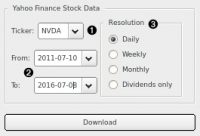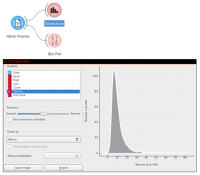Difference between revisions of "Orange: Yahoo Finance"
Jump to navigation
Jump to search
Onnowpurbo (talk | contribs) |
Onnowpurbo (talk | contribs) |
||
| Line 1: | Line 1: | ||
Sumber: https://orange.biolab.si/widget-catalog/time-series/yahoo_finance/ | Sumber: https://orange.biolab.si/widget-catalog/time-series/yahoo_finance/ | ||
| − | Generate time series | + | Generate time series dari Yahoo Finance stock market data. |
==Output== | ==Output== | ||
| Line 7: | Line 7: | ||
Time series: Time series table of open, high, low, close (OHLC) prices, volume and adjusted close price. | Time series: Time series table of open, high, low, close (OHLC) prices, volume and adjusted close price. | ||
| − | + | Widget ini akan mengambil historical stock market data dari Yahoo Finance dan mengeluarkannya sebagai time series data table. | |
[[File:Yahoo-finance-stamped.png|center|200px|thumb]] | [[File:Yahoo-finance-stamped.png|center|200px|thumb]] | ||
| Line 17: | Line 17: | ||
==Contoh== | ==Contoh== | ||
| − | + | Karena tipe output data adalah sebuah table, kita dapat menghubungkan data tersebut ke widget / modul lain yang bisa menerima tabel. Tentunya kita dapat menggunakannya untuk men-set timeseries add-on. | |
| + | |||
[[File:Yahoo-finance-ex1.png|center|200px|thumb]] | [[File:Yahoo-finance-ex1.png|center|200px|thumb]] | ||
Revision as of 03:17, 22 February 2020
Sumber: https://orange.biolab.si/widget-catalog/time-series/yahoo_finance/
Generate time series dari Yahoo Finance stock market data.
Output
Time series: Time series table of open, high, low, close (OHLC) prices, volume and adjusted close price.
Widget ini akan mengambil historical stock market data dari Yahoo Finance dan mengeluarkannya sebagai time series data table.
- Stock (e.g. GOOG) or index (e.g. DJI) symbol you are interested in.
- Date range you are interested in.
- Desired resolution of the time series. Can be one of: daily, weekly, monthly, or dividends. The last option outputs a table of dates when dividends were issued, along with their respective dividend amounts.
Contoh
Karena tipe output data adalah sebuah table, kita dapat menghubungkan data tersebut ke widget / modul lain yang bisa menerima tabel. Tentunya kita dapat menggunakannya untuk men-set timeseries add-on.