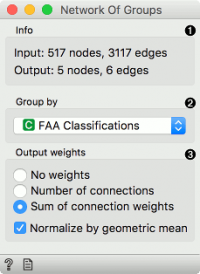Difference between revisions of "Orange: Network Of Groups"
Onnowpurbo (talk | contribs) |
Onnowpurbo (talk | contribs) |
||
| Line 2: | Line 2: | ||
| − | + | Mengelompokan (group) instance berdasarkan feature dan connect related group. | |
| − | |||
==Input== | ==Input== | ||
| Line 15: | Line 14: | ||
Data: Properties of the group network graph. | Data: Properties of the group network graph. | ||
| − | Network of Groups | + | Network of Groups adalah versi network dari group-by operation. Node dengan nilai atribut yang sama, di pilih dalam dropdown, will di representasikan sebagai sebuah single node. |
[[File:Network-of-Groups-stamped.png|center|200px|thumb]] | [[File:Network-of-Groups-stamped.png|center|200px|thumb]] | ||
| Line 28: | Line 27: | ||
==Contoh== | ==Contoh== | ||
| − | + | Dalam contoh ini, kita akan menggunakan airtraffic data set, yang di load menggunakan Network File widget. Kita dapat melihat seluruh data set di Network Explorer (1). | |
| − | + | Kemudian kita menggunakan Network of Groups untuk mengelompokan (group) dari network berdasarkan atribut FAA Classification. Semua node dengan nilai yang atribut yang sama akan di representasikan dengan single node di output. Akan ada edge antars dua (2) node, jika mereka berbagi connection di network original. | |
| − | + | Grouped network di perlihatkan di Network Explorer. | |
[[File:Network-of-Groups-Example.png|center|200px|thumb]] | [[File:Network-of-Groups-Example.png|center|200px|thumb]] | ||
Revision as of 10:58, 22 February 2020
Sumber: https://orange.biolab.si/widget-catalog/networks/networkofgroups/
Mengelompokan (group) instance berdasarkan feature dan connect related group.
Input
Network: An instance of network graph. Data: Properties of a network graph.
Output
Network: A grouped network graph. Data: Properties of the group network graph.
Network of Groups adalah versi network dari group-by operation. Node dengan nilai atribut yang sama, di pilih dalam dropdown, will di representasikan sebagai sebuah single node.
- Information on the input and output network.
- Select the attribute to group by.
- Compute weights:
- No weights: all weights are set to 1.
- Number of connections: weight edges by the number of connections between the groups.
- Sum of connection weights: weight edges by the sum of weights of connections between the groups. Normalize by geometric mean divides weights by the geometric mean of the number of connections between the two groups.
Contoh
Dalam contoh ini, kita akan menggunakan airtraffic data set, yang di load menggunakan Network File widget. Kita dapat melihat seluruh data set di Network Explorer (1).
Kemudian kita menggunakan Network of Groups untuk mengelompokan (group) dari network berdasarkan atribut FAA Classification. Semua node dengan nilai yang atribut yang sama akan di representasikan dengan single node di output. Akan ada edge antars dua (2) node, jika mereka berbagi connection di network original.
Grouped network di perlihatkan di Network Explorer.