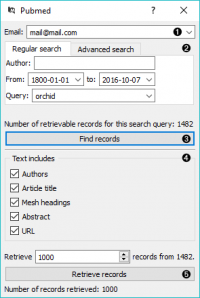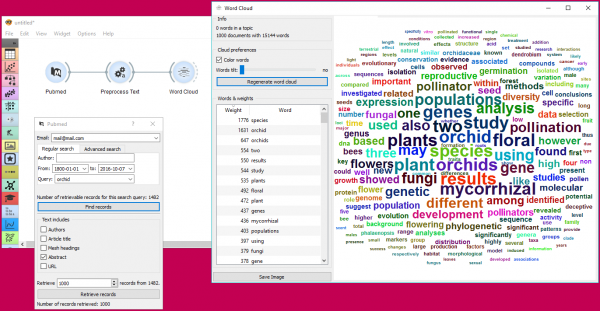Difference between revisions of "Orange: Pubmed"
Onnowpurbo (talk | contribs) |
Onnowpurbo (talk | contribs) |
||
| (2 intermediate revisions by the same user not shown) | |||
| Line 1: | Line 1: | ||
Sumber: https://orange3-text.readthedocs.io/en/latest/widgets/pubmed.html | Sumber: https://orange3-text.readthedocs.io/en/latest/widgets/pubmed.html | ||
| − | + | Widget PubMed mengambil data dari PubMed journal. | |
==Input== | ==Input== | ||
| Line 11: | Line 11: | ||
Corpus: A collection of documents from the PubMed online service. | Corpus: A collection of documents from the PubMed online service. | ||
| − | PubMed | + | PubMed mempunyai lebih dari 26 juta untuk literatur biomedical dari MEDLINE, life science journal, dan buku online. Widget PubMed memungkinkan kita untuk melakukan query dan mengambil entry ini. Kita dapat menggunakan fasilitas search biasa atau membuat advanced query. |
[[File:Pubmed-stamped.png|center|200px|thumb]] | [[File:Pubmed-stamped.png|center|200px|thumb]] | ||
| Line 26: | Line 26: | ||
==Contoh== | ==Contoh== | ||
| − | PubMed | + | Widget PubMed dapat digunakan sama seperti widget data lainnya. Dalam contoh ini kita telah menanyakan database untuk record tentang anggrek (orchid). Kita mengambil 1000 record dan hanya menyimpan 'abstract' di fitur meta untuk membatasi pembuatan token hanya untuk fitur ini. |
| − | |||
| − | |||
| − | |||
| − | |||
| − | |||
| + | [[File:Pubmed-Example.png|center|600px|thumb]] | ||
| + | Kita menggunakan widget Preprocess Text untuk menghapus stopword dan kata-kata yang lebih pendek dari 3 karakter (regexp \b\w{1,2}\ b). Ini mungkin akan menghilangkan beberapa kata penting yang menunjukkan bahan kimia, jadi kita harus berhati-hati dengan apa yang kita saring. Demi pemeriksaan cepat kita hanya mempertahankan kata-kata yang lebih panjang, yang ditampilkan berdasarkan frekuensi di widget Word Cloud. | ||
==Referensi== | ==Referensi== | ||
Latest revision as of 11:06, 11 April 2020
Sumber: https://orange3-text.readthedocs.io/en/latest/widgets/pubmed.html
Widget PubMed mengambil data dari PubMed journal.
Input
None
Output
Corpus: A collection of documents from the PubMed online service.
PubMed mempunyai lebih dari 26 juta untuk literatur biomedical dari MEDLINE, life science journal, dan buku online. Widget PubMed memungkinkan kita untuk melakukan query dan mengambil entry ini. Kita dapat menggunakan fasilitas search biasa atau membuat advanced query.
- Enter a valid e-mail to retrieve queries.
- Regular search:
- Author: queries entries from a specific author. Leave empty to query by all authors.
- From: define the time frame of publication.
- Query: enter the query. Advanced search: enables you to construct complex queries. See PubMed’s website to learn how to construct such queries. You can also copy-paste constructed queries from the website.
- Find records finds available data from PubMed matching the query. Number of records found will be displayed above the button.
- Define the output. All checked features will be on the output of the widget.
- Set the number of record you wish to retrieve. Press Retrieve records to get results of your query on the output. Below the button is an information on the number of records on the output.
Contoh
Widget PubMed dapat digunakan sama seperti widget data lainnya. Dalam contoh ini kita telah menanyakan database untuk record tentang anggrek (orchid). Kita mengambil 1000 record dan hanya menyimpan 'abstract' di fitur meta untuk membatasi pembuatan token hanya untuk fitur ini.
Kita menggunakan widget Preprocess Text untuk menghapus stopword dan kata-kata yang lebih pendek dari 3 karakter (regexp \b\w{1,2}\ b). Ini mungkin akan menghilangkan beberapa kata penting yang menunjukkan bahan kimia, jadi kita harus berhati-hati dengan apa yang kita saring. Demi pemeriksaan cepat kita hanya mempertahankan kata-kata yang lebih panjang, yang ditampilkan berdasarkan frekuensi di widget Word Cloud.