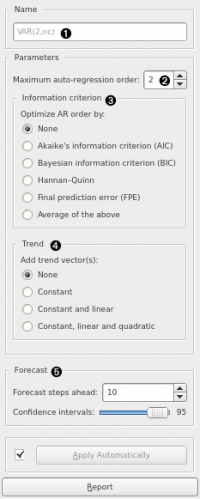Difference between revisions of "Orange: VAR Model"
Jump to navigation
Jump to search
Onnowpurbo (talk | contribs) |
Onnowpurbo (talk | contribs) |
||
| (6 intermediate revisions by the same user not shown) | |||
| Line 2: | Line 2: | ||
| − | Model | + | Widget VAR Model dapat me-model-kan time series menggunakan model vector autoregression (VAR). |
| − | + | ==Input== | |
| − | + | Time series: Time series as output by As Timeseries widget. | |
| − | + | ==Output== | |
| − | + | Time series model: The VAR model fitted to input time series. | |
| − | + | Forecast: The forecast time series. | |
| − | + | Fitted values: The values that the model was actually fitted to, equals to original values - residuals. | |
| − | + | Residuals: The errors the model made at each step. | |
| − | + | Menggunakan widget VAR Model, kita dapat me-modelkan time series menggunakan VAR model. | |
[[File:Var-model-stamped.png|center|200px|thumb]] | [[File:Var-model-stamped.png|center|200px|thumb]] | ||
| − | + | * Model’s name. By default, the name is derived from the model and its parameters. | |
| − | + | * Desired model order (number of parameters). | |
| − | + | * If other than None, optimize the number of model parameters (up to the value selected in (2)) with the selected information criterion (one of: AIC, BIC, HQIC, FPE, or a mix thereof). | |
| − | + | * Choose this option to add additional “trend” columns to the data: | |
| − | + | ** Constant: a single column of ones is added | |
| − | + | ** Constant and linear: a column of ones and a column of linearly increasing numbers are added | |
| − | + | ** Constant, linear and quadratic: an additional column of quadratics is added | |
| − | + | * Number of forecast steps the model should output, along with the desired confidence intervals values at each step. | |
==Contoh== | ==Contoh== | ||
| − | [[File:Line-chart-ex1.png|center| | + | Dalam contoh berikut, kita me-load data time series stock market dari widget Yahoo Finance. Data dikirim ke widget VAR Model untuk memperoleh model untuk prediksi yang langsung masukan ke widget Line Chart. Data time series yang sama dari widget Yahoo Finance juga masukan ke widget Line Chart. Di widget Line Chart, kita dapat melihat perkiraan / prediksi menggunakan hasil perhitungan model dari widget VAR Model. |
| + | |||
| + | |||
| + | [[File:Line-chart-ex1.png|center|600px|thumb]] | ||
==See also== | ==See also== | ||
| Line 37: | Line 40: | ||
| + | ==Youtube== | ||
| + | |||
| + | * [https://www.youtube.com/watch?v=szLbgFRRl18 YOUTUBE: Forecast Time Series] | ||
==Referensi== | ==Referensi== | ||
Latest revision as of 04:53, 9 April 2020
Sumber: https://orange.biolab.si/widget-catalog/time-series/var/
Widget VAR Model dapat me-model-kan time series menggunakan model vector autoregression (VAR).
Input
Time series: Time series as output by As Timeseries widget.
Output
Time series model: The VAR model fitted to input time series. Forecast: The forecast time series. Fitted values: The values that the model was actually fitted to, equals to original values - residuals. Residuals: The errors the model made at each step.
Menggunakan widget VAR Model, kita dapat me-modelkan time series menggunakan VAR model.
- Model’s name. By default, the name is derived from the model and its parameters.
- Desired model order (number of parameters).
- If other than None, optimize the number of model parameters (up to the value selected in (2)) with the selected information criterion (one of: AIC, BIC, HQIC, FPE, or a mix thereof).
- Choose this option to add additional “trend” columns to the data:
- Constant: a single column of ones is added
- Constant and linear: a column of ones and a column of linearly increasing numbers are added
- Constant, linear and quadratic: an additional column of quadratics is added
- Number of forecast steps the model should output, along with the desired confidence intervals values at each step.
Contoh
Dalam contoh berikut, kita me-load data time series stock market dari widget Yahoo Finance. Data dikirim ke widget VAR Model untuk memperoleh model untuk prediksi yang langsung masukan ke widget Line Chart. Data time series yang sama dari widget Yahoo Finance juga masukan ke widget Line Chart. Di widget Line Chart, kita dapat melihat perkiraan / prediksi menggunakan hasil perhitungan model dari widget VAR Model.
See also
ARIMA Model, Model Evaluation