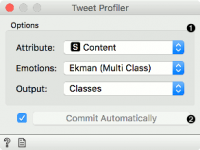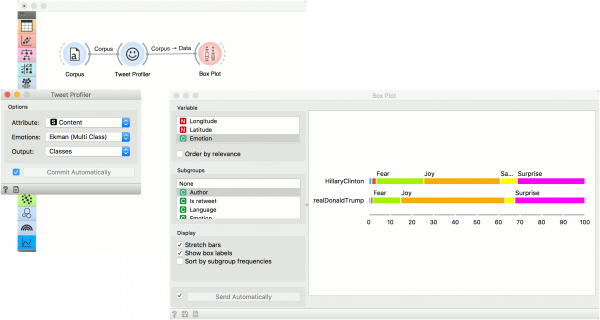Difference between revisions of "Orange: Tweet Profiler"
Onnowpurbo (talk | contribs) (Created page with "Sumber: https://orange3-text.readthedocs.io/en/latest/widgets/tweetprofiler.html Detect Ekman’s, Plutchik’s or Profile of Mood States’ emotions in tweets. Inputs...") |
Onnowpurbo (talk | contribs) (→Contoh) |
||
| (4 intermediate revisions by the same user not shown) | |||
| Line 2: | Line 2: | ||
| − | + | Widget Tweet Profiler mendeteksi Ekman’s, Plutchik’s or Profile of Mood States’ emosi di tweets. | |
| − | + | ==Input== | |
| − | + | Corpus: A collection of tweets (or other documents). | |
| − | + | ==Output== | |
| − | + | Corpus: A corpus with information on the sentiment of each document. | |
| − | Tweet Profiler | + | Widget Tweet Profiler mengambil informasi tentang sentimen dari server untuk setiap tweet (or dokumen). Widget Tweet Profiler mengirim data ke server, dimana sebuah model akan menghitung probabilitas dan/atau skor emosi. Widget Tweet Profiler mendukung tiga (3) classification of emotion, yaitu Ekman’s, Plutchik’s and Profile of Mood States (POMS). |
| − | + | [[File:Tweet-Profiler-stamped.png|center|200px|thumb]] | |
| − | + | * Options: | |
| − | + | ** Attribute to use as content. | |
| − | + | ** Emotion classification, either Ekman’s, Plutchik’s or Profile of Mood States. Multi-class will output one most probable emotion per document, while multi-label will output values in columns per each emotion. | |
| − | + | ** The widget can output classes of emotion (categorical), probabilities (numeric), or embeddings (an emotional vector of the document). | |
| − | + | * Commit Automatically automatically outputs the result. Alternatively, press Commit. | |
| − | + | ==Contoh== | |
| − | + | Kita menggunakan dataset election-tweets-2016.tab untuk percobaan ini. Load data menggunakan widget Corpus dan sambungkan ke Tweet Profiler. Kita menggunakan Content atribut untuk melakukan analisa, Ekman’s classification emotion dengan multi-class option dan kita akan output-kan hasil-nya sebagai class. Kita lihat hasilnya di widget Box Plot. Dalam widget Box Plot, kita memilih untuk mengamati Emotion variable, grouped by Author. Dengan cara ini kita dapat melihat emosi mana yang berlaku oleh Author yang mana. | |
| − | + | [[File:Tweet-Profiler-Example.png|center|600px|thumb]] | |
| − | + | ||
| + | ==Referensi== | ||
Colnerič, Niko and Janez Demšar (2018). Emotion Recognition on Twitter: Comparative Study and Training a Unison Model. In IEEE Transactions on Affective Computing. Available online. | Colnerič, Niko and Janez Demšar (2018). Emotion Recognition on Twitter: Comparative Study and Training a Unison Model. In IEEE Transactions on Affective Computing. Available online. | ||
Latest revision as of 18:18, 11 April 2020
Sumber: https://orange3-text.readthedocs.io/en/latest/widgets/tweetprofiler.html
Widget Tweet Profiler mendeteksi Ekman’s, Plutchik’s or Profile of Mood States’ emosi di tweets.
Input
Corpus: A collection of tweets (or other documents).
Output
Corpus: A corpus with information on the sentiment of each document.
Widget Tweet Profiler mengambil informasi tentang sentimen dari server untuk setiap tweet (or dokumen). Widget Tweet Profiler mengirim data ke server, dimana sebuah model akan menghitung probabilitas dan/atau skor emosi. Widget Tweet Profiler mendukung tiga (3) classification of emotion, yaitu Ekman’s, Plutchik’s and Profile of Mood States (POMS).
- Options:
- Attribute to use as content.
- Emotion classification, either Ekman’s, Plutchik’s or Profile of Mood States. Multi-class will output one most probable emotion per document, while multi-label will output values in columns per each emotion.
- The widget can output classes of emotion (categorical), probabilities (numeric), or embeddings (an emotional vector of the document).
- Commit Automatically automatically outputs the result. Alternatively, press Commit.
Contoh
Kita menggunakan dataset election-tweets-2016.tab untuk percobaan ini. Load data menggunakan widget Corpus dan sambungkan ke Tweet Profiler. Kita menggunakan Content atribut untuk melakukan analisa, Ekman’s classification emotion dengan multi-class option dan kita akan output-kan hasil-nya sebagai class. Kita lihat hasilnya di widget Box Plot. Dalam widget Box Plot, kita memilih untuk mengamati Emotion variable, grouped by Author. Dengan cara ini kita dapat melihat emosi mana yang berlaku oleh Author yang mana.
Referensi
Colnerič, Niko and Janez Demšar (2018). Emotion Recognition on Twitter: Comparative Study and Training a Unison Model. In IEEE Transactions on Affective Computing. Available online.