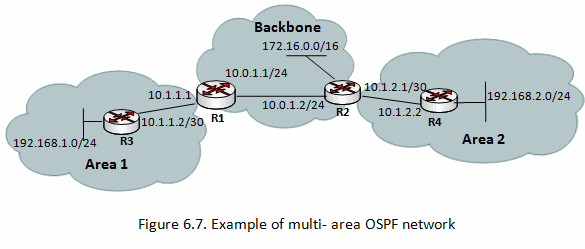Difference between revisions of "Mikrotik: OSPF multi-area network"
Jump to navigation
Jump to search
Onnowpurbo (talk | contribs) |
Onnowpurbo (talk | contribs) |
||
| (3 intermediate revisions by the same user not shown) | |||
| Line 36: | Line 36: | ||
/ip address add address=192.168.122.102/24 interface=ether3 | /ip address add address=192.168.122.102/24 interface=ether3 | ||
| − | /ip dhcp-client add interface=ether3 disabled=no # kalau ether3 DHCP client | + | # /ip dhcp-client add interface=ether3 disabled=no # kalau ether3 DHCP client |
| − | |||
| − | |||
| − | |||
R3: | R3: | ||
| Line 68: | Line 65: | ||
/routing ospf network add network=10.1.2.0/30 area=area2 | /routing ospf network add network=10.1.2.0/30 area=area2 | ||
| − | + | R3: | |
| − | |||
| − | |||
| − | R3 | ||
/routing ospf instance enable default | /routing ospf instance enable default | ||
| Line 79: | Line 73: | ||
| − | R4 | + | R4: |
/routing ospf instance enable default | /routing ospf instance enable default | ||
| Line 88: | Line 82: | ||
==Cek route== | ==Cek route== | ||
| − | R3: | + | Cek di R1, R2, R3, R4: |
/routing ospf interface print | /routing ospf interface print | ||
/routing ospf neighbor print | /routing ospf neighbor print | ||
| − | /ip route print | + | /ip route print |
| − | |||
| − | |||
| − | + | ==Youtube== | |
| − | |||
| − | + | * https://youtu.be/3q3psd9Flrs | |
| − | |||
| − | |||
| − | |||
| − | |||
==Pranala Menarik== | ==Pranala Menarik== | ||
Latest revision as of 07:17, 3 January 2019
Topology Jaringan
R1:
eth0: -- R2: eth0 eth1: -- R3: eth0
R2:
eth0: -- R1: eth0 eth1: -- R4: eth0 eth2: -- nat0: Internet
R3:
eth0: -- R1: eth1 eth1: -- LAN: 192.168.1.1/24
R4:
eth0: -- R2: eth1 eth1: -- LAN: 192.168.2.1/24
Setup IP address
R1:
/ip address add address=10.0.1.1/30 interface=ether1 /ip address add address=10.1.1.1/30 interface=ether2
R2:
/ip address add address=10.0.1.2/30 interface=ether1 /ip address add address=10.1.2.1/30 interface=ether2 /ip address add address=192.168.122.100/24 interface=ether3 /ip address add address=192.168.122.101/24 interface=ether3 /ip address add address=192.168.122.102/24 interface=ether3
# /ip dhcp-client add interface=ether3 disabled=no # kalau ether3 DHCP client
R3:
/ip address add address=10.1.1.2/30 interface=ether1 /ip address add address=192.168.1.1/24 interface=ether2
R4:
/ip address add address=10.1.2.2/30 interface=ether1 /ip address add address=192.168.2.1/24 interface=ether2
Setup OSPF
R1:
/routing ospf instance enable default /routing ospf area add name=area1 area-id=0.0.0.1 /routing ospf network add network=10.0.1.0/24 area=backbone /routing ospf network add network=10.1.1.0/30 area=area1
R2:
/routing ospf instance enable default /routing ospf area add name=area2 area-id=0.0.0.2 /routing ospf network add network=10.0.1.0/24 area=backbone /routing ospf network add network=10.1.2.0/30 area=area2
R3:
/routing ospf instance enable default /routing ospf area add name=area1 area-id=0.0.0.1 /routing ospf network add network=10.1.1.0/30 area=area1 /routing ospf network add network=192.168.1.0/24 area=area1
R4:
/routing ospf instance enable default /routing ospf area add name=area2 area-id=0.0.0.2 /routing ospf network add network=10.1.2.0/30 area=area2 /routing ospf network add network=192.168.2.0/24 area=area2
Cek route
Cek di R1, R2, R3, R4:
/routing ospf interface print /routing ospf neighbor print /ip route print