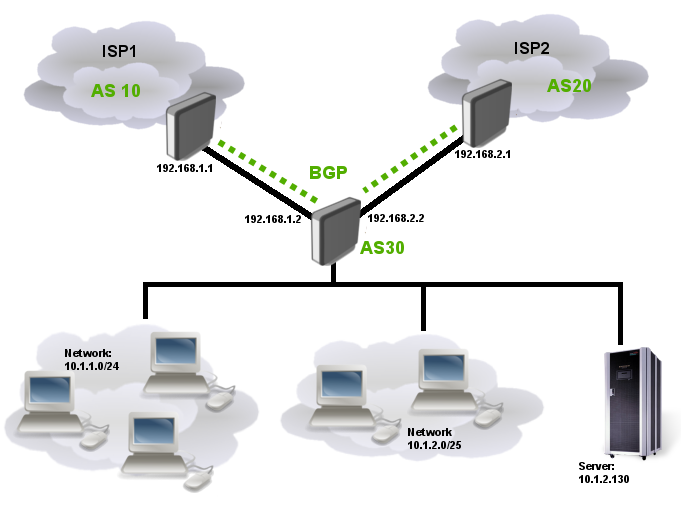Difference between revisions of "Quagga: BGP Sederhana"
Jump to navigation
Jump to search
Onnowpurbo (talk | contribs) |
Onnowpurbo (talk | contribs) (→Cek) |
||
| (3 intermediate revisions by the same user not shown) | |||
| Line 49: | Line 49: | ||
ISP1 | ISP1 | ||
| − | + | vtysh | |
configure terminal | configure terminal | ||
| − | interface | + | interface eth0 |
ip address 192.168.1.1/24 | ip address 192.168.1.1/24 | ||
no shutdown | no shutdown | ||
exit | exit | ||
| − | interface | + | interface eth1 |
ip address 192.168.3.1/24 | ip address 192.168.3.1/24 | ||
no shutdown | no shutdown | ||
exit | exit | ||
| − | interface | + | interface eth2 |
ip address 10.100.100.1/24 | ip address 10.100.100.1/24 | ||
no shutdown | no shutdown | ||
exit | exit | ||
| − | interface | + | interface eth3 |
ip address 10.100.200.1/24 | ip address 10.100.200.1/24 | ||
no shutdown | no shutdown | ||
| Line 71: | Line 71: | ||
ISP2 | ISP2 | ||
| − | + | vtysh | |
configure terminal | configure terminal | ||
| − | interface | + | interface eth0 |
ip address 192.168.2.1/24 | ip address 192.168.2.1/24 | ||
no shutdown | no shutdown | ||
exit | exit | ||
| − | interface | + | interface eth1 |
ip address 192.168.3.2/24 | ip address 192.168.3.2/24 | ||
no shutdown | no shutdown | ||
exit | exit | ||
| − | interface | + | interface eth2 |
ip address 10.10.10.1/24 | ip address 10.10.10.1/24 | ||
no shutdown | no shutdown | ||
exit | exit | ||
| − | interface | + | interface eth3 |
ip address 10.10.20.1/24 | ip address 10.10.20.1/24 | ||
no shutdown | no shutdown | ||
| Line 93: | Line 93: | ||
ISP3 | ISP3 | ||
| − | + | vtysh | |
configure terminal | configure terminal | ||
| − | interface | + | interface eth0 |
ip address 192.168.1.2/24 | ip address 192.168.1.2/24 | ||
no shutdown | no shutdown | ||
exit | exit | ||
| − | interface | + | interface eth1 |
ip address 192.168.2.2/24 | ip address 192.168.2.2/24 | ||
no shutdown | no shutdown | ||
exit | exit | ||
| − | interface | + | interface eth2 |
ip address 10.1.1.1/24 | ip address 10.1.1.1/24 | ||
no shutdown | no shutdown | ||
exit | exit | ||
| − | interface | + | interface eth3 |
ip address 10.1.2.1/24 | ip address 10.1.2.1/24 | ||
no shutdown | no shutdown | ||
| Line 120: | Line 120: | ||
ISP1: | ISP1: | ||
| − | + | vtysh | |
configure terminal | configure terminal | ||
router bgp 10 | router bgp 10 | ||
bgp router-id 192.168.1.1 | bgp router-id 192.168.1.1 | ||
| − | network 10.100.100.0 | + | network 10.100.100.0/24 |
| − | network 10.100.200.0 | + | network 10.100.200.0/24 |
neighbor 192.168.3.2 remote-as 20 | neighbor 192.168.3.2 remote-as 20 | ||
neighbor 192.168.1.2 remote-as 30 | neighbor 192.168.1.2 remote-as 30 | ||
| − | |||
| − | |||
| − | |||
| − | |||
end | end | ||
| Line 137: | Line 133: | ||
| − | + | vtysh | |
configure terminal | configure terminal | ||
router bgp 20 | router bgp 20 | ||
bgp router-id 192.168.2.1 | bgp router-id 192.168.2.1 | ||
| − | network 10.10.10.0 | + | network 10.10.10.0/24 |
| − | network 10.10.20.0 | + | network 10.10.20.0/24 |
neighbor 192.168.3.1 remote-as 10 | neighbor 192.168.3.1 remote-as 10 | ||
neighbor 192.168.2.2 remote-as 30 | neighbor 192.168.2.2 remote-as 30 | ||
| − | |||
| − | |||
end | end | ||
ISP3: | ISP3: | ||
| − | + | vtysh | |
configure terminal | configure terminal | ||
router bgp 30 | router bgp 30 | ||
bgp router-id 192.168.1.2 | bgp router-id 192.168.1.2 | ||
| − | network 10.1.1.0 | + | network 10.1.1.0/24 |
| − | network 10.1.2.0 | + | network 10.1.2.0/24 |
neighbor 192.168.1.1 remote-as 10 | neighbor 192.168.1.1 remote-as 10 | ||
neighbor 192.168.2.1 remote-as 20 | neighbor 192.168.2.1 remote-as 20 | ||
| − | |||
| − | |||
end | end | ||
| Line 166: | Line 158: | ||
show ip route | show ip route | ||
| + | show ip bgp summary | ||
show ip bgp 10.100.1000.0/24 | show ip bgp 10.100.1000.0/24 | ||
show ip bgp neighbors 192.168.2.2 advertised-routes | show ip bgp neighbors 192.168.2.2 advertised-routes | ||
Latest revision as of 04:31, 4 January 2019
Ada tiga (3) ISP
ISP1:
IP 192.168.1.1/24 menuju ISP3 IP 192.168.3.1/24 menuju ISP2 AS 10 IP 10.100.100.0/24 IP 10.100.200.0/24
ISP2
IP 192.168.2.1/24 - menuju ISP3 IP 192.168.3.2/24 - menuju ISP1 AS 20 IP 10.10.10.0/24 IP 10.10.20.0/24
ISP3 (kita)
IP 192.168.1.2/24 - menuju ISP1 IP 192.168.2.2/24 - menuju ISP2 AS 30 IP 10.1.1.0/24 IP 10.1.2.0/24
Sambungan Fisik
ISP1
ISP1 Eth1/0 -> ISP3 Eth1/0 ISP1 Eth1/1 -> ISP2 Eth1/1 ISP2 Eth1/0 -> ISP3 Eth1/1 ISP1 Eth1/2 10.100.100.1/24 ISP1 Eth1/3 10.100.200.1/24 ISP2 Eth1/2 10.10.10.1/24 ISP2 Eth1/3 10.10.20.1/24 ISP3 Eth1/2 10.1.1.1/24 ISP3 Eth1/3 10.1.2.1/24
Setup connection
ISP1
vtysh
configure terminal
interface eth0
ip address 192.168.1.1/24
no shutdown
exit
interface eth1
ip address 192.168.3.1/24
no shutdown
exit
interface eth2
ip address 10.100.100.1/24
no shutdown
exit
interface eth3
ip address 10.100.200.1/24
no shutdown
exit
end
ISP2
vtysh
configure terminal
interface eth0
ip address 192.168.2.1/24
no shutdown
exit
interface eth1
ip address 192.168.3.2/24
no shutdown
exit
interface eth2
ip address 10.10.10.1/24
no shutdown
exit
interface eth3
ip address 10.10.20.1/24
no shutdown
exit
end
ISP3
vtysh
configure terminal
interface eth0
ip address 192.168.1.2/24
no shutdown
exit
interface eth1
ip address 192.168.2.2/24
no shutdown
exit
interface eth2
ip address 10.1.1.1/24
no shutdown
exit
interface eth3
ip address 10.1.2.1/24
no shutdown
exit
end
BGP Peering
Consider that IP connectivity between ISPs edge routers and Our Core router is already set up and working properly. So we can start to establish BGP peering to both ISPs.
ISP1:
vtysh
configure terminal
router bgp 10
bgp router-id 192.168.1.1
network 10.100.100.0/24
network 10.100.200.0/24
neighbor 192.168.3.2 remote-as 20
neighbor 192.168.1.2 remote-as 30
end
ISP2:
vtysh
configure terminal
router bgp 20
bgp router-id 192.168.2.1
network 10.10.10.0/24
network 10.10.20.0/24
neighbor 192.168.3.1 remote-as 10
neighbor 192.168.2.2 remote-as 30
end
ISP3:
vtysh
configure terminal
router bgp 30
bgp router-id 192.168.1.2
network 10.1.1.0/24
network 10.1.2.0/24
neighbor 192.168.1.1 remote-as 10
neighbor 192.168.2.1 remote-as 20
end
Cek
show ip route show ip bgp summary show ip bgp 10.100.1000.0/24 show ip bgp neighbors 192.168.2.2 advertised-routes show ip bgp neighbor 192.168.1.1 routes show bgp ipv4 unicast neighbors show bgp ipv4 unicast summary
Referensi
- https://www.cisco.com/c/en/us/td/docs/ios-xml/ios/iproute_bgp/configuration/xe-16/irg-xe-16-book/configuring-a-basic-bgp-network.html
- https://wiki.mikrotik.com/wiki/Manual:Simple_BGP_Multihoming