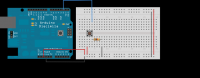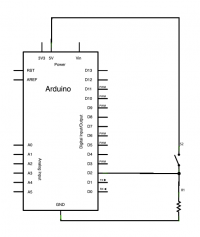Difference between revisions of "Arduino: Digital Read Serial"
Jump to navigation
Jump to search
Onnowpurbo (talk | contribs) (New page: Sumber: https://www.arduino.cc/en/Tutorial/DigitalReadSerial ==Hardware Required== * Arduino or Genuino Board * A momentary switch, button, or toggle switch * 10k ohm resistor * hook-up...) |
Onnowpurbo (talk | contribs) (→Code) |
||
| Line 50: | Line 50: | ||
| + | ==Code Indonesia== | ||
| + | /* | ||
| + | DigitalReadSerial | ||
| + | Baca digital input di pin 2, print hasil ke serial monitor | ||
| + | */ | ||
| + | |||
| + | // digital pin 2 di sambungkan ke pushbutton | ||
| + | int pushButton = 2; | ||
| + | |||
| + | void setup() { | ||
| + | // initialisasi serial communication pda 9600 bits per second: | ||
| + | Serial.begin(9600); | ||
| + | // set pushButton pin sebagai input | ||
| + | pinMode(pushButton, INPUT); | ||
| + | } | ||
| + | |||
| + | void loop() { | ||
| + | // baca input pin: | ||
| + | int buttonState = digitalRead(pushButton); | ||
| + | // print kondisi pushButton | ||
| + | Serial.println(buttonState); | ||
| + | delay(1); // delay antar reads | ||
| + | } | ||
==Referensi== | ==Referensi== | ||
* https://www.arduino.cc/en/Tutorial/DigitalReadSerial | * https://www.arduino.cc/en/Tutorial/DigitalReadSerial | ||
Latest revision as of 05:55, 9 February 2022
Sumber: https://www.arduino.cc/en/Tutorial/DigitalReadSerial
Hardware Required
- Arduino or Genuino Board
- A momentary switch, button, or toggle switch
- 10k ohm resistor
- hook-up wires
- breadboard
Rangkaian
Code
/*
DigitalReadSerial
Reads a digital input on pin 2, prints the result to the serial monitor
This example code is in the public domain.
*/
// digital pin 2 has a pushbutton attached to it. Give it a name:
int pushButton = 2;
// the setup routine runs once when you press reset:
void setup() {
// initialize serial communication at 9600 bits per second:
Serial.begin(9600);
// make the pushbutton's pin an input:
pinMode(pushButton, INPUT);
}
// the loop routine runs over and over again forever:
void loop() {
// read the input pin:
int buttonState = digitalRead(pushButton);
// print out the state of the button:
Serial.println(buttonState);
delay(1); // delay in between reads for stability
}
Code Indonesia
/* DigitalReadSerial Baca digital input di pin 2, print hasil ke serial monitor */ // digital pin 2 di sambungkan ke pushbutton int pushButton = 2;
void setup() {
// initialisasi serial communication pda 9600 bits per second:
Serial.begin(9600);
// set pushButton pin sebagai input
pinMode(pushButton, INPUT);
}
void loop() {
// baca input pin:
int buttonState = digitalRead(pushButton);
// print kondisi pushButton
Serial.println(buttonState);
delay(1); // delay antar reads
}