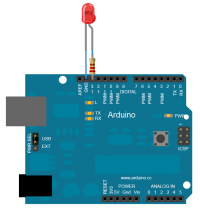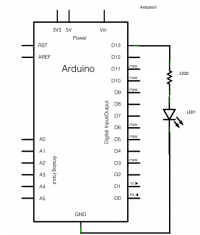Difference between revisions of "Arduino: Blink"
Jump to navigation
Jump to search
Onnowpurbo (talk | contribs) (New page: ==Hardware== * Arduino UNO Di Arduino UNO, pin nomor 13 sudah tersambung ke LED sehingga dapat langsung mempraktekan ==Rangkaian== center|200px|thumb ...) |
Onnowpurbo (talk | contribs) |
||
| (2 intermediate revisions by the same user not shown) | |||
| Line 3: | Line 3: | ||
* Arduino UNO | * Arduino UNO | ||
| − | Di Arduino UNO, pin nomor 13 sudah tersambung ke LED sehingga dapat langsung mempraktekan | + | Di Arduino UNO, pin nomor 13 sudah tersambung ke LED sehingga dapat langsung mempraktekan tanpa perlu menambahkan hardware apapun. |
| − | |||
==Rangkaian== | ==Rangkaian== | ||
| Line 44: | Line 43: | ||
delay(1000); // wait for a second | delay(1000); // wait for a second | ||
} | } | ||
| + | |||
| + | |||
| + | |||
| + | Coba ubah nilai delay, misalnya menjadi 300 dsb. Lihat effek-nya terhadap kedipan LED. | ||
| + | |||
| + | |||
| + | ==Pranala Menarik== | ||
| + | |||
| + | * [[Arduino]] | ||
Latest revision as of 15:51, 25 December 2018
Hardware
- Arduino UNO
Di Arduino UNO, pin nomor 13 sudah tersambung ke LED sehingga dapat langsung mempraktekan tanpa perlu menambahkan hardware apapun.
Rangkaian
Source Code
/* Blink Turns on an LED on for one second, then off for one second, repeatedly. Most Arduinos have an on-board LED you can control. On the Uno and Leonardo, it is attached to digital pin 13. If you're unsure what pin the on-board LED is connected to on your Arduino model, check the documentation at http://www.arduino.cc This example code is in the public domain. modified 8 May 2014 by Scott Fitzgerald */ // the setup function runs once when you press reset or power the board void setup() { // initialize digital pin 13 as an output. pinMode(13, OUTPUT); } // the loop function runs over and over again forever void loop() { digitalWrite(13, HIGH); // turn the LED on (HIGH is the voltage level) delay(1000); // wait for a second digitalWrite(13, LOW); // turn the LED off by making the voltage LOW delay(1000); // wait for a second }
Coba ubah nilai delay, misalnya menjadi 300 dsb. Lihat effek-nya terhadap kedipan LED.