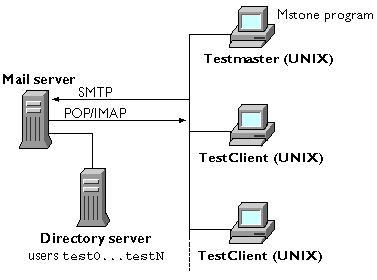Difference between revisions of "Mstone: Instalasi"
Jump to navigation
Jump to search
Onnowpurbo (talk | contribs) (New page: If you need to build from source, see Building.txt in the source distribution. To transfer, extract, and install the all-platforms version of the Mstone archive files follow these steps: ...) |
Onnowpurbo (talk | contribs) |
||
| (4 intermediate revisions by the same user not shown) | |||
| Line 1: | Line 1: | ||
| − | + | [[Image:Mstone konfig.gif|center|400px|thumb|bentuk jaringan test]] | |
| − | |||
| − | + | Pastikan semua mesin tersinkronisasi waktu menggunakan NTP. | |
| − | |||
| − | + | ==Download== | |
| − | + | cd /usr/local/src | |
| − | / | + | wget http://sourceforge.net/projects/mstone/files/mstone/4.9.4/mstone-4.9.4.tar.gz |
| − | + | ==Instalasi== | |
| − | + | cd /usr/local/src | |
| + | tar zxvf mstone-4.9.4.tar.gz | ||
| − | + | ==Referensi== | |
| − | + | * http://mstone.sourceforge.net/doc/mstone.html | |
| − | |||
| − | |||
Latest revision as of 16:06, 8 June 2015
Pastikan semua mesin tersinkronisasi waktu menggunakan NTP.
Download
cd /usr/local/src wget http://sourceforge.net/projects/mstone/files/mstone/4.9.4/mstone-4.9.4.tar.gz
Instalasi
cd /usr/local/src tar zxvf mstone-4.9.4.tar.gz