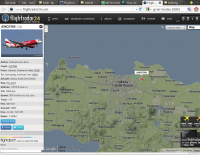Difference between revisions of "ADS-B: Feeding ke FlightRadar"
Jump to navigation
Jump to search
Onnowpurbo (talk | contribs) |
Onnowpurbo (talk | contribs) |
||
| (6 intermediate revisions by the same user not shown) | |||
| Line 1: | Line 1: | ||
| − | Secara umum anda perlu melakukan | + | Secara umum anda perlu melakukan 4 langkah |
| + | # Siapkan USB Dongle DVB-T. Bisa di beli ke mas Eko di smudapwt@gmail.com. Harga sekitar Rp. 220.000 + Ongkos Kirim. | ||
# Request SHARING_KEY ke FlightRadar | # Request SHARING_KEY ke FlightRadar | ||
# Jalankan modes_rx untuk standby di port 30003 | # Jalankan modes_rx untuk standby di port 30003 | ||
| Line 7: | Line 8: | ||
Siapkan informasi | Siapkan informasi | ||
| − | * Kode ICAO Airport Terdekat. Bisa dilihat di http://en.wikipedia.org/wiki/List_of_airports_by_ICAO_code:_W#WA_-_Indonesia | + | * Kode ICAO Airport Terdekat. Bisa dilihat di http://en.wikipedia.org/wiki/List_of_airports_by_ICAO_code:_W#WA_-_Indonesia . Contoh Soekarno Hatta Internasional kode ICAO-nya adalah WIII |
* Negara. Indonesia. | * Negara. Indonesia. | ||
* email anda | * email anda | ||
| Line 16: | Line 17: | ||
Request Sharing key, langkah yang harus dilakukan | Request Sharing key, langkah yang harus dilakukan | ||
* Masuk ke web http://www.flightradar24.com | * Masuk ke web http://www.flightradar24.com | ||
| − | + | * Klik i About | |
| − | + | * Pilih Contact Us | |
| + | * Masukan | ||
| + | ** Nama | ||
| + | ** e-mail | ||
| + | ** Reason for Contact -> Data feed support | ||
| + | ** Isi berita, misalnya, "Hi I just install my USB DVB Dongle. I'd like to feed FlightRadar. Would Appreciate Any help." | ||
==Install gr-air-modes== | ==Install gr-air-modes== | ||
| + | Lakukan [[ADS-B: Instalasi gr-air-modes | Instalasi gr-air-modes lengkap dengan GNURadio-nya]] | ||
==Install fr24feed== | ==Install fr24feed== | ||
| − | Download | + | Download dari http://forum.flightradar24.com/threads/4270-Linux-feeder-software-for-Flightradar24 |
fr24feed_x86_225.tgz | fr24feed_x86_225.tgz | ||
| Line 38: | Line 45: | ||
==Lakukan Feeding== | ==Lakukan Feeding== | ||
| + | Jalankan gr-air-modes untuk standby pada port 30003 (-P) & menggunakan USB Dongle (-d) | ||
| + | |||
| + | modes_rx -d -P | ||
| + | |||
| + | Keluar | ||
| + | |||
| + | gr-air-modes warning: numpy+scipy not installed, FlightGear interface not supported | ||
| + | gr-osmosdr supported device types: file fcd rtl rtl_tcp | ||
| + | Using device #0: ezcap USB 2.0 DVB-T/DAB/FM dongle | ||
| + | Found Elonics E4000 tuner | ||
| + | Gain is 34 | ||
| + | Rate is 4000000 | ||
| + | Using Volk machine: ssse3_32 | ||
| + | >>> gr_fir_ccf: using SSE | ||
| + | (-52 0.0000000000) Type 17 BDS0,9-1 (track report) from 8a0261 with velocity 270kt heading 103 VS 2304 | ||
| + | (-52 0.0000000000) Type 11 (all call reply) from 8a0261 in reply to interrogator 0 with capability level 6 | ||
| + | (-52 0.0000000000) Type 17 BDS0,9-1 (track report) from 8a0261 with velocity 270kt heading 103 VS 2304 | ||
| + | (-52 0.0000000000) Type 11 (all call reply) from 8a0261 in reply to interrogator 0 with capability level 6 | ||
| − | Jalankan | + | Jalankan fr24feed |
cd /usr/local/src | cd /usr/local/src | ||
| − | ./fr24feed_x86_225 --fr24key=YOUR_SHARING_KEY | + | ./fr24feed_x86_225 --fr24key=YOUR_SHARING_KEY & |
Akan keluar kira-kira seperti di bawah ini | Akan keluar kira-kira seperti di bawah ini | ||
Latest revision as of 06:11, 17 October 2012
Secara umum anda perlu melakukan 4 langkah
- Siapkan USB Dongle DVB-T. Bisa di beli ke mas Eko di smudapwt@gmail.com. Harga sekitar Rp. 220.000 + Ongkos Kirim.
- Request SHARING_KEY ke FlightRadar
- Jalankan modes_rx untuk standby di port 30003
- jalankan fr24feed
Request Sharing Key
Siapkan informasi
- Kode ICAO Airport Terdekat. Bisa dilihat di http://en.wikipedia.org/wiki/List_of_airports_by_ICAO_code:_W#WA_-_Indonesia . Contoh Soekarno Hatta Internasional kode ICAO-nya adalah WIII
- Negara. Indonesia.
- email anda
- Latitude. Bisa di cek menggunakan http://maps.google.com, klik kanan pada lokasi anda.
- Longitude. Bisa di cek menggunakan http://maps.google.com, klik kanan pada lokasi anda.
Request Sharing key, langkah yang harus dilakukan
- Masuk ke web http://www.flightradar24.com
- Klik i About
- Pilih Contact Us
- Masukan
- Nama
- Reason for Contact -> Data feed support
- Isi berita, misalnya, "Hi I just install my USB DVB Dongle. I'd like to feed FlightRadar. Would Appreciate Any help."
Install gr-air-modes
Lakukan Instalasi gr-air-modes lengkap dengan GNURadio-nya
Install fr24feed
Download dari http://forum.flightradar24.com/threads/4270-Linux-feeder-software-for-Flightradar24
fr24feed_x86_225.tgz
Lakukan
sudo su mkdir /usr/local/src/ cp fr24feed_x86_225.tgz /usr/local/src/ cd /usr/local/src/ tar zxvf fr24feed_x86_225.tgz
Lakukan Feeding
Jalankan gr-air-modes untuk standby pada port 30003 (-P) & menggunakan USB Dongle (-d)
modes_rx -d -P
Keluar
gr-air-modes warning: numpy+scipy not installed, FlightGear interface not supported gr-osmosdr supported device types: file fcd rtl rtl_tcp Using device #0: ezcap USB 2.0 DVB-T/DAB/FM dongle Found Elonics E4000 tuner Gain is 34 Rate is 4000000 Using Volk machine: ssse3_32 >>> gr_fir_ccf: using SSE (-52 0.0000000000) Type 17 BDS0,9-1 (track report) from 8a0261 with velocity 270kt heading 103 VS 2304 (-52 0.0000000000) Type 11 (all call reply) from 8a0261 in reply to interrogator 0 with capability level 6 (-52 0.0000000000) Type 17 BDS0,9-1 (track report) from 8a0261 with velocity 270kt heading 103 VS 2304 (-52 0.0000000000) Type 11 (all call reply) from 8a0261 in reply to interrogator 0 with capability level 6
Jalankan fr24feed
cd /usr/local/src ./fr24feed_x86_225 --fr24key=YOUR_SHARING_KEY &
Akan keluar kira-kira seperti di bawah ini
[i]FR24Feed v225 - built on Oct 8 2012/09:28:20 [i]Downloading configuration...OK [i]Parsing configuration...OK [c]Interval: 5s [c]Latitude: xx.xxxx [c]Longitude: xxx.xxxx [c]GND: YES [c]NonADSB: YES [i]Source defined as Basestation [n]WXXX@XXX.XXX.XXX.XXX:8099/UDP [n]connecting [b]connecting to localhost:30003 [b]connected [b]working [n]connected [n]switching to UDP [n]working [n]ping [n]ping [n]ping [n]ping [n]ping
Pada saat feeding ke FlightRadar24
[i]sent 0 planes in 0 packets [i]sent 1 planes in 1 packets [i]sent 1 planes in 1 packets [i]sent 1 planes in 1 packets