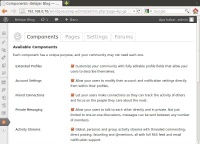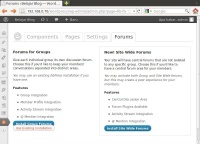Difference between revisions of "BuddyPress"
Jump to navigation
Jump to search
Onnowpurbo (talk | contribs) |
Onnowpurbo (talk | contribs) |
||
| (10 intermediate revisions by the same user not shown) | |||
| Line 1: | Line 1: | ||
| + | BuddyPress | ||
| + | |||
| + | Social networking, in a box. | ||
| + | |||
| + | Everything you need to start your own | ||
| + | self-hosted and WordPress-powered social network! | ||
| + | |||
| + | ==Lebih Detail== | ||
| + | |||
| + | * Terlebih dulu kita harus [[Instalasi Wordpress]] | ||
| + | * Enable mod_rewrite di apache | ||
| + | |||
| + | sudo a2enmod rewrite | ||
| + | |||
| + | * Alternatif lain untuk enable mod_rewrite | ||
| + | |||
| + | vi /etc/apache2/sites-enabled/000-default | ||
| + | |||
| + | DocumentRoot /var/www | ||
| + | <Directory /> | ||
| + | Options FollowSymLinks | ||
| + | AllowOverride '''all''' | ||
| + | </Directory> | ||
| + | <Directory /var/www/> | ||
| + | Options Indexes FollowSymLinks MultiViews | ||
| + | AllowOverride '''all''' | ||
| + | Order allow,deny | ||
| + | allow from all | ||
| + | </Directory> | ||
| + | |||
| + | * Restart Apache | ||
| + | |||
| + | /etc/init.d/apache2 restart | ||
| + | |||
| + | |||
| + | * Selanjutnya instalasi BuddyPress, dengan alternatif cara instalasi: | ||
| + | ** Melalui installer automatic melalui dashboard. | ||
| + | ** Secara manual download BuddyPress dan mengcopy-nya ke folder /wp-content/plugins/. | ||
| + | |||
| + | ==Instalasi Melalui Dashboard== | ||
| + | |||
| + | Cara ini membutuhkan akses ke [[Internet]] | ||
| + | |||
| + | * Klik -> Plugins -> Add New -> Search "Buddypress". | ||
| + | * Pilih & Klik Install Now pada Plugin yang di inginkan. | ||
| + | |||
| + | Tunggu sampai selesai :) | ||
| + | |||
| + | |||
| + | ==Instalasi Dengan Mengupload== | ||
| + | |||
| + | Cara ini tidak membutuhkan akses ke Internet jika kita sudah memiliki .zip plugin yang di inginkan. | ||
| + | |||
| + | wget http://downloads.wordpress.org/plugin/buddypress.1.5.5.zip | ||
| + | cp buddypress.1.5.4.zip /var/www/wordpress/wp-content/plugins/ | ||
| + | cd /var/www/wordpress/wp-content/plugins/ | ||
| + | unzip buddypress.1.5.4.zip | ||
| + | chown -Rf www-data.www-data /var/www/wordpress | ||
| + | |||
| + | |||
| + | Masuk ke | ||
| + | |||
| + | http://ip-address-server/wordpress | ||
| + | |||
| + | * login | ||
| + | * Klik -> Plugins -> Add New | ||
| + | * Activate Buddypress | ||
| + | * klik "Install Wizard" atau | ||
| + | |||
| + | http://ip-address-server/wordpress/wp-admin/admin.php?page=bp-wizard | ||
| + | |||
| + | |||
| + | [[Image:Wordpress-bp-1.jpeg|center|200px|thumb]] | ||
| + | |||
| + | [[Image:Wordpress-bp-2.jpeg|center|200px|thumb]] | ||
| + | |||
| + | [[Image:Wordpress-bp-3.jpeg|center|200px|thumb]] | ||
| + | |||
| + | [[Image:Wordpress-bp-4.jpeg|center|200px|thumb]] | ||
| + | |||
| + | [[Image:Wordpress-bp-5.jpeg|center|200px|thumb]] | ||
| + | |||
| + | [[Image:Wordpress-bp-6.jpeg|center|200px|thumb]] | ||
| + | |||
| + | [[Image:Wordpress-bp-7.jpeg|center|200px|thumb]] | ||
| + | |||
| + | [[Image:Wordpress-bp-8.jpeg|center|200px|thumb]] | ||
| + | |||
| + | [[Image:Wordpress-bp-9.jpeg|center|200px|thumb]] | ||
| + | |||
| + | [[Image:Wordpress-bp-10.jpeg|center|200px|thumb]] | ||
==Referensi== | ==Referensi== | ||
* http://buddypress.org | * http://buddypress.org | ||
| + | * http://buddypress.org/extend/plugins/ | ||
| + | * http://buddypress.org/extend/themes/ | ||
* http://id.buddypress.org/2011/10/17/buddypress-1-5-1/ | * http://id.buddypress.org/2011/10/17/buddypress-1-5-1/ | ||
* http://buddypress.org/community/groups/installing-buddypress/forum/ | * http://buddypress.org/community/groups/installing-buddypress/forum/ | ||
| + | * http://downloads.wordpress.org/plugin/buddypress.1.5.5.zip | ||
==Pranala Menarik== | ==Pranala Menarik== | ||
Latest revision as of 14:02, 5 April 2012
BuddyPress
Social networking, in a box.
Everything you need to start your own self-hosted and WordPress-powered social network!
Lebih Detail
- Terlebih dulu kita harus Instalasi Wordpress
- Enable mod_rewrite di apache
sudo a2enmod rewrite
- Alternatif lain untuk enable mod_rewrite
vi /etc/apache2/sites-enabled/000-default
DocumentRoot /var/www
<Directory />
Options FollowSymLinks
AllowOverride all
</Directory>
<Directory /var/www/>
Options Indexes FollowSymLinks MultiViews
AllowOverride all
Order allow,deny
allow from all
</Directory>
- Restart Apache
/etc/init.d/apache2 restart
- Selanjutnya instalasi BuddyPress, dengan alternatif cara instalasi:
- Melalui installer automatic melalui dashboard.
- Secara manual download BuddyPress dan mengcopy-nya ke folder /wp-content/plugins/.
Instalasi Melalui Dashboard
Cara ini membutuhkan akses ke Internet
- Klik -> Plugins -> Add New -> Search "Buddypress".
- Pilih & Klik Install Now pada Plugin yang di inginkan.
Tunggu sampai selesai :)
Instalasi Dengan Mengupload
Cara ini tidak membutuhkan akses ke Internet jika kita sudah memiliki .zip plugin yang di inginkan.
wget http://downloads.wordpress.org/plugin/buddypress.1.5.5.zip cp buddypress.1.5.4.zip /var/www/wordpress/wp-content/plugins/ cd /var/www/wordpress/wp-content/plugins/ unzip buddypress.1.5.4.zip chown -Rf www-data.www-data /var/www/wordpress
Masuk ke
http://ip-address-server/wordpress
- login
- Klik -> Plugins -> Add New
- Activate Buddypress
- klik "Install Wizard" atau
http://ip-address-server/wordpress/wp-admin/admin.php?page=bp-wizard
Referensi
- http://buddypress.org
- http://buddypress.org/extend/plugins/
- http://buddypress.org/extend/themes/
- http://id.buddypress.org/2011/10/17/buddypress-1-5-1/
- http://buddypress.org/community/groups/installing-buddypress/forum/
- http://downloads.wordpress.org/plugin/buddypress.1.5.5.zip
Pranala Menarik
- BuddyPress
- Mahara
- Instalasi Mahara Social Networking
- Instalasi OpenPNE Social Networking
- jcow
- oxwall
- elgg