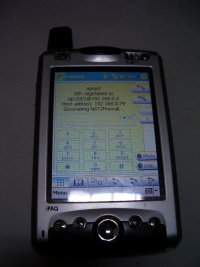Difference between revisions of "VoIP Cookbook: Hewlett Packard Ipaq 6395"
Jump to navigation
Jump to search
Onnowpurbo (talk | contribs) (New page: ==See Also== * VoIP Cookbook: Building your own Telecommunication Infrastructure * VoIP Cookbook: VoIP Hardware for experienced Users) |
Onnowpurbo (talk | contribs) |
||
| (One intermediate revision by the same user not shown) | |||
| Line 1: | Line 1: | ||
| + | Personal Digital Assistance (PDA) which uses Pocket PC (PPC) operating system, such as Ipaq 6395 or other kind of Ipaq having WiFi capability, can be used for VoIP communication. One of the software that can be used for this PDA is SJPhone PPC, which can be downloaded from http://www.sjlabs.com/sjp.html. Also available in this site are the manuals necessary for operating the softphone. SJPhone installation can be done in the following steps: connect Ipaq to PC through the provided USB cable and run the software on PC, and SJPhone PPC will be automatically installed in Ipaq. | ||
| + | [[Image:Hp-ipaq01.jpg|center|200px|thumb|Hewlett Packard Ipaq 6395]] | ||
| Line 6: | Line 8: | ||
* [[VoIP Cookbook: Building your own Telecommunication Infrastructure]] | * [[VoIP Cookbook: Building your own Telecommunication Infrastructure]] | ||
* [[VoIP Cookbook: VoIP Hardware for experienced Users]] | * [[VoIP Cookbook: VoIP Hardware for experienced Users]] | ||
| + | |||
| + | |||
| + | [[Category: VoIP]] | ||
Latest revision as of 17:00, 16 May 2010
Personal Digital Assistance (PDA) which uses Pocket PC (PPC) operating system, such as Ipaq 6395 or other kind of Ipaq having WiFi capability, can be used for VoIP communication. One of the software that can be used for this PDA is SJPhone PPC, which can be downloaded from http://www.sjlabs.com/sjp.html. Also available in this site are the manuals necessary for operating the softphone. SJPhone installation can be done in the following steps: connect Ipaq to PC through the provided USB cable and run the software on PC, and SJPhone PPC will be automatically installed in Ipaq.