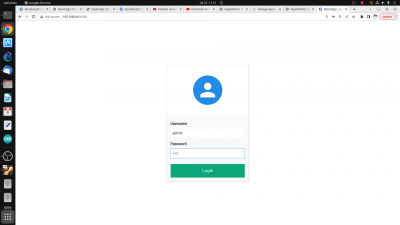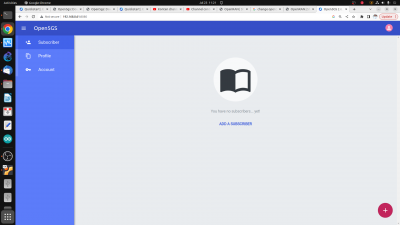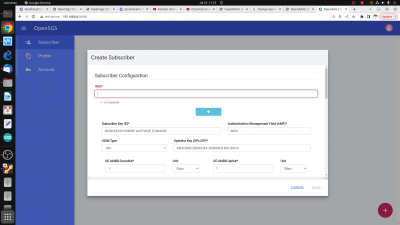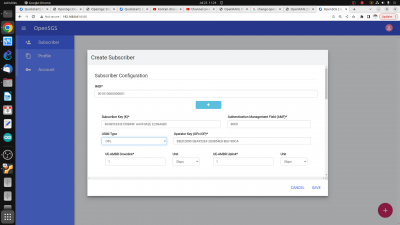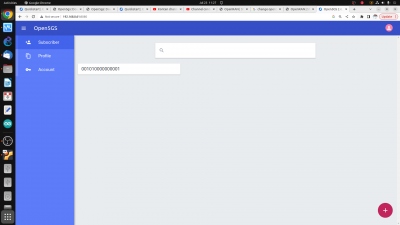Difference between revisions of "Open5gs: Menambahkan subcriber pada Open5gs"
Jump to navigation
Jump to search
Onnowpurbo (talk | contribs) |
|||
| (4 intermediate revisions by 2 users not shown) | |||
| Line 1: | Line 1: | ||
| − | + | Berikut adalah contoh informasi subcriber yang akan ditambahkan pada Open5gs. | |
| − | MCC/MNC : | + | MCC/MNC : 310/789 |
| − | IMSI : | + | IMSI : 310789012345301 |
| − | K : | + | K : 82E9053A1882085FF2C020359938DAE9 |
| − | OPc : | + | OPc : BFD5771AAF4F6728E9BC6EF2C2533BDB |
| − | + | ||
| + | Buka melalui browser dan ketik | ||
| + | |||
| + | http://localhost:3000 | ||
| + | http://ip-address:3000 | ||
| − | + | kemudian login menggunakan akun admin. | |
| − | |||
| − | |||
| − | |||
| − | |||
Username : admin | Username : admin | ||
Password : 1423 | Password : 1423 | ||
| − | + | Setelah itu lakukan seperti dibawah ini | |
| − | + | ||
| − | + | Masuk ke menu Subscriber | |
| − | + | Klik tombol + untuk menambahkan subscriber. | |
| − | + | Isikan IMSI, K, OPc, AMF, and APN dari informasi subscriber. | |
| + | Klik tombol SAVE | ||
| + | |||
| + | |||
| + | ==Screenshot WebUI== | ||
| + | |||
| + | [[File:Webui1.png|center|400px|thumb]] | ||
| + | |||
| + | [[File:Webui2.png|center|400px|thumb]] | ||
| + | |||
| + | [[File:Webui3.png|center|400px|thumb]] | ||
| + | |||
| + | [[File:Webui4.png|center|400px|thumb]] | ||
| + | |||
| + | [[File:Webui5.png|center|400px|thumb]] | ||
| + | |||
| + | |||
| + | |||
| + | |||
| + | |||
| + | |||
| + | |||
| + | |||
| + | |||
| + | ==Pranala Menarik== | ||
| + | |||
| + | * [[5G]] | ||
Latest revision as of 11:46, 23 July 2023
Berikut adalah contoh informasi subcriber yang akan ditambahkan pada Open5gs.
MCC/MNC : 310/789 IMSI : 310789012345301 K : 82E9053A1882085FF2C020359938DAE9 OPc : BFD5771AAF4F6728E9BC6EF2C2533BDB
Buka melalui browser dan ketik
http://localhost:3000 http://ip-address:3000
kemudian login menggunakan akun admin.
Username : admin Password : 1423
Setelah itu lakukan seperti dibawah ini
Masuk ke menu Subscriber Klik tombol + untuk menambahkan subscriber. Isikan IMSI, K, OPc, AMF, and APN dari informasi subscriber. Klik tombol SAVE
Screenshot WebUI