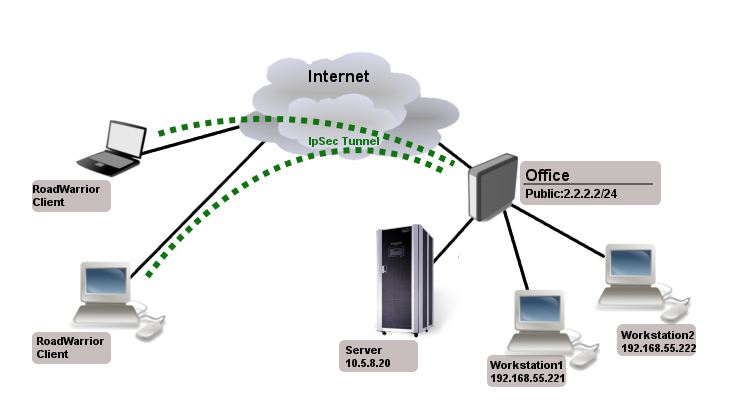Difference between revisions of "Mikrotik: OpenVPN - Server ke PC dari wiki mikrotik"
Jump to navigation
Jump to search
Onnowpurbo (talk | contribs) |
Onnowpurbo (talk | contribs) |
||
| Line 16: | Line 16: | ||
| − | ==Client== | + | ==Client Mikrotik== |
/interface ovpn-client | /interface ovpn-client | ||
| Line 24: | Line 24: | ||
add dst-address=192.168.55.0/24 gateway=ovpn-client1 | add dst-address=192.168.55.0/24 gateway=ovpn-client1 | ||
/ip firewall nat add chain=srcnat action=masquerade out-interface=ovpn-client1 | /ip firewall nat add chain=srcnat action=masquerade out-interface=ovpn-client1 | ||
| + | |||
| + | |||
| + | |||
| + | ==Client Linux== | ||
| + | |||
| + | dev tun | ||
| + | proto tcp-client | ||
| + | remote 2.2.2.2 1194 | ||
| + | tls-client | ||
| + | user nobody | ||
| + | group nogroup | ||
| + | #comp-lzo # Do not use compression. | ||
| + | # More reliable detection when a system loses its connection. | ||
| + | ping 15 | ||
| + | ping-restart 45 | ||
| + | ping-timer-rem | ||
| + | persist-tun | ||
| + | persist-key | ||
| + | mute-replay-warnings | ||
| + | verb 3 | ||
| + | cipher BF-CBC | ||
| + | auth SHA1 | ||
| + | pull | ||
| + | auth-user-pass auth.cfg | ||
| + | |||
Revision as of 12:21, 29 December 2022
Sumber: https://wiki.mikrotik.com/wiki/Manual:Interface/OVPN
Server
/ip pool add name=ovpn-pool range=192.168.77.2-192.168.77.254 /ppp profile add name=ovpn local-address=192.168.77.1 remote-address=ovpn-pool /ppp secret add name=client1 password=123 profile=ovpn add name=client2 password=234 profile=ovpn
/interface ovpn-server server set enabled=yes certificate=server
Client Mikrotik
/interface ovpn-client add name=ovpn-client1 connect-to=2.2.2.2 user=client1 password=123 disabled=no /ip route add dst-address=10.5.8.20 gateway=ovpn-client1 add dst-address=192.168.55.0/24 gateway=ovpn-client1 /ip firewall nat add chain=srcnat action=masquerade out-interface=ovpn-client1
Client Linux
dev tun proto tcp-client remote 2.2.2.2 1194 tls-client user nobody group nogroup #comp-lzo # Do not use compression. # More reliable detection when a system loses its connection. ping 15 ping-restart 45 ping-timer-rem persist-tun persist-key mute-replay-warnings verb 3 cipher BF-CBC auth SHA1 pull auth-user-pass auth.cfg