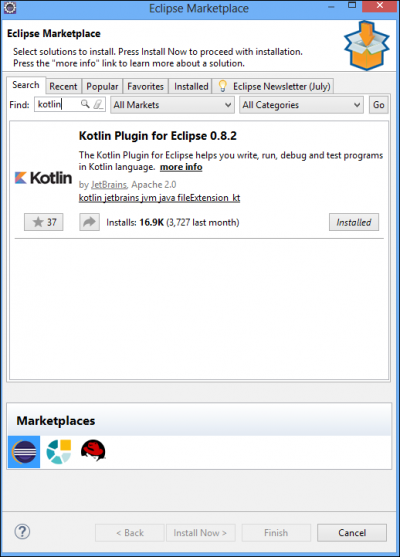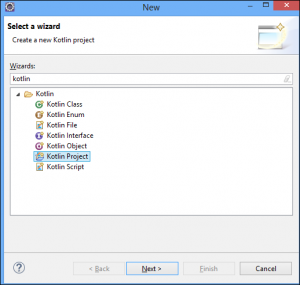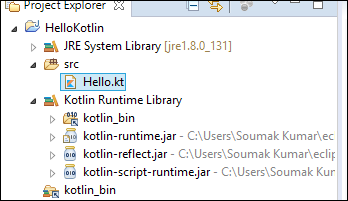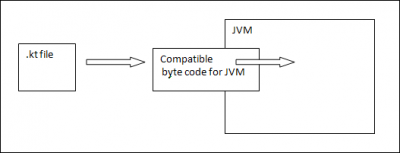Difference between revisions of "KOTLIN: Quick Guide"
Onnowpurbo (talk | contribs) |
Onnowpurbo (talk | contribs) |
||
| (70 intermediate revisions by the same user not shown) | |||
| Line 1: | Line 1: | ||
Sumber: https://www.tutorialspoint.com/kotlin/kotlin_quick_guide.htm | Sumber: https://www.tutorialspoint.com/kotlin/kotlin_quick_guide.htm | ||
| − | Kotlin | + | Kotlin adalah bahasa pemrograman open source baru seperti Java, JavaScript, dll. Kotlin adalah bahasa tingkat tinggi yang diketik secara statis yang menggabungkan bagian fungsional dan teknis di tempat yang sama. Saat ini, Kotlin menargetkan Java dan JavaScript. Kotlin berjalan di JVM. |
| − | Kotlin | + | Kotlin dipengaruhi oleh bahasa pemrograman lain seperti Java, Scala, Groovy, Gosu, dll. Sintaks Kotlin mungkin tidak persis sama dengan JAVA, namun, secara internal Kotlin bergantung pada library Java Class yang ada untuk menghasilkan hasil yang luar biasa bagi para programmer . Kotlin memberikan interoperabilitas, keamanan, dan kejelasan kepada developer di seluruh dunia. |
| − | == | + | ==Keuntungan dan Kerugian== |
| − | + | Berikut adalah beberapa keuntungan menggunakan Kotlin untuk pengembangan aplikasi Anda. | |
| − | * Easy Language − Kotlin | + | * Easy Language − Kotlin adalah bahasa fungsional dan sangat mudah dipelajari. Sintaksnya sangat mirip dengan Java, sehingga sangat mudah diingat. Kotlin lebih ekspresif, yang membuat kode kita lebih mudah dibaca dan dimengerti. |
| − | * Concise − Kotlin | + | * Concise − Kotlin didasarkan pada JVM dan merupakan bahasa fungsional. Dengan demikian, ini mengurangi banyak code panjang yang digunakan dalam bahasa pemrograman lain. |
| − | * Runtime and Performance − | + | * Runtime and Performance − Performa lebih baik dan runtime pendek / singkat. |
| − | * Interoperability − Kotlin | + | * Interoperability − Kotlin cukup matang untuk membangun aplikasi yang dapat dioperasikan dengan cara yang tidak terlalu rumit. |
| − | * Brand New − Kotlin | + | * Brand New − Kotlin adalah bahasa baru yang memberikan awal yang baru bagi pengembang. Ini bukan pengganti Java, meskipun dikembangkan melalui JVM. Ini diterima sebagai bahasa resmi pertama pengembangan android. Kotlin dapat didefinisikan sebagai - Kotlin = JAVA + tambahan fitur baru yang diperbarui. |
| − | + | Berikut ini adalah beberapa kelemahan dari Kotlin. | |
| − | * Namespace declaration − Kotlin | + | * Namespace declaration − Kotlin memungkinkan pengembang untuk mendeklarasikan fungsi di tingkat atas. Namun, setiap kali fungsi yang sama dideklarasikan di banyak tempat aplikasi kita, maka akan sulit untuk memahami fungsi mana yang dipanggil. |
| − | * No Static Declaration − Kotlin | + | * No Static Declaration − Kotlin tidak memiliki static handling modifier seperti Java, yang dapat menyebabkan beberapa masalah bagi pengembang Java konvensional. |
| − | ==Kotlin - Environment | + | ==Kotlin - Setup Environment== |
| − | + | Namun, jika kita masih ingin menggunakan Kotlin secara offline di sistem secara lokal, maka kita perlu menjalankan langkah-langkah berikut untuk mengonfigurasi local workspace. | |
| − | |||
| − | + | ===Step 1 − Instalasi Java 8.=== | |
| − | + | Kotlin run di JVM, karenanya. sangat penting untuk menggunakan JDK 8 untuk development Kotlin secara lokal. Silakan merujuk ke situs web resmi oracle untuk mengunduh dan menginstal JDK 8 atau versi di atasnya. Kita mungkin harus mengatur variabel environment untuk JAVA sehingga dapat bekerja dengan baik. Untuk memverifikasi instalasi kita di sistem operasi, ketik "java -version" di command prompt dan sebagai output itu akan menunjukkan versi java yang diinstal di sistem operasi tersebut. | |
| − | |||
| − | IDE Name | + | ===Step 2 − instalasi IDE.=== |
| + | |||
| + | Ada sejumlah IDE yang tersedia melalui internet. Kita dapat menggunakan salah satu pilihan berikut. Kita dapat menemukan tautan unduhan IDE yang berbeda di tabel berikut. | ||
| + | |||
| + | IDE Name Link Download | ||
NetBeans https://netbeans.org/downloads/ | NetBeans https://netbeans.org/downloads/ | ||
Eclipse https://www.eclipse.org/downloads/ | Eclipse https://www.eclipse.org/downloads/ | ||
Intellij https://www.jetbrains.com/idea/download/#section = windows | Intellij https://www.jetbrains.com/idea/download/#section = windows | ||
| − | + | Selalu disarankan untuk menggunakan versi perangkat lunak terbaru untuk memperoleh hasil | |
| + | maksimum dari IDE. | ||
| + | |||
===Step 3 − Configuring Eclipse.=== | ===Step 3 − Configuring Eclipse.=== | ||
| − | + | Buka Eclipse dan masuk ke "Eclipse Market Place". Kita akan menemukan layar berikut. | |
| + | |||
| + | [[File:Eclipse market place.png|center|400px]] | ||
| − | + | Cari Kotlin di kotak search dan instal yang sama di sistem lokal. Mungkin butuh beberapa waktu tergantung pada kecepatan internet. Kita mungkin harus me-restart Eclipse, setelah berhasil diinstal. | |
| − | |||
===Step 4 − Kotlin Project.=== | ===Step 4 − Kotlin Project.=== | ||
| − | + | Setelah Eclipse berhasil dimulai ulang dan Kotlin diinstal, Anda akan dapat membuat proyek Kotlin dengan cepat. Buka File → New → Others dan pilih “Kotlin project” dari daftar. | |
| + | |||
| + | [[File:Kotlin project.png|Center|300px|thumb]] | ||
==Kotlin project== | ==Kotlin project== | ||
| − | + | Setelah penyiapan proyek selesai, kita dapat membuat file Kotlin di bawah folder “SRC”. Klik kiri pada folder "Src" dan tekan "new". Kita akan mendapatkan opsi untuk file Kotlin, jika tidak, Anda mungkin harus mencari dari "others". Setelah file baru dibuat, direktori proyek Anda akan terlihat seperti berikut. | |
| − | Hello | + | [[File:Hello.png|center|400px|thumb]] |
| − | |||
| − | + | Development environment sudah siap sekarang. Silakan dan tambahkan potongan kode berikut di file "Hello.kt". | |
fun main(args: Array<String>) { | fun main(args: Array<String>) { | ||
| Line 63: | Line 69: | ||
} | } | ||
| − | Run | + | Run sebagai aplikasi Kotlin dan lihat output di konsol seperti yang ditunjukkan pada tangkapan layar berikut. Untuk pemahaman dan ketersediaan yang lebih baik, kita akan menggunakan tool dasar pengkodean ini. |
| + | |||
| + | Hello, World! | ||
| + | |||
| + | ==Kotlin - Arsitektur== | ||
| + | |||
| + | Kotlin adalah bahasa pemrograman dan memiliki arsitektur sendiri untuk mengalokasikan memori dan menghasilkan output yang berkualitas kepada end user. Berikut ini adalah skenario yang berbeda di mana kompiler Kotlin akan bekerja secara berbeda, setiap kali ia menargetkan berbagai jenis bahasa lain seperti Java dan JavaScript. | ||
| + | |||
| + | Kompiler Kotlin membuat byte code yang mana byte code tersebut dapat berjalan di JVM, yang sama persis dengan byte code yang dihasilkan oleh file Java .class. Setiap kali file dengan byte code yang di hasilkan dari java dan kotlin run di JVM, mereka dapat berkomunikasi satu sama lain dan beginilah cara fitur interoperable dibuat di Kotlin untuk Java. | ||
| + | |||
| + | [[File:Architecture-kotlin.png|center|400px|thumb]] | ||
| − | + | Setiap kali Kotlin menargetkan JavaScript, kompiler Kotlin mengonversi file .kt menjadi ES5.1 dan menghasilkan kode yang kompatibel untuk JavaScript. Kompiler Kotlin mampu membuat kode yang kompatibel dengan basis platform melalui LLVM. | |
| − | |||
| − | Kotlin | + | ===Kotlin - Basic Data Type=== |
| − | + | Pada bagian ini, kita akan belajar tentang basic data type yang tersedia di Kotlin programming language. | |
| − | === | + | ====Number==== |
| − | + | Representasi angka di Kotlin sangat mirip dengan Java, namun, Kotlin tidak mengizinkan konversi internal dari tipe data yang berbeda. Tabel berikut mencantumkan panjang variabel yang berbeda untuk tipe yang berbeda. | |
| − | + | Type Size | |
| − | + | Double 64 | |
| + | Float 32 | ||
| + | Long 64 | ||
| + | Int 32 | ||
| + | Short 16 | ||
| + | Byte 8 | ||
| − | + | Dalam contoh berikut, kita akan melihat bagaimana Kotlin bekerja dengan tipe data yang berbeda. Silakan masukkan dan jalankan code berikut. | |
| − | |||
| − | |||
| − | |||
| − | |||
| − | |||
| − | |||
| − | |||
| − | |||
| − | |||
| − | |||
fun main(args: Array<String>) { | fun main(args: Array<String>) { | ||
val a: Int = 10000 | val a: Int = 10000 | ||
| Line 107: | Line 117: | ||
println("Your Short Value is "+s); | println("Your Short Value is "+s); | ||
println("Your Byte Value is "+b); | println("Your Byte Value is "+b); | ||
| − | } | + | } |
| − | + | ||
| + | Ketika kita menjalankan potongan code di atas, maka output berikut akan tampil di console. | ||
| + | |||
| + | Your Int Value is 10000 | ||
| + | Your Double Value is 100.0 | ||
| + | Your Float Value is 100.0 | ||
| + | Your Long Value is 1000000004 | ||
| + | Your Short Value is 10 | ||
| + | Your Byte Value is 1 | ||
| + | |||
| + | ====Character==== | ||
| + | |||
| + | Kotlin mewakili karakter menggunakan char. Karakter harus dideklarasikan dalam tanda kutip tunggal seperti 'c'. Silakan masukkan kode berikut dan lihat bagaimana Kotlin menginterpretasikan variabel karakter. Variabel karakter tidak dapat dideklarasikan seperti variabel angka. Variabel Kotlin dapat dideklarasikan dengan dua cara - yaitu menggunakan "var" dan menggunakan "val". | ||
| + | |||
| + | fun main(args: Array<String>) { | ||
| + | val letter: Char // defining a variable | ||
| + | letter = 'A' // Assigning a value to it | ||
| + | println("$letter") | ||
| + | } | ||
| + | |||
| + | Potongan code di atas akan menghasilkan output berikut di console output. | ||
| + | |||
| + | A | ||
| + | |||
| + | ====Boolean==== | ||
| + | |||
| + | Boolean sangat sederhana seperti bahasa pemrograman lainnya. Kita hanya memiliki dua nilai untuk Boolean – benar atau salah. Dalam contoh berikut, kita akan melihat bagaimana Kotlin menginterpretasikan Boolean. | ||
| + | |||
| + | |||
| + | fun main(args: Array<String>) { | ||
| + | val letter: Boolean // defining a variable | ||
| + | letter = true // Assinging a value to it | ||
| + | println("Your character value is "+"$letter") | ||
| + | } | ||
| + | |||
| + | Potongan code di atas akan menghasilkan output berikut. | ||
| + | |||
| + | Your character value is true | ||
| − | + | ====String==== | |
| − | |||
| − | |||
| − | |||
| − | |||
| − | |||
| − | |||
| − | |||
| − | + | String adalah array karakter. Seperti Java, String tidak dapat diubah sifatnya. Kita memiliki dua jenis string yang tersedia di Kotlin - satu disebut raw String dan yang lainnya disebut escaped String. Dalam contoh berikut, kita akan menggunakan string ini. | |
| − | |||
| − | |||
| − | |||
| − | |||
| − | |||
| − | |||
| − | + | fun main(args: Array<String>) { | |
| − | + | var rawString :String = "I am Raw String!" | |
| − | + | val escapedString : String = "I am escaped String!\n" | |
| + | |||
| + | println("Hello!"+escapedString) | ||
| + | println("Hey!!"+rawString) | ||
| + | } | ||
| − | + | Contoh escaped String di atas memungkinkan untuk memberikan extra line space setelah pernyataan cetak pertama. Berikut adalah output yang dihasilkan. | |
| − | |||
| − | |||
| − | |||
| − | |||
| − | |||
| − | |||
| − | + | Hello!I am escaped String! | |
| − | |||
| − | |||
| − | + | Hey!!I am Raw String! | |
| − | |||
| − | |||
| − | |||
| − | |||
| − | |||
| − | |||
| − | |||
| − | |||
| − | + | ====Array==== | |
| − | + | Array adalah kumpulan data yang homogen. Seperti Java, Kotlin mendukung array dari tipe data yang berbeda. Dalam contoh berikut, kita akan menggunakan array yang berbeda. | |
| − | |||
| − | |||
| − | + | fun main(args: Array<String>) { | |
| − | fun main(args: Array<String>) { | + | val numbers: IntArray = intArrayOf(1, 2, 3, 4, 5) |
| − | + | println("Hey!! I am array Example"+numbers[2]) | |
| − | + | } | |
| − | } | ||
| − | |||
| − | + | Potongan code di atas menghasilkan output berikut. Pengindeksan array mirip dengan bahasa pemrograman lain. Di sini, kami mencari indeks kedua, yang nilainya "3". | |
| − | + | Hey!! I am array Example3 | |
| − | Collection | + | ===Collection=== |
| − | + | Collection adalah bagian yang sangat penting dari struktur data, yang membuat pengembangan perangkat lunak menjadi mudah bagi para engineer. Kotlin memiliki dua jenis collection, yaitu: | |
| + | * immutable collection (seperti list, map, dan set yang tidak dapat diedit) | ||
| + | * mutable collection (jenis collection ini dapat diedit). | ||
| + | Sangat penting untuk mengingat jenis collection yang digunakan dalam aplikasi kita, karena sistem Kotlin tidak mewakili perbedaan spesifik apa pun di dalamnya. | ||
fun main(args: Array<String>) { | fun main(args: Array<String>) { | ||
| Line 185: | Line 206: | ||
} | } | ||
| − | + | Potongan code di atas akan menghasilkan output berikut. Kotlin memberikan error ketika kita mencoba menghapus daftar mutable collection yang bisa berubah. | |
main.kt:9:18: error: unresolved reference: clear | main.kt:9:18: error: unresolved reference: clear | ||
| Line 191: | Line 212: | ||
^ | ^ | ||
| − | + | Dalam collection, Kotlin menyediakan beberapa method yang berguna seperti first(), last(), filter(), dll. Semua method ini bersifat self-descriptive dan mudah diimplementasikan. Selain itu, Kotlin mengikuti struktur yang sama seperti Java saat mengimplementasikan collection. Kita bebas mengimplementasikan collection pilihan kita seperti Map dan Set. | |
| − | + | Dalam contoh berikut, kita mengimplementasikan Map dan Set menggunakan built-in method yang berbeda. | |
| − | |||
fun main(args: Array<String>) { | fun main(args: Array<String>) { | ||
| Line 211: | Line 231: | ||
} | } | ||
| − | + | Potongan code di atas menghasilkan output berikut. | |
| − | First Element of our list----1 | + | First Element of our list----1 |
| − | Last Element of our list----4 | + | Last Element of our list----4 |
| − | Even Numbers of our List----[2, 4] | + | Even Numbers of our List----[2, 4] |
| − | 1 | + | 1 |
| − | My Set Values are[a, b, c] | + | My Set Values are[a, b, c] |
| − | === | + | ===Range=== |
| − | + | Range adalah karakteristik unik lain dari Kotlin. Seperti Haskell, ia menyediakan operator yang membantu kita beralih melalui Range. Secara internal, ini diimplementasikan menggunakan rangeTo() dan bentuk operatornya adalah (..). | |
| − | + | Dalam contoh berikut, kita akan melihat bagaimana Kotlin menginterpretasikan operator range. | |
| − | |||
fun main(args: Array<String>) { | fun main(args: Array<String>) { | ||
val i:Int = 2 | val i:Int = 2 | ||
| Line 236: | Line 255: | ||
} | } | ||
| − | + | Potongan code di atas menghasilkan output berikut. | |
| − | 1234we found your number --2 | + | 1234we found your number --2 |
==Kotlin - Control Flow== | ==Kotlin - Control Flow== | ||
| − | + | Pada bagian sebelumnya kita telah mempelajari tentang berbagai tipe data yang tersedia di Kotlin. Pada bagian ini, kita akan membahas berbagai jenis mekanisme flow control yang tersedia di Kotlin. | |
| − | ===If - Else=== | + | ===If-Else=== |
| − | Kotlin | + | Kotlin adalah functional language maka seperti setiap functional language di Kotlin "if" adalah expression, bukan keyword. Ekspresi "if" akan mengembalikan nilai kapan pun diperlukan. Seperti bahasa pemrograman lainnya, blok “if-else” digunakan sebagai operator pengecekan kondisi awal. Dalam contoh berikut, kita akan membandingkan dua variabel dan memberikan output yang diperlukan. |
| − | |||
fun main(args: Array<String>) { | fun main(args: Array<String>) { | ||
val a:Int = 5 | val a:Int = 5 | ||
| Line 265: | Line 283: | ||
} | } | ||
| − | The | + | Potongan kode di atas menghasilkan output berikut sebagai hasilnya di browser. Contoh juga mengandung baris kode lain, yang menggambarkan cara menggunakan pernyataan "if" sebagai ekspresi. |
| + | |||
| + | Maximum of a or b is 5 | ||
| + | |||
| + | ===Penggunaan When=== | ||
| + | |||
| + | Jika kita terbiasa dengan bahasa pemrograman lain, maka kita mungkin pernah mendengar istilah pernyataan switch, yang pada dasarnya adalah conditional operator ketika beberapa kondisi dapat diterapkan pada variabel tertentu. Operator "when" mencocokkan nilai variabel dengan kondisi cabang. Jika memenuhi kondisi cabang maka itu akan mengeksekusi pernyataan di dalam lingkup itu. Dalam contoh berikut, kita akan mempelajari lebih lanjut tentang “when” di Kotlin. | ||
| + | |||
| + | fun main(args: Array<String>) { | ||
| + | val x:Int = 5 | ||
| + | when (x) { | ||
| + | 1 -> print("x = = 1") | ||
| + | 2 -> print("x = = 2") | ||
| + | |||
| + | else -> { // Note the block | ||
| + | print("x is neither 1 nor 2") | ||
| + | } | ||
| + | } | ||
| + | } | ||
| + | |||
| + | Potongan kode di atas menghasilkan output berikut di browser. | ||
| + | |||
| + | x is neither 1 nor 2 | ||
| + | |||
| + | Pada contoh di atas, compiler Kotlin mencocokkan nilai x dengan cabang yang diberikan. Jika tidak cocok dengan salah satu cabang, maka itu akan mengeksekusi bagian lain. Praktis, ketika setara dengan beberapa blok if. Kotlin memberikan fleksibilitas lain kepada pengembang, di mana pengembang dapat memberikan beberapa pemeriksaan di baris yang sama dengan memberikan "," di dalam check. Mari kita ubah contoh di atas sebagai berikut. | ||
| + | |||
| + | fun main(args: Array<String>) { | ||
| + | val x:Int = 5 | ||
| + | when (x) { | ||
| + | 1,2 -> print(" Value of X either 1,2") | ||
| + | |||
| + | else -> { // Note the block | ||
| + | print("x is neither 1 nor 2") | ||
| + | } | ||
| + | } | ||
| + | } | ||
| + | |||
| + | Jalankan dengan cara yang sama di browser, yang akan menghasilkan output berikut di browser. | ||
| + | |||
| + | x is neither 1 nor 2 | ||
| + | |||
| + | ===For Loop=== | ||
| + | |||
| + | Loop adalah penemuan yang memberikan fleksibilitas untuk beralih melalui segala jenis struktur data. Seperti bahasa pemrograman lainnya, Kotlin juga menyediakan berbagai macam metodologi Looping, namun di antaranya “For” yang paling sukses. Implementasi dan penggunaan For loop secara konseptual mirip dengan Java for loop. Contoh berikut menunjukkan bagaimana kita dapat menggunakan hal yang sama dalam contoh real-life. | ||
| + | |||
| + | |||
| + | fun main(args: Array<String>) { | ||
| + | val items = listOf(1, 2, 3, 4) | ||
| + | for (i in items) println("values of the array"+i) | ||
| + | } | ||
| + | |||
| + | Pada potongan kode di atas, kita telah mendeklarasikan satu daftar bernama "item" dan menggunakan for loop kita mengulangi list yang ditentukan dan mencetak nilainya di browser. Berikut adalah outputnya. | ||
| + | |||
| + | values of the array1 | ||
| + | values of the array2 | ||
| + | values of the array3 | ||
| + | values of the array4 | ||
| + | |||
| + | Berikut adalah contoh kode lain, di mana kita menggunakan beberapa flibrary function untuk membuat pekerjaan seorang developer lebih mudah dari sebelumnya. | ||
| + | |||
| + | fun main(args: Array<String>) { | ||
| + | val items = listOf(1, 22, 83, 4) | ||
| + | |||
| + | for ((index, value) in items.withIndex()) { | ||
| + | println("the element at $index is $value") | ||
| + | } | ||
| + | } | ||
| + | |||
| + | Setelah kita mengkompilasi dan mengeksekusi potongan kode di atas, maka akan menghasilkan output berikut di browser. | ||
| + | |||
| + | the element at 0 is 1 | ||
| + | the element at 1 is 22 | ||
| + | the element at 2 is 83 | ||
| + | the element at 3 is 4 | ||
| + | |||
| + | ===While Loop dan Do-While Loop=== | ||
| + | |||
| + | While dan Do-While bekerja persis dengan cara yang sama seperti yang mereka lakukan dalam bahasa pemrograman lain. Satu-satunya perbedaan antara kedua loop ini adalah, dalam kasus loop Do-while, kondisinya akan diuji pada akhir loop. Contoh berikut menunjukkan penggunaan loop While. | ||
| + | |||
| + | fun main(args: Array<String>) { | ||
| + | var x:Int = 0 | ||
| + | println("Example of While Loop--") | ||
| + | |||
| + | while(x< = 10) { | ||
| + | println(x) | ||
| + | x++ | ||
| + | } | ||
| + | } | ||
| + | |||
| + | Potongan code di atas menghasilkan output berikut di browser. | ||
| + | |||
| + | Example of While Loop-- | ||
| + | 0 | ||
| + | 1 | ||
| + | 2 | ||
| + | 3 | ||
| + | 4 | ||
| + | 5 | ||
| + | 6 | ||
| + | 7 | ||
| + | 8 | ||
| + | 9 | ||
| + | 10 | ||
| + | |||
| + | Kotlin juga memiliki loop lain yang disebut loop Do-While, di mana tubuh loop akan dieksekusi satu kali, baru kemudian kondisinya akan diperiksa. Contoh berikut menunjukkan penggunaan loop Do-while. | ||
| + | |||
| + | fun main(args: Array<String>) { | ||
| + | var x:Int = 0 | ||
| + | do { | ||
| + | x = x + 10 | ||
| + | println("I am inside Do block---"+x) | ||
| + | } while(x <= 50) | ||
| + | } | ||
| + | |||
| + | Potongan code di atas menghasilkan output berikut di browser. Pada code di atas, compiler Kotlin akan mengeksekusi blok DO, kemudian akan melakukan pengecekan kondisi pada blok while. | ||
| + | |||
| + | I am inside Do block---10 | ||
| + | I am inside Do block---20 | ||
| + | I am inside Do block---30 | ||
| + | I am inside Do block---40 | ||
| + | I am inside Do block---50 | ||
| + | I am inside Do block---60 | ||
| + | |||
| + | ===Penggunaan Return, Break, Continue=== | ||
| + | |||
| + | Jika kita terbiasa dengan bahasa pemrograman apa pun, maka kita harus memiliki gambaran tentang kata kunci yang berbeda yang membantu kita menerapkan aliran kontrol yang baik dalam aplikasi. Berikut ini adalah kata kunci yang berbeda yang dapat digunakan untuk mengontrol loop atau jenis aliran kontrol lainnya. | ||
| + | |||
| + | Return - Return adalah kata kunci yang mengembalikan beberapa nilai ke fungsi pemanggil dari fungsi yang dipanggil. Dalam contoh berikut, kita akan menerapkan skenario ini menggunakan dasar pengkodean Kotlin. | ||
| + | |||
| + | fun main(args: Array<String>) { | ||
| + | var x:Int = 10 | ||
| + | println("The value of X is--"+doubleMe(x)) | ||
| + | } | ||
| + | fun doubleMe(x:Int):Int { | ||
| + | return 2*x; | ||
| + | } | ||
| + | |||
| + | Pada potongan code di atas, kita memanggil fungsi lain dan mengalikan input dengan 2, dan mengembalikan nilai yang dihasilkan ke fungsi yang dipanggil yang merupakan fungsi utama kita. Kotlin mendefinisikan fungsi dengan cara yang berbeda yang akan kita lihat di bagian lain / berikutnya. Untuk saat ini, cukup dipahami bahwa kode di atas akan menghasilkan output berikut di browser. | ||
| + | |||
| + | The value of X is--20 | ||
| + | |||
| + | Continue & Break - Continue dan break adalah bagian terpenting dari masalah logis. Kata kunci "break" menghentikan aliran pengontrol jika beberapa kondisi gagal dan "continue" melakukan sebaliknya. Semua operasi ini terjadi dengan visibilitas langsung. Kotlin lebih pintar dari bahasa pemrograman lain, di mana pengembang dapat menerapkan lebih dari satu label sebagai visibilitas. Potongan kode berikut menunjukkan bagaimana kita menerapkan label ini di Kotlin. | ||
| + | |||
| + | fun main(args: Array<String>) { | ||
| + | println("Example of Break and Continue") | ||
| + | myLabel@ for(x in 1..10) { // appling the custom label | ||
| + | if(x = = 5) { | ||
| + | println("I am inside if block with value"+x+"\n-- hence it will close the operation") | ||
| + | break@myLabel //specifing the label | ||
| + | } else { | ||
| + | println("I am inside else block with value"+x) | ||
| + | continue@myLabel | ||
| + | } | ||
| + | } | ||
| + | } | ||
| + | |||
| + | Potongan code di atas menghasilkan output berikut di browser. | ||
| + | |||
| + | Example of Break and Continue | ||
| + | I am inside else block with value1 | ||
| + | I am inside else block with value2 | ||
| + | I am inside else block with value3 | ||
| + | I am inside else block with value4 | ||
| + | I am inside if block with value5 | ||
| + | -- hence it will close the operation | ||
| + | |||
| + | Seperti yang kita lihat, pengontrol melanjutkan loop, sampai dan kecuali nilai x sama dengan 5. Setelah nilai x mencapai 5, ia mulai mengeksekusi blok if dan setelah pernyataan break tercapai, seluruh aliran kontrol menghentikan program eksekusi. | ||
| + | |||
| + | ==Kotlin - Class & Object== | ||
| + | |||
| + | Pada bagian ini, kita akan mempelajari dasar-dasar Object-Oriented Programming (OOP) menggunakan Kotlin. Kita akan belajar tentang kelas dan objeknya serta cara bermain dengan objek tersebut. Menurut definisi OOP, kelas adalah blueprint entitas runtime dan objek adalah state / kondisinya, yang mencakup perilaku dan state / statusnya. Di Kotlin, deklarasi kelas terdiri dari header kelas dan badan kelas yang dikelilingi oleh kurung kurawal, mirip dengan Java. | ||
| + | |||
| + | Class myClass { // class Header | ||
| + | // class Body | ||
| + | } | ||
| + | |||
| + | Seperti Java, Kotlin juga memungkinkan untuk membuat beberapa objek dari sebuah kelas dan kita bebas untuk memasukkan anggota dan fungsi kelasnya. Kita dapat mengontrol visibilitas variabel anggota kelas menggunakan kata kunci yang berbeda yang akan kita pelajari di bagian sebelumnya tentang – Kontrol Visibilitas. Dalam contoh berikut, kita akan membuat satu kelas dan objeknya di mana kita akan mengakses anggota data yang berbeda dari kelas itu. | ||
| + | |||
| + | class myClass { | ||
| + | // property (data member) | ||
| + | private var name: String = "Tutorials.point" | ||
| + | |||
| + | // member function | ||
| + | fun printMe() { | ||
| + | print("You are at the best Learning website Named-"+name) | ||
| + | } | ||
| + | } | ||
| + | fun main(args: Array<String>) { | ||
| + | val obj = myClass() // create obj object of myClass class | ||
| + | obj.printMe() | ||
| + | } | ||
| + | |||
| + | Potongan kode di atas akan menghasilkan output berikut di browser, di mana kita berada | ||
| + | memanggil printMe() dari myClass menggunakan objeknya sendiri. | ||
| + | |||
| + | You are at the best Learning website Named- Tutorials.point | ||
| + | |||
| + | ===Nested Class=== | ||
| − | + | Menurut definisi, ketika sebuah kelas telah dibuat di dalam kelas lain, maka itu disebut sebagai nested class. Di Kotlin, nested class secara default statis, oleh karena itu, dapat diakses tanpa membuat objek apa pun dari kelas itu. Dalam contoh berikut, kita akan melihat bagaimana Kotlin menginterpretasikan nested class. | |
| − | |||
| − | |||
| − | + | fun main(args: Array<String>) { | |
| − | fun main(args: Array<String>) { | + | val demo = Outer.Nested().foo() // calling nested class method |
| − | + | print(demo) | |
| − | + | } | |
| − | + | class Outer { | |
| − | + | class Nested { | |
| − | + | fun foo() = "Welcome to The TutorialsPoint.com" | |
| − | + | } | |
| − | + | } | |
| − | |||
| − | |||
| − | |||
| − | |||
| − | + | Potongan code di atas akan menghasilkan output berikut di browser. | |
| − | |||
| − | + | Welcome to The TutorialsPoint.com | |
| − | |||
| − | |||
| − | |||
| − | |||
| − | |||
| − | |||
| − | |||
| − | |||
| − | |||
| − | |||
| − | |||
| − | + | ===Inner Class=== | |
| − | |||
| − | |||
| − | + | Ketika nested class ditandai sebagai "inner", maka itu akan disebut sebagai Inner class. Inner class dapat diakses oleh anggota data outer class. Pada contoh berikut, kita akan mengakses data member dari outer class. | |
| − | |||
| − | |||
| − | |||
| − | |||
| − | |||
| − | + | fun main(args: Array<String>) { | |
| − | + | val demo = Outer().Nested().foo() // calling nested class method | |
| − | + | print(demo) | |
| − | + | } | |
| − | + | class Outer { | |
| + | private val welcomeMessage: String = "Welcome to the TutorialsPoint.com" | ||
| + | inner class Nested { | ||
| + | fun foo() = welcomeMessage | ||
| + | } | ||
| + | } | ||
| − | + | Potongan code di atas akan menghasilkan output berikut di browser, di mana kita memanggil nested class menggunakan default constructor yang disediakan oleh compiler Kotlin pada saat kompilasi. | |
| − | |||
| − | |||
| − | |||
| − | |||
| − | |||
| − | |||
| − | |||
| − | |||
| − | the | + | Welcome to the TutorialsPoint.com |
| − | |||
| − | |||
| − | |||
| − | |||
| − | |||
| − | + | ===Anonymous Inner Class=== | |
| − | |||
| − | |||
| − | |||
| − | |||
| − | |||
| − | |||
| − | |||
| − | |||
| − | |||
| − | |||
| − | + | Anonymous inner class adalah konsep yang cukup bagus yang membuat kehidupan seorang programmer menjadi sangat mudah. Setiap kali kita mengimplementasikan interfaxce, konsep anonymous inner block akan muncul. Konsep membuat objek interface menggunakan referensi objek runtime dikenal sebagai anonymous class. Pada contoh berikut, kita akan membuat sebuah interface dan kita akan membuat objek dari interface tersebut menggunakan mekanisme Anonymous Inner class. | |
| − | |||
| − | |||
| − | |||
| − | |||
| − | |||
| − | |||
| − | |||
| − | |||
| − | |||
| − | |||
| − | |||
| − | |||
| − | + | fun main(args: Array<String>) { | |
| − | fun main(args: Array<String>) { | + | var programmer :Human = object:Human // creating an instance of the interface { |
| − | + | override fun think() { // overriding the think method | |
| − | + | print("I am an example of Anonymous Inner Class ") | |
| − | + | } | |
| − | + | } | |
| − | + | programmer.think() | |
| − | } | + | } |
| − | + | interface Human { | |
| + | fun think() | ||
| + | } | ||
| − | + | Potongan code di atas akan menghasilkan output berikut di browser. | |
| − | |||
| − | |||
| − | |||
| − | |||
| − | |||
| − | |||
| − | |||
| − | + | I am an example of Anonymous Inner Class | |
| − | + | ===Type Alias=== | |
| − | |||
| − | |||
| − | |||
| − | |||
| − | |||
| − | |||
| − | |||
| − | |||
| − | + | Type alias adalah properti kompiler Kotlin. Ini memberikan fleksibilitas untuk membuat nama baru dari tipe yang ada, tidak membuat tipe baru. Jika type name terlalu panjang, kita dapat dengan mudah memperkenalkan nama yang lebih pendek dan menggunakan yang sama untuk penggunaan di masa mendatang. Type alias sangat membantu untuk tipe kompleks. Di versi terbaru, Kotlin mencabut dukungan untuk type alias, namun, jika kita menggunakan Kotlin versi lama, kita mungkin menggunakannya seperti berikut | |
| − | |||
| − | + | typealias NodeSet = Set<Network.Node> | |
| − | + | typealias FileTable<K> = MutableMap<K, MutableList<File>> | |
| − | |||
| − | |||
| − | |||
| − | |||
| − | |||
| − | |||
| − | |||
| − | |||
| − | |||
| − | |||
| − | |||
| − | |||
| − | + | ===Kotlin - Constructor=== | |
| − | |||
| − | |||
| − | |||
| − | |||
| − | |||
| − | - | ||
| − | |||
| − | Kotlin - | + | Dalam bagian ini, kita akan belajar tentang constructor di Kotlin. Kotlin memiliki dua jenis constructor - satu adalah primary constructor dan yang lainnya adalah primary constructor. Satu kelas Kotlin dapat memiliki satu primary constructor, dan satu atau lebih secondary constructor. Konstruktor Java menginisialisasi variabel member, namun, di Kotlin primary constructor menginisialisasi class, sedangkan secondary constructor membantu memasukkan beberapa logika tambahan saat menginisialisasi yang sama. Primary constructor dapat dideklarasikan pada tingkat class header seperti yang ditunjukkan pada contoh berikut. |
| − | |||
| − | + | class Person(val firstName: String, var age: Int) { | |
| + | // class body | ||
| + | } | ||
| − | + | Dalam contoh di atas, kami telah mendeklarasikan primary constructor di dalam tanda kurung. Di antara dua field, nama depan read-only karena dinyatakan sebagai "val", sedangkan usia field dapat diedit. Dalam contoh berikut, kita akan menggunakan primary constructor. | |
| − | |||
| − | |||
| − | |||
| − | |||
| − | |||
| − | |||
| − | |||
| − | |||
| − | |||
| − | |||
| − | |||
| − | |||
| − | |||
| − | |||
| − | |||
| − | |||
| − | |||
| − | + | fun main(args: Array<String>) { | |
| − | + | val person1 = Person("TutorialsPoint.com", 15) | |
| − | + | println("First Name = ${person1.firstName}") | |
| + | println("Age = ${person1.age}") | ||
| + | } | ||
| + | class Person(val firstName: String, var age: Int) { | ||
| + | } | ||
| − | + | Potongan code di atas akan secara otomatis menginisialisasi kedua variabel dan memberikan output berikut di browser. | |
| − | |||
| − | |||
| − | |||
| − | |||
| − | |||
| − | |||
| − | |||
| − | |||
| − | |||
| − | |||
| − | + | First Name = TutorialsPoint.com | |
| − | + | Age = 15 | |
| − | |||
| − | + | Seperti disebutkan sebelumnya, Kotlin memungkinkan untuk membuat satu atau beberapa secondary constructor untuk class kita. Secondary constructor ini dibuat menggunakan kata kunci "constructor". Itu diperlukan setiap kali kita ingin membuat lebih dari satu constructor di Kotlin atau kapan pun kita ingin memasukkan lebih banyak logika dalam primary constructor dan kita tidak dapat melakukannya karena primary constructor dapat dipanggil oleh beberapa class lain. Lihatlah contoh berikut, di mana kita telah membuat secondary constructor dan menggunakan contoh di atas untuk mengimplementasikan hal yang sama. | |
| − | |||
| − | |||
| − | |||
| − | |||
| − | |||
| − | |||
| − | |||
| − | |||
| − | |||
| − | |||
| − | |||
| − | + | fun main(args: Array<String>) { | |
| − | + | val HUman = HUman("TutorialsPoint.com", 25) | |
| − | + | print("${HUman.message}"+"${HUman.firstName}"+ | |
| + | "Welcome to the example of Secondary constructor, Your Age is-${HUman.age}") | ||
| + | } | ||
| + | class HUman(val firstName: String, var age: Int) { | ||
| + | val message:String = "Hey!!!" | ||
| + | constructor(name : String , age :Int ,message :String):this(name,age) { | ||
| + | } | ||
| + | } | ||
| − | + | Catatan - Sejumlah secondary constructor dapat dibuat, namun semua constructor tersebut harus memanggil primary constructor secara langsung atau tidak langsung. | |
| − | |||
| − | |||
| − | |||
| − | |||
| − | |||
| − | |||
| − | |||
| − | |||
| − | |||
| − | |||
| − | |||
| − | |||
| − | + | Potongan code di atas akan menghasilkan output berikut di browser. | |
| − | |||
| − | |||
| − | + | Hey!!! TutorialsPoint.comWelcome to the example of Secondary constructor, Your Age is- 25 | |
| − | |||
| − | |||
| − | |||
| − | + | ==Kotlin - Inheritance== | |
| − | |||
| − | |||
| − | |||
| − | + | Dalam bagian ini, kita akan belajar tentang inheritance. Menurut definisi, kita semua tahu bahwa inheritance berarti memperoleh beberapa properti dari mother class ke dalam child class. Di Kotlin, base class diberi nama “Any”, yang merupakan super class dari kelas default 'any' yang dideklarasikan di Kotlin. Seperti semua OOPS lainnya, Kotlin juga menyediakan fungsionalitas ini menggunakan satu kata kunci yang dikenal sebagai “:”. | |
| − | |||
| − | |||
| − | |||
| − | |||
| − | |||
| − | |||
| − | |||
| − | |||
| − | + | Semua yang ada di Kotlin secara default adalah final, oleh karena itu, kita perlu menggunakan kata kunci “open” di depan deklarasi kelas agar dapat di inherit / di wariskan. Perhatikan contoh inheritance berikut. | |
| − | |||
| − | |||
| − | |||
| − | |||
| − | |||
| − | |||
| − | |||
| − | |||
| − | |||
| − | |||
| − | |||
| − | |||
| − | |||
| − | |||
| − | + | import java.util.Arrays | |
| + | |||
| + | open class ABC { | ||
| + | fun think () { | ||
| + | print("Hey!! i am thiking ") | ||
| + | } | ||
| + | } | ||
| + | class BCD: ABC(){ // inheritence happend using default constructor | ||
| + | } | ||
| + | |||
| + | fun main(args: Array<String>) { | ||
| + | var a = BCD() | ||
| + | a.think() | ||
| + | } | ||
| − | + | Potongan code di atas akan menghasilkan output berikut di browser. | |
| − | |||
| − | |||
| − | + | Hey!! i am thiking | |
| − | + | Sekarang, bagaimana jika kita ingin mengganti metode think() di child class. Kemudian, kita perlu mempertimbangkan contoh berikut di mana kita membuat dua kelas dan menimpa salah satu fungsinya ke dalam child class. | |
| − | |||
| − | open class ABC { | + | import java.util.Arrays |
| − | + | ||
| − | + | open class ABC { | |
| − | + | open fun think () { | |
| − | } | + | print("Hey!! i am thinking ") |
| − | class BCD: ABC(){ // | + | } |
| − | } | + | } |
| + | class BCD: ABC() { // inheritance happens using default constructor | ||
| + | override fun think() { | ||
| + | print("I Am from Child") | ||
| + | } | ||
| + | } | ||
| + | fun main(args: Array<String>) { | ||
| + | var a = BCD() | ||
| + | a.think() | ||
| + | } | ||
| − | + | Potongan code di atas akan memanggil child class inherited method dan akan menghasilkan output berikut di browser. Seperti Java, Kotlin juga tidak mengizinkan multiple inheritance. | |
| − | |||
| − | |||
| − | |||
| − | |||
| − | + | I Am from Child | |
| − | |||
| − | + | ==Kotlin - Interface== | |
| − | |||
| − | + | Dalam bagian ini, kita akan belajar tentang interface di Kotlin. Di Kotlin, interface bekerja persis seperti Java 8, yang berarti mereka dapat berisi implementasi method serta deklarasi method abstrak. Interface dapat diimplementasikan oleh class untuk menggunakan fungsionalitas yang ditentukan. Kita telah memperkenalkan contoh dengan interface di bagian "anonymous inner class". Dalam bagian ini, kita akan belajar lebih banyak tentangnya. Kata kunci “interface” digunakan untuk mendefinisikan interface di Kotlin seperti yang ditunjukkan pada potongan code berikut. | |
| − | |||
| − | |||
| − | |||
| − | |||
| − | class | ||
| − | |||
| − | |||
| − | |||
| − | |||
| − | |||
| − | |||
| − | |||
| − | |||
| − | |||
| − | + | interface ExampleInterface { | |
| − | + | var myVar: String // abstract property | |
| − | + | fun absMethod() // abstract method | |
| + | fun sayHello() = "Hello there" // method with default implementation | ||
| + | } | ||
| − | |||
| − | |||
| − | |||
| − | |||
| − | |||
In the above example, we have created one interface named as “ExampleInterface” and inside that we have a couple of abstract properties and methods all together. Look at the function named “sayHello()”, which is an implemented method. | In the above example, we have created one interface named as “ExampleInterface” and inside that we have a couple of abstract properties and methods all together. Look at the function named “sayHello()”, which is an implemented method. | ||
| + | |||
| + | Dalam contoh di atas, kita telah membuat satu interface bernama "ExampleInterface" dan di dalamnya kami memiliki beberapa properti abstrak dan method bersama-sama. Lihat fungsi bernama “sayHello()”, yang merupakan method yang diimplementasikan. | ||
In the following example, we will be implementing the above interface in a class. | In the following example, we will be implementing the above interface in a class. | ||
| − | + | Dalam contoh berikut, kita akan mengimplementasikan interface di atas dalam sebuah class. | |
| − | interface ExampleInterface { | + | |
| − | + | interface ExampleInterface { | |
| − | + | var myVar: Int // abstract property | |
| − | + | fun absMethod():String // abstract method | |
| − | + | ||
| − | + | fun hello() { | |
| − | + | println("Hello there, Welcome to TutorialsPoint.Com!") | |
| − | } | + | } |
| − | class InterfaceImp : ExampleInterface { | + | } |
| − | + | class InterfaceImp : ExampleInterface { | |
| − | + | override var myVar: Int = 25 | |
| − | } | + | override fun absMethod() = "Happy Learning " |
| − | fun main(args: Array<String>) { | + | } |
| − | + | fun main(args: Array<String>) { | |
| − | + | val obj = InterfaceImp() | |
| − | + | println("My Variable Value is = ${obj.myVar}") | |
| − | + | print("Calling hello(): ") | |
| − | + | obj.hello() | |
| − | + | ||
| − | + | print("Message from the Website-- ") | |
| − | } | + | println(obj.absMethod()) |
| + | } | ||
| + | |||
The above piece of code will yield the following output in the browser. | The above piece of code will yield the following output in the browser. | ||
| − | My Variable Value is = 25 | + | Potongan code di atas akan menghasilkan output berikut di browser. |
| − | Calling hello(): Hello there, Welcome to TutorialsPoint.Com! | + | |
| − | Message from the Website-- Happy Learning | + | My Variable Value is = 25 |
| + | Calling hello(): Hello there, Welcome to TutorialsPoint.Com! | ||
| + | Message from the Website-- Happy Learning | ||
| + | |||
As mentioned earlier, Kotlin doesn’t support multiple inheritances, however, the same thing can be achieved by implementing more than two interfaces at a time. | As mentioned earlier, Kotlin doesn’t support multiple inheritances, however, the same thing can be achieved by implementing more than two interfaces at a time. | ||
In the following example, we will create two interfaces and later we will implement both the interfaces into a class. | In the following example, we will create two interfaces and later we will implement both the interfaces into a class. | ||
| − | + | Seperti yang disebutkan sebelumnya, Kotlin tidak mendukung multiple inheritance, namun, hal yang sama dapat dicapai dengan mengimplementasikan lebih dari dua interface sekaligus. | |
| − | interface | + | |
| − | + | Pada contoh berikut, kita akan membuat dua interface dan nantinya kita akan mengimplementasikan kedua interface tersebut ke dalam sebuah class. | |
| − | |||
| − | |||
| − | |||
| − | interface | ||
| − | |||
| − | |||
| − | |||
| − | |||
| − | |||
| − | |||
| − | fun main(args: Array<String>) { | + | interface A { |
| − | + | fun printMe() { | |
| − | + | println(" method of interface A") | |
| − | + | } | |
| − | } | + | } |
| + | interface B { | ||
| + | fun printMeToo() { | ||
| + | println("I am another Method from interface B") | ||
| + | } | ||
| + | } | ||
| + | |||
| + | // implements two interfaces A and B | ||
| + | class multipleInterfaceExample: A, B | ||
| + | |||
| + | fun main(args: Array<String>) { | ||
| + | val obj = multipleInterfaceExample() | ||
| + | obj.printMe() | ||
| + | obj.printMeToo() | ||
| + | } | ||
| + | |||
In the above example, we have created two sample interfaces A, B and in the class named “multipleInterfaceExample” we have implemented two interfaces declared earlier. The above piece of code will yield the following output in the browser. | In the above example, we have created two sample interfaces A, B and in the class named “multipleInterfaceExample” we have implemented two interfaces declared earlier. The above piece of code will yield the following output in the browser. | ||
| − | method of interface A | + | Dalam contoh di atas, kita telah membuat dua interface sampel A, B dan di class bernama "multipleInterfaceExample" kita telah mengimplementasikan dua interface yang dideklarasikan sebelumnya. Potongan code di atas akan menghasilkan output berikut di browser. |
| − | I am another Method from interface B | + | |
| − | Kotlin - Visibility Control | + | method of interface A |
| + | I am another Method from interface B | ||
| + | |||
| + | ==Kotlin - Visibility Control== | ||
| + | |||
In this chapter, we will learn about different modifiers available in Kotlin language. Access modifier is used to restrict the usage of the variables, methods and class used in the application. Like other OOP programming language, this modifier is applicable at multiple places such as in the class header or method declaration. There are four access modifiers available in Kotlin. | In this chapter, we will learn about different modifiers available in Kotlin language. Access modifier is used to restrict the usage of the variables, methods and class used in the application. Like other OOP programming language, this modifier is applicable at multiple places such as in the class header or method declaration. There are four access modifiers available in Kotlin. | ||
| − | Private | + | Dalam bab ini, kita akan mempelajari tentang berbagai pengubah yang tersedia dalam bahasa Kotlin. Access modifier digunakan untuk membatasi penggunaan variabel, metode dan kelas yang digunakan dalam aplikasi. Seperti bahasa pemrograman OOP lainnya, pengubah ini berlaku di banyak tempat seperti di header kelas atau deklarasi metode. Ada empat pengubah akses yang tersedia di Kotlin. |
| + | |||
| + | |||
| + | ===Private=== | ||
| + | |||
The classes, methods, and packages can be declared with a private modifier. Once anything is declared as private, then it will be accessible within its immediate scope. For instance, a private package can be accessible within that specific file. A private class or interface can be accessible only by its data members, etc. | The classes, methods, and packages can be declared with a private modifier. Once anything is declared as private, then it will be accessible within its immediate scope. For instance, a private package can be accessible within that specific file. A private class or interface can be accessible only by its data members, etc. | ||
| − | private class privateExample { | + | Kelas, metode, dan paket dapat dideklarasikan dengan pengubah pribadi. Setelah sesuatu dinyatakan sebagai pribadi, maka itu akan dapat diakses dalam lingkup langsungnya. Misalnya, paket pribadi dapat diakses di dalam file tertentu. Kelas atau antarmuka pribadi hanya dapat diakses oleh anggota datanya, dll. |
| − | + | ||
| − | + | private class privateExample { | |
| − | + | private val i = 1 | |
| − | } | + | private val doSomething() { |
| + | } | ||
| + | } | ||
| + | |||
In the above example, the class “privateExample” and the variable i both can be accessible only in the same Kotlin file, where its mentioned as they all are declared as private in the declaration block. | In the above example, the class “privateExample” and the variable i both can be accessible only in the same Kotlin file, where its mentioned as they all are declared as private in the declaration block. | ||
| − | Protected | + | Dalam contoh di atas, kelas “privateExample” dan variabel i keduanya hanya dapat diakses di file Kotlin yang sama, di mana disebutkan karena semuanya dideklarasikan sebagai pribadi di blok deklarasi. |
| + | |||
| + | ===Protected=== | ||
| + | |||
Protected is another access modifier for Kotlin, which is currently not available for top level declaration like any package cannot be protected. A protected class or interface is visible to its subclass only. | Protected is another access modifier for Kotlin, which is currently not available for top level declaration like any package cannot be protected. A protected class or interface is visible to its subclass only. | ||
| − | class A() { | + | Dilindungi adalah pengubah akses lain untuk Kotlin, yang saat ini tidak tersedia untuk deklarasi tingkat atas seperti paket apa pun yang tidak dapat dilindungi. Kelas atau antarmuka yang dilindungi hanya dapat dilihat oleh subkelasnya. |
| − | + | ||
| − | } | + | class A() { |
| − | class B : A() { | + | protected val i = 1 |
| − | + | } | |
| − | + | class B : A() { | |
| − | + | fun getValue() : Int { | |
| − | } | + | return i |
| + | } | ||
| + | } | ||
| + | |||
In the above example, the variable “i” is declared as protected, hence, it is only visible to its subclass. | In the above example, the variable “i” is declared as protected, hence, it is only visible to its subclass. | ||
| − | Internal | + | Pada contoh di atas, variabel “i” dideklarasikan sebagai protected, sehingga hanya dapat dilihat oleh subkelasnya. |
| + | |||
| + | ===Internal=== | ||
| + | |||
Internal is a newly added modifier introduced in Kotlin. If anything is marked as internal, then that specific field will be in the internal field. An Internal package is visible only inside the module under which it is implemented. An internal class interface is visible only by other class present inside the same package or the module. In the following example, we will see how to implement an internal method. | Internal is a newly added modifier introduced in Kotlin. If anything is marked as internal, then that specific field will be in the internal field. An Internal package is visible only inside the module under which it is implemented. An internal class interface is visible only by other class present inside the same package or the module. In the following example, we will see how to implement an internal method. | ||
| − | class internalExample { | + | Internal adalah pengubah baru yang ditambahkan yang diperkenalkan di Kotlin. Jika ada yang ditandai sebagai internal, maka bidang khusus itu akan berada di bidang internal. Paket internal hanya terlihat di dalam modul yang diimplementasikan. Antarmuka kelas internal hanya terlihat oleh kelas lain yang ada di dalam paket atau modul yang sama. Dalam contoh berikut, kita akan melihat bagaimana menerapkan metode internal. |
| − | + | ||
| − | + | class internalExample { | |
| − | + | internal val i = 1 | |
| − | } | + | internal fun doSomething() { |
| + | } | ||
| + | } | ||
| + | |||
In the above example, the method named “doSomething” and the variable is mentioned as internal, hence, these two fields can be accessible only inside the package under which it is declared. | In the above example, the method named “doSomething” and the variable is mentioned as internal, hence, these two fields can be accessible only inside the package under which it is declared. | ||
| − | Public | + | Dalam contoh di atas, metode bernama "doSomething" dan variabel disebutkan sebagai internal, oleh karena itu, kedua bidang ini hanya dapat diakses di dalam paket di mana ia dideklarasikan. |
| + | |||
| + | ===Public=== | ||
| + | |||
Public modifier is accessible from anywhere in the project workspace. If no access modifier is specified, then by default it will be in the public scope. In all our previous examples, we have not mentioned any modifier, hence, all of them are in the public scope. Following is an example to understand more on how to declare a public variable or method. | Public modifier is accessible from anywhere in the project workspace. If no access modifier is specified, then by default it will be in the public scope. In all our previous examples, we have not mentioned any modifier, hence, all of them are in the public scope. Following is an example to understand more on how to declare a public variable or method. | ||
| − | class publicExample { | + | Pengubah publik dapat diakses dari mana saja di ruang kerja proyek. Jika tidak ada pengubah akses yang ditentukan, maka secara default itu akan berada di ruang lingkup publik. Dalam semua contoh kami sebelumnya, kami belum menyebutkan pengubah apa pun, oleh karena itu, semuanya berada dalam ruang lingkup publik. Berikut ini adalah contoh untuk lebih memahami cara mendeklarasikan variabel atau metode publik. |
| − | + | ||
| − | + | ||
| − | + | class publicExample { | |
| − | } | + | val i = 1 |
| + | fun doSomething() { | ||
| + | } | ||
| + | } | ||
| + | |||
In the above example, we have not mentioned any modifier, thus all these methods and variables are by default public. | In the above example, we have not mentioned any modifier, thus all these methods and variables are by default public. | ||
| − | Kotlin - Extension | + | Dalam contoh di atas, kami belum menyebutkan pengubah apa pun, sehingga semua metode dan variabel ini secara default adalah publik. |
| + | |||
| + | ==Kotlin - Extension== | ||
| + | |||
In this chapter, we will learn about another new feature of Kotlin named “Extension”. Using extension, we will be able to add or remove some method functionality even without inheriting or modifying them. Extensions are resolved statistically. It does not actually modify the existing class, but it creates a callable function that can be called with a dot operation. | In this chapter, we will learn about another new feature of Kotlin named “Extension”. Using extension, we will be able to add or remove some method functionality even without inheriting or modifying them. Extensions are resolved statistically. It does not actually modify the existing class, but it creates a callable function that can be called with a dot operation. | ||
| − | Function Extension | + | Dalam bab ini, kita akan mempelajari tentang fitur baru lain dari Kotlin bernama “Extension”. Dengan menggunakan ekstensi, kita akan dapat menambah atau menghapus beberapa fungsi metode bahkan tanpa mewarisi atau memodifikasinya. Ekstensi diselesaikan secara statistik. Itu tidak benar-benar mengubah kelas yang ada, tetapi menciptakan fungsi yang dapat dipanggil yang dapat dipanggil dengan operasi titik. |
| + | |||
| + | |||
| + | ===Function Extension=== | ||
| + | |||
In function extension, Kotlin allows to define a method outside of the main class. In the following example, we will see how the extension is implemented at the functional level. | In function extension, Kotlin allows to define a method outside of the main class. In the following example, we will see how the extension is implemented at the functional level. | ||
| − | + | Dalam ekstensi fungsi, Kotlin memungkinkan untuk mendefinisikan metode di luar kelas utama. Dalam contoh berikut, kita akan melihat bagaimana ekstensi diimplementasikan pada tingkat fungsional. | |
| − | class Alien { | + | |
| − | + | ||
| + | class Alien { | ||
| + | var skills : String = "null" | ||
| + | |||
| + | fun printMySkills() { | ||
| + | print(skills) | ||
| + | } | ||
| + | } | ||
| + | fun main(args: Array<String>) { | ||
| + | var a1 = Alien() | ||
| + | a1.skills = "JAVA" | ||
| + | //a1.printMySkills() | ||
| − | + | var a2 = Alien() | |
| − | + | a2.skills = "SQL" | |
| − | + | //a2.printMySkills() | |
| − | + | ||
| − | + | var a3 = Alien() | |
| − | + | a3.skills = a1.addMySkills(a2) | |
| − | + | a3.printMySkills() | |
| − | + | } | |
| − | + | fun Alien.addMySkills(a:Alien):String{ | |
| − | + | var a4 = Alien() | |
| − | + | a4.skills = this.skills + " " +a.skills | |
| − | + | return a4.skills | |
| − | + | } | |
| − | + | ||
| − | |||
| − | |||
| − | } | ||
| − | fun Alien.addMySkills(a:Alien):String{ | ||
| − | |||
| − | |||
| − | |||
| − | } | ||
In the above example, we don’t have any method inside “Alien” class named as “addMySkills()”, however, we still are implementing the same method somewhere else outside of the class, This is the magic of extension. | In the above example, we don’t have any method inside “Alien” class named as “addMySkills()”, however, we still are implementing the same method somewhere else outside of the class, This is the magic of extension. | ||
The above piece of code will generate the following output in the browser. | The above piece of code will generate the following output in the browser. | ||
| − | JAVA SQL | + | Dalam contoh di atas, kami tidak memiliki metode apa pun di dalam kelas "Alien" bernama "addMySkills()", namun, kami masih menerapkan metode yang sama di tempat lain di luar kelas, Ini adalah keajaiban ekstensi. |
| − | Object Extension | + | |
| + | Potongan kode di atas akan menghasilkan output berikut di browser. | ||
| + | |||
| + | |||
| + | JAVA SQL | ||
| + | |||
| + | ===Object Extension=== | ||
| + | |||
| + | Kotlin provides another mechanism to implement static functionality of Java. This can be achieved using the keyword “companion object”. Using this mechanism, we can create an object of a class inside a factory method and later we can just call that method using the reference of the class name. In the following example, we will create a “companion object”. | ||
| + | |||
| + | |||
Kotlin provides another mechanism to implement static functionality of Java. This can be achieved using the keyword “companion object”. Using this mechanism, we can create an object of a class inside a factory method and later we can just call that method using the reference of the class name. In the following example, we will create a “companion object”. | Kotlin provides another mechanism to implement static functionality of Java. This can be achieved using the keyword “companion object”. Using this mechanism, we can create an object of a class inside a factory method and later we can just call that method using the reference of the class name. In the following example, we will create a “companion object”. | ||
| − | + | ||
| − | fun main(args: Array<String>) { | + | fun main(args: Array<String>) { |
| − | + | println("Heyyy!!!"+A.show()) | |
| − | } | + | } |
| − | class A { | + | class A { |
| − | + | companion object { | |
| − | + | fun show():String { | |
| − | + | return("You are learning Kotlin from TutorialsPoint.com") | |
| − | + | } | |
| − | + | } | |
| − | } | + | } |
| + | |||
The above piece of code will yield the following output in the browser. | The above piece of code will yield the following output in the browser. | ||
| − | Heyyy!!! You are learning Kotlin from TutorialsPoint.com | + | Potongan kode di atas akan menghasilkan output berikut di browser. |
| − | + | ||
| + | Heyyy!!! You are learning Kotlin from TutorialsPoint.com | ||
| + | |||
| + | |||
| + | ==Kotlin - Data Classes== | ||
| − | |||
In this chapter, we will learn more about Data classes of Kotlin programming language. A class can be marked as a Data class whenever it is marked as ”data”. This type of class can be used to hold the basic data apart. Other than this, it does not provide any other functionality. | In this chapter, we will learn more about Data classes of Kotlin programming language. A class can be marked as a Data class whenever it is marked as ”data”. This type of class can be used to hold the basic data apart. Other than this, it does not provide any other functionality. | ||
| + | |||
| + | Dalam bab ini, kita akan mempelajari lebih lanjut tentang kelas Data bahasa pemrograman Kotlin. Kelas dapat ditandai sebagai kelas Data setiap kali ditandai sebagai "data". Jenis kelas ini dapat digunakan untuk memisahkan data dasar. Selain ini, itu tidak menyediakan fungsionalitas lain. | ||
All the data classes need to have one primary constructor and all the primary constructor should have at least one parameter. Whenever a class is marked as data, we can use some of the inbuilt function of that data class such as “toString()”,”hashCode()”, etc. Any data class cannot have a modifier like abstract and open or internal. Data class can be extended to other classes too. In the following example, we will create one data class. | All the data classes need to have one primary constructor and all the primary constructor should have at least one parameter. Whenever a class is marked as data, we can use some of the inbuilt function of that data class such as “toString()”,”hashCode()”, etc. Any data class cannot have a modifier like abstract and open or internal. Data class can be extended to other classes too. In the following example, we will create one data class. | ||
| − | + | Semua kelas data harus memiliki satu konstruktor utama dan semua konstruktor utama harus memiliki setidaknya satu parameter. Setiap kali sebuah kelas ditandai sebagai data, kita dapat menggunakan beberapa fungsi bawaan dari kelas data tersebut seperti “toString()”,”hashCode()”, dll. Setiap kelas data tidak dapat memiliki pengubah seperti abstract dan open atau internal. Kelas data dapat diperluas ke kelas lain juga. Dalam contoh berikut, kita akan membuat satu kelas data. | |
| − | fun main(args: Array<String>) { | + | |
| − | + | ||
| − | + | ||
| − | + | ||
| − | + | fun main(args: Array<String>) { | |
| − | + | val book: Book = Book("Kotlin", "TutorialPoint.com", 5) | |
| − | + | println("Name of the Book is--"+book.name) // "Kotlin" | |
| − | + | println("Puclisher Name--"+book.publisher) // "TutorialPoint.com" | |
| − | + | println("Review of the book is--"+book.reviewScore) // 5 | |
| − | + | book.reviewScore = 7 | |
| − | } | + | println("Printing all the info all together--"+book.toString()) |
| + | //using inbuilt function of the data class | ||
| + | |||
| + | println("Example of the hashCode function--"+book.hashCode()) | ||
| + | } | ||
data class Book(val name: String, val publisher: String, var reviewScore: Int) | data class Book(val name: String, val publisher: String, var reviewScore: Int) | ||
The above piece of code will yield the following output in the browser, where we have created one data class to hold some of the data, and from the main function we have accessed all of its data members. | The above piece of code will yield the following output in the browser, where we have created one data class to hold some of the data, and from the main function we have accessed all of its data members. | ||
| − | Name of the Book is--"Kotlin" | + | kelas data Buku (nama val: String, penerbit val: String, var reviewScore: Int) |
| − | Puclisher Name--"TutorialPoint.com" | + | Potongan kode di atas akan menghasilkan output berikut di browser, di mana kami telah membuat satu kelas data untuk menampung beberapa data, dan dari fungsi utama kami telah mengakses semua anggota datanya. |
| − | Review of the book is--5 | + | |
| − | Printing all the info all together--(name-Kotlin, publisher-TutorialPoint.com, reviewScore-7) | + | |
| − | Example of the hashCode function---1753517245 | + | Name of the Book is--"Kotlin" |
| − | Kotlin - Sealed Class | + | Puclisher Name--"TutorialPoint.com" |
| + | Review of the book is--5 | ||
| + | Printing all the info all together--(name-Kotlin, publisher-TutorialPoint.com, reviewScore-7) | ||
| + | Example of the hashCode function---1753517245 | ||
| + | |||
| + | ==Kotlin - Sealed Class== | ||
| + | |||
In this chapter, we will learn about another class type called “Sealed” class. This type of class is used to represent a restricted class hierarchy. Sealed allows the developers to maintain a data type of a predefined type. To make a sealed class, we need to use the keyword “sealed” as a modifier of that class. A sealed class can have its own subclass but all those subclasses need to be declared inside the same Kotlin file along with the sealed class. In the following example, we will see how to use a sealed class. | In this chapter, we will learn about another class type called “Sealed” class. This type of class is used to represent a restricted class hierarchy. Sealed allows the developers to maintain a data type of a predefined type. To make a sealed class, we need to use the keyword “sealed” as a modifier of that class. A sealed class can have its own subclass but all those subclasses need to be declared inside the same Kotlin file along with the sealed class. In the following example, we will see how to use a sealed class. | ||
| − | + | Dalam bab ini, kita akan belajar tentang tipe kelas lain yang disebut kelas “Tersegel”. Jenis kelas ini digunakan untuk mewakili hierarki kelas yang dibatasi. Sealed memungkinkan pengembang untuk mempertahankan tipe data dari tipe yang telah ditentukan. Untuk membuat kelas tersegel, kita perlu menggunakan kata kunci “tersegel” sebagai pengubah kelas tersebut. Kelas yang disegel dapat memiliki subkelasnya sendiri tetapi semua subkelas tersebut perlu dideklarasikan di dalam file Kotlin yang sama bersama dengan kelas yang disegel. Dalam contoh berikut, kita akan melihat bagaimana menggunakan kelas yang disegel. | |
| − | sealed class MyExample { | + | |
| − | + | sealed class MyExample { | |
| − | + | class OP1 : MyExample() // MyExmaple class can be of two types only | |
| − | } | + | class OP2 : MyExample() |
| − | fun main(args: Array<String>) { | + | } |
| − | + | fun main(args: Array<String>) { | |
| − | + | val obj: MyExample = MyExample.OP2() | |
| − | + | ||
| − | + | val output = when (obj) { // defining the object of the class depending on the inuputs | |
| − | + | is MyExample.OP1 -> "Option One has been chosen" | |
| − | + | is MyExample.OP2 -> "option Two has been chosen" | |
| − | + | } | |
| − | + | ||
| − | } | + | println(output) |
| + | } | ||
| + | |||
In the above example, we have one sealed class named “MyExample”, which can be of two types only - one is “OP1” and another one is “OP2”. In the main class, we are creating an object in our class and assigning its type at runtime. Now, as this “MyExample” class is sealed, we can apply the “when ” clause at runtime to implement the final output. | In the above example, we have one sealed class named “MyExample”, which can be of two types only - one is “OP1” and another one is “OP2”. In the main class, we are creating an object in our class and assigning its type at runtime. Now, as this “MyExample” class is sealed, we can apply the “when ” clause at runtime to implement the final output. | ||
In sealed class, we need not use any unnecessary “else” statement to complex out the code. The above piece of code will yield the following output in the browser. | In sealed class, we need not use any unnecessary “else” statement to complex out the code. The above piece of code will yield the following output in the browser. | ||
| − | option Two has been chosen | + | |
| − | Kotlin - Generics | + | Dalam contoh di atas, kami memiliki satu kelas tersegel bernama "MyExample", yang hanya dapat terdiri dari dua jenis - satu adalah "OP1" dan satu lagi adalah "OP2". Di kelas utama, kami membuat objek di kelas kami dan menetapkan tipenya saat runtime. Sekarang, karena kelas "MyExample" ini disegel, kita dapat menerapkan klausa "kapan" saat runtime untuk mengimplementasikan hasil akhir. |
| + | |||
| + | Di kelas yang disegel, kita tidak perlu menggunakan pernyataan "lain" yang tidak perlu untuk memperumit kode. Potongan kode di atas akan menghasilkan output berikut di browser. | ||
| + | |||
| + | |||
| + | option Two has been chosen | ||
| + | |||
| + | ==Kotlin - Generics== | ||
| + | |||
Like Java, Kotlin provides higher order of variable typing called as Generics. In this chapter, we will learn how Kotlin implements Generics and how as a developer we can use those functionalities provided inside the generics library. Implementation wise, generics is pretty similar to Java but Kotlin developer has introduced two new keywords “out” and “in” to make Kotlin codes more readable and easy for the developer. | Like Java, Kotlin provides higher order of variable typing called as Generics. In this chapter, we will learn how Kotlin implements Generics and how as a developer we can use those functionalities provided inside the generics library. Implementation wise, generics is pretty similar to Java but Kotlin developer has introduced two new keywords “out” and “in” to make Kotlin codes more readable and easy for the developer. | ||
In Kotlin, a class and a type are totally different concepts. As per the example, List is a class in Kotlin, whereas List<String> is a type in Kotlin. The following example depicts how generics is implemented in Kotlin. | In Kotlin, a class and a type are totally different concepts. As per the example, List is a class in Kotlin, whereas List<String> is a type in Kotlin. The following example depicts how generics is implemented in Kotlin. | ||
| − | fun main(args: Array<String>) { | + | |
| − | + | Seperti Java, Kotlin menyediakan urutan pengetikan variabel yang lebih tinggi yang disebut sebagai Generik. Dalam bab ini, kita akan mempelajari bagaimana Kotlin mengimplementasikan Generics dan bagaimana sebagai developer kita dapat menggunakan fungsionalitas yang disediakan di dalam library generics. Dari segi implementasi, generik sangat mirip dengan Java tetapi pengembang Kotlin telah memperkenalkan dua kata kunci baru “keluar” dan “masuk” untuk membuat kode Kotlin lebih mudah dibaca dan mudah bagi pengembang. | |
| − | + | ||
| − | + | Di Kotlin, kelas dan tipe adalah konsep yang sama sekali berbeda. Sesuai contoh, List adalah kelas di Kotlin, sedangkan List<String> adalah tipe di Kotlin. Contoh berikut menggambarkan bagaimana obat generik diimplementasikan di Kotlin. | |
| − | } | + | |
| + | |||
| + | |||
| + | fun main(args: Array<String>) { | ||
| + | val integer: Int = 1 | ||
| + | val number: Number = integer | ||
| + | print(number) | ||
| + | } | ||
| + | |||
In the above code, we have declared one “integer” and later we have assigned that variable to a number variable. This is possible because “Int” is a subclass of Number class, hence the type conversion happens automatically at runtime and produces the output as “1”. | In the above code, we have declared one “integer” and later we have assigned that variable to a number variable. This is possible because “Int” is a subclass of Number class, hence the type conversion happens automatically at runtime and produces the output as “1”. | ||
Let us learn something more about generics in Kotlin. It is better to go for generic data type whenever we are not sure about the data type we are going to use in the application. Generally, in Kotlin generics is defined by <T> where “T” stands for template, which can be determined dynamically by Kotlin complier. In the following example, we will see how to use generic data types in Kotlin programming language. | Let us learn something more about generics in Kotlin. It is better to go for generic data type whenever we are not sure about the data type we are going to use in the application. Generally, in Kotlin generics is defined by <T> where “T” stands for template, which can be determined dynamically by Kotlin complier. In the following example, we will see how to use generic data types in Kotlin programming language. | ||
| − | + | Dalam kode di atas, kami telah mendeklarasikan satu "bilangan bulat" dan kemudian kami menetapkan variabel itu ke variabel angka. Hal ini dimungkinkan karena “Int” adalah subclass dari kelas Number, maka konversi tipe terjadi secara otomatis pada saat runtime dan menghasilkan output sebagai “1”. | |
| − | fun main(args: Array<String>) { | + | |
| − | + | Mari kita pelajari lebih lanjut tentang obat generik di Kotlin. Lebih baik menggunakan tipe data generik setiap kali kita tidak yakin tentang tipe data yang akan kita gunakan dalam aplikasi. Secara umum, di Kotlin generik didefinisikan dengan <T> di mana “T” adalah singkatan dari template, yang dapat ditentukan secara dinamis oleh compiler Kotlin. Pada contoh berikut, kita akan melihat cara menggunakan tipe data generik dalam bahasa pemrograman Kotlin. | |
| − | + | ||
| − | } | + | |
| − | class genericsExample<T>(input:T) { | + | |
| − | + | fun main(args: Array<String>) { | |
| − | + | var objet = genericsExample<String>("JAVA") | |
| − | + | var objet1 = genericsExample<Int>(10) | |
| − | } | + | } |
| + | class genericsExample<T>(input:T) { | ||
| + | init { | ||
| + | println("I am getting called with the value "+input) | ||
| + | } | ||
| + | } | ||
| + | |||
In the above piece of code, we are creating one class with generic return type, which is represented as <T>. Take a look at the main method, where we have dynamically defined its value at the run by proving the value type, while creating the object of this class. This is how generics is interpreted by Kotlin compiler. We will get the following output in the browser, once we run this code in our coding ground. | In the above piece of code, we are creating one class with generic return type, which is represented as <T>. Take a look at the main method, where we have dynamically defined its value at the run by proving the value type, while creating the object of this class. This is how generics is interpreted by Kotlin compiler. We will get the following output in the browser, once we run this code in our coding ground. | ||
| − | I am getting called with the value JAVA | + | Pada potongan kode di atas, kita membuat satu kelas dengan tipe pengembalian generik, yang direpresentasikan sebagai <T>. Lihatlah metode utama, di mana kita telah mendefinisikan nilainya secara dinamis saat dijalankan dengan membuktikan tipe nilai, sambil membuat objek kelas ini. Beginilah cara generik ditafsirkan oleh kompiler Kotlin. Kami akan mendapatkan output berikut di browser, setelah kami menjalankan kode ini di tempat pengkodean kami. |
| − | I am getting called with the value 10 | + | |
| + | |||
| + | I am getting called with the value JAVA | ||
| + | I am getting called with the value 10 | ||
| + | |||
When we want to assign the generic type to any of its super type, then we need to use “out” keyword, and when we want to assign the generic type to any of its sub-type, then we need to use “in” keyword. In the following example, we will use “out” keyword. Similarly, you can try using “in” keyword. | When we want to assign the generic type to any of its super type, then we need to use “out” keyword, and when we want to assign the generic type to any of its sub-type, then we need to use “in” keyword. In the following example, we will use “out” keyword. Similarly, you can try using “in” keyword. | ||
| − | + | Ketika kita ingin menetapkan tipe generik ke salah satu tipe supernya, maka kita perlu menggunakan kata kunci "keluar", dan ketika kita ingin menetapkan tipe generik ke salah satu subtipenya, maka kita perlu menggunakan "dalam" kata kunci. Dalam contoh berikut, kita akan menggunakan kata kunci “keluar”. Demikian pula, Anda dapat mencoba menggunakan kata kunci “dalam”. | |
| − | fun main(args: Array<String>) { | + | |
| − | + | fun main(args: Array<String>) { | |
| − | + | var objet1 = genericsExample<Int>(10) | |
| − | + | var object2 = genericsExample<Double>(10.00) | |
| − | + | println(objet1) | |
| − | } | + | println(object2) |
| − | class genericsExample<out T>(input:T) { | + | } |
| − | + | class genericsExample<out T>(input:T) { | |
| − | + | init { | |
| − | + | println("I am getting called with the value "+input) | |
| − | } | + | } |
| + | } | ||
| + | |||
The above code will yield the following output in the browser. | The above code will yield the following output in the browser. | ||
| − | I am getting called with the value 10 | + | Kode di atas akan menghasilkan output berikut di browser. |
| − | I am getting called with the value 10.0 | + | |
| − | genericsExample@28d93b30 | + | |
| − | genericsExample@1b6d3586 | + | I am getting called with the value 10 |
| − | Kotlin - Delegation | + | I am getting called with the value 10.0 |
| + | genericsExample@28d93b30 | ||
| + | genericsExample@1b6d3586 | ||
| + | |||
| + | ==Kotlin - Delegation== | ||
| + | |||
Kotlin supports “delegation” design pattern by introducing a new keyword “by”. Using this keyword or delegation methodology, Kotlin allows the derived class to access all the implemented public methods of an interface through a specific object. The following example demonstrates how this happens in Kotlin. | Kotlin supports “delegation” design pattern by introducing a new keyword “by”. Using this keyword or delegation methodology, Kotlin allows the derived class to access all the implemented public methods of an interface through a specific object. The following example demonstrates how this happens in Kotlin. | ||
| − | + | Kotlin mendukung pola desain “delegasi” dengan memperkenalkan kata kunci baru “oleh”. Dengan menggunakan kata kunci atau metodologi delegasi ini, Kotlin mengizinkan kelas turunan untuk mengakses semua metode publik yang diimplementasikan dari sebuah antarmuka melalui objek tertentu. Contoh berikut menunjukkan bagaimana hal ini terjadi di Kotlin. | |
| − | interface Base { | + | |
| − | + | ||
| − | } | + | interface Base { |
| − | class BaseImpl(val x: Int) : Base { | + | fun printMe() //abstract method |
| − | + | } | |
| − | } | + | class BaseImpl(val x: Int) : Base { |
| − | class Derived(b: Base) : Base by b // delegating the public method on the object b | + | override fun printMe() { println(x) } //implementation of the method |
| + | } | ||
| + | class Derived(b: Base) : Base by b // delegating the public method on the object b | ||
| + | |||
| + | fun main(args: Array<String>) { | ||
| + | val b = BaseImpl(10) | ||
| + | Derived(b).printMe() // prints 10 :: accessing the printMe() method | ||
| + | } | ||
| − | |||
| − | |||
| − | |||
| − | |||
In the example, we have one interface “Base” with its abstract method named “printme()”. In the BaseImpl class, we are implementing this “printme()” and later from another class we are using this implementation using “by” keyword. | In the example, we have one interface “Base” with its abstract method named “printme()”. In the BaseImpl class, we are implementing this “printme()” and later from another class we are using this implementation using “by” keyword. | ||
The above piece of code will yield the following output in the browser. | The above piece of code will yield the following output in the browser. | ||
| − | 10 | + | Dalam contoh, kami memiliki satu antarmuka "Basis" dengan metode abstraknya bernama "printme()". Di kelas BaseImpl, kami menerapkan "printme()" ini dan kemudian dari kelas lain kami menggunakan implementasi ini menggunakan kata kunci "oleh". |
| − | Property Delegation | + | |
| + | Potongan kode di atas akan menghasilkan output berikut di browser. | ||
| + | |||
| + | 10 | ||
| + | |||
| + | ==Property Delegation== | ||
| + | |||
In the previous section, we have learned about the delegation design pattern using “by” keyword. In this section, we will learn about delegation of properties using some standard methods mentioned in Kotlin library. | In the previous section, we have learned about the delegation design pattern using “by” keyword. In this section, we will learn about delegation of properties using some standard methods mentioned in Kotlin library. | ||
Delegation means passing the responsibility to another class or method. When a property is already declared in some places, then we should reuse the same code to initialize them. In the following examples, we will use some standard delegation methodology provided by Kotlin and some standard library function while implementing delegation in our examples. | Delegation means passing the responsibility to another class or method. When a property is already declared in some places, then we should reuse the same code to initialize them. In the following examples, we will use some standard delegation methodology provided by Kotlin and some standard library function while implementing delegation in our examples. | ||
| − | Using Lazy() | + | Pada bagian sebelumnya, kita telah mempelajari pola desain delegasi menggunakan kata kunci “by”. Di bagian ini, kita akan belajar tentang pendelegasian properti menggunakan beberapa metode standar yang disebutkan di pustaka Kotlin. |
| + | |||
| + | Delegasi berarti menyerahkan tanggung jawab ke kelas atau metode lain. Ketika sebuah properti sudah dideklarasikan di beberapa tempat, maka kita harus menggunakan kembali kode yang sama untuk menginisialisasinya. Dalam contoh berikut, kita akan menggunakan beberapa metodologi delegasi standar yang disediakan oleh Kotlin dan beberapa fungsi library standar saat menerapkan delegasi dalam contoh kita. | ||
| + | |||
| + | |||
| + | ===Using Lazy()=== | ||
| + | |||
Lazy is a lambda function which takes a property as an input and in return gives an instance of Lazy<T>, where <T> is basically the type of the properties it is using. Let us take a look at the following to understand how it works. | Lazy is a lambda function which takes a property as an input and in return gives an instance of Lazy<T>, where <T> is basically the type of the properties it is using. Let us take a look at the following to understand how it works. | ||
| − | + | Lazy adalah fungsi lambda yang mengambil properti sebagai input dan sebagai gantinya memberikan instance Lazy<T>, di mana <T> pada dasarnya adalah jenis properti yang digunakannya. Mari kita lihat berikut ini untuk memahami cara kerjanya. | |
| − | val myVar: String by lazy { | + | |
| − | + | val myVar: String by lazy { | |
| − | } | + | "Hello" |
| − | fun main(args: Array<String>) { | + | } |
| − | + | fun main(args: Array<String>) { | |
| − | } | + | println(myVar +" My dear friend") |
| + | } | ||
| + | |||
In the above piece of code, we are passing a variable “myVar” to the Lazy function, which in return assigns the value to its object and returns the same to the main function. Following is the output in the browser. | In the above piece of code, we are passing a variable “myVar” to the Lazy function, which in return assigns the value to its object and returns the same to the main function. Following is the output in the browser. | ||
| − | Hello My dear friend | + | Pada potongan kode di atas, kita meneruskan variabel "myVar" ke fungsi Lazy, yang sebagai imbalannya memberikan nilai ke objeknya dan mengembalikannya ke fungsi utama. Berikut adalah output di browser. |
| − | Delegetion.Observable() | + | |
| + | Hello My dear friend | ||
| + | |||
| + | ===Delegetion.Observable()=== | ||
| + | |||
Observable() takes two arguments to initialize the object and returns the same to the called function. In the following example, we will see how to use Observable() method in order to implement delegation. | Observable() takes two arguments to initialize the object and returns the same to the called function. In the following example, we will see how to use Observable() method in order to implement delegation. | ||
| − | + | Observable() mengambil dua argumen untuk menginisialisasi objek dan mengembalikan yang sama ke fungsi yang dipanggil. Dalam contoh berikut, kita akan melihat bagaimana menggunakan metode Observable() untuk mengimplementasikan delegasi. | |
| − | import kotlin.properties.Delegates | + | |
| − | class User { | + | |
| − | + | import kotlin.properties.Delegates | |
| − | + | class User { | |
| − | + | var name: String by Delegates.observable("Welcome to Tutorialspoint.com") { | |
| − | + | prop, old, new -> | |
| − | } | + | println("$old -> $new") |
| − | fun main(args: Array<String>) { | + | } |
| − | + | } | |
| − | + | fun main(args: Array<String>) { | |
| − | + | val user = User() | |
| − | } | + | user.name = "first" |
| + | user.name = "second" | ||
| + | } | ||
| + | |||
The above piece of code will yield the following output in the browser. | The above piece of code will yield the following output in the browser. | ||
| − | first -> second | + | Potongan kode di atas akan menghasilkan output berikut di browser. |
| + | |||
| + | first -> second | ||
| + | |||
In general, the syntax is the expression after the “by” keyword is delegated. The get() and set() methods of the variable p will be delegated to its getValue() and setValue() methods defined in the Delegate class. | In general, the syntax is the expression after the “by” keyword is delegated. The get() and set() methods of the variable p will be delegated to its getValue() and setValue() methods defined in the Delegate class. | ||
| − | class Example { | + | Secara umum, sintaks adalah ekspresi setelah kata kunci “oleh” didelegasikan. Metode get() dan set() dari variabel p akan didelegasikan ke metode getValue() dan setValue() yang ditentukan dalam kelas Delegate. |
| − | + | ||
| − | } | + | |
| + | class Example { | ||
| + | var p: String by Delegate() | ||
| + | } | ||
| + | |||
For the above piece of code, following is the delegate class that we need to generate in order to assign the value in the variable p. | For the above piece of code, following is the delegate class that we need to generate in order to assign the value in the variable p. | ||
| − | class Delegate { | + | Untuk potongan kode di atas, berikut adalah kelas delegasi yang perlu kita buat untuk menetapkan nilai dalam variabel p. |
| − | + | ||
| − | + | class Delegate { | |
| − | + | operator fun getValue(thisRef: Any?, property: KProperty<*>): String { | |
| − | + | return "$thisRef, thank you for delegating '${property.name}' to me!" | |
| − | + | } | |
| − | + | operator fun setValue(thisRef: Any?, property: KProperty<*>, value: String) { | |
| − | } | + | println("$value has been assigned to '${property.name} in $thisRef.'") |
| + | } | ||
| + | } | ||
| + | |||
While reading, getValue() method will be called and while setting the variable setValue() method will be called. | While reading, getValue() method will be called and while setting the variable setValue() method will be called. | ||
| − | Kotlin - Functions | + | |
| + | Saat membaca, metode getValue() akan dipanggil dan saat menyetel variabel metode setValue() akan dipanggil. | ||
| + | |||
| + | ==Kotlin - Functions== | ||
| + | |||
| + | Kotlin is a statically typed language, hence, functions play a great role in it. We are pretty familiar with function, as we are using function throughout the examples. Function is declared with the keyword “fun”. Like any other OOP, it also needs a return type and an option argument list. | ||
| + | |||
| + | In the following example, we are defining a function called MyFunction and from the main function we are calling this function and passing some argument. | ||
| + | |||
Kotlin is a statically typed language, hence, functions play a great role in it. We are pretty familiar with function, as we are using function throughout the examples. Function is declared with the keyword “fun”. Like any other OOP, it also needs a return type and an option argument list. | Kotlin is a statically typed language, hence, functions play a great role in it. We are pretty familiar with function, as we are using function throughout the examples. Function is declared with the keyword “fun”. Like any other OOP, it also needs a return type and an option argument list. | ||
In the following example, we are defining a function called MyFunction and from the main function we are calling this function and passing some argument. | In the following example, we are defining a function called MyFunction and from the main function we are calling this function and passing some argument. | ||
| − | + | ||
| − | fun main(args: Array<String>) { | + | fun main(args: Array<String>) { |
| − | + | println(MyFunction("tutorialsPoint.com")) | |
| − | } | + | } |
| − | fun MyFunction(x: String): String { | + | fun MyFunction(x: String): String { |
| − | + | var c:String = "Hey!! Welcome To ---" | |
| − | + | return (c+x) | |
| − | } | + | } |
| + | |||
The above piece of code will yield the following output in the browser. | The above piece of code will yield the following output in the browser. | ||
| + | Potongan kode di atas akan menghasilkan output berikut di browser. | ||
| + | |||
| + | |||
| + | Hey!! Welcome To ---tutorialsPoint.com | ||
| − | |||
The function should be declared as follows − | The function should be declared as follows − | ||
| − | fun <nameOfFunction>(<argument>:<argumentType>):<ReturnType> | + | Fungsi tersebut harus dideklarasikan sebagai berikut |
| + | |||
| + | fun <nameOfFunction>(<argument>:<argumentType>):<ReturnType> | ||
| + | |||
Following are some of the different types of function available in Kotlin. | Following are some of the different types of function available in Kotlin. | ||
| + | Berikut adalah beberapa jenis fungsi yang tersedia di Kotlin. | ||
| + | |||
| + | |||
| + | ===Lambda Function=== | ||
| − | |||
Lambda is a high level function that drastically reduces the boiler plate code while declaring a function and defining the same. Kotlin allows you to define your own lambda. In Kotlin, you can declare your lambda and pass that lambda to a function. | Lambda is a high level function that drastically reduces the boiler plate code while declaring a function and defining the same. Kotlin allows you to define your own lambda. In Kotlin, you can declare your lambda and pass that lambda to a function. | ||
Take a look at the following example. | Take a look at the following example. | ||
| − | + | Lambda adalah fungsi tingkat tinggi yang secara drastis mengurangi kode pelat boiler sambil mendeklarasikan fungsi dan mendefinisikannya. Kotlin memungkinkan Anda untuk menentukan lambda Anda sendiri. Di Kotlin, Anda dapat mendeklarasikan lambda Anda dan meneruskan lambda itu ke suatu fungsi. | |
| − | fun main(args: Array<String>) { | + | |
| − | + | Perhatikan contoh berikut. | |
| − | + | ||
| − | + | ||
| − | } | + | fun main(args: Array<String>) { |
| + | val mylambda :(String)->Unit = {s:String->print(s)} | ||
| + | val v:String = "TutorialsPoint.com" | ||
| + | mylambda(v) | ||
| + | } | ||
| + | |||
In the above code, we have created our own lambda known as “mylambda” and we have passed one variable to this lambda, which is of type String and contains a value “TutorialsPoint.com”. | In the above code, we have created our own lambda known as “mylambda” and we have passed one variable to this lambda, which is of type String and contains a value “TutorialsPoint.com”. | ||
The above piece of code will yield the following output in the browser. | The above piece of code will yield the following output in the browser. | ||
| − | TutorialsPoint.com | + | Dalam kode di atas, kami telah membuat lambda kami sendiri yang dikenal sebagai "mylambda" dan kami telah mengirimkan satu variabel ke lambda ini, yang bertipe String dan berisi nilai "TutorialsPoint.com". |
| − | Inline Function | + | |
| + | Potongan kode di atas akan menghasilkan output berikut di browser. | ||
| + | |||
| + | |||
| + | ===Inline Function=== | ||
| + | |||
The above example shows the basic of the lambda expression that we can use in Kotlin application. Now, we can pass a lambda to another function to get our output which makes the calling function an inline function. | The above example shows the basic of the lambda expression that we can use in Kotlin application. Now, we can pass a lambda to another function to get our output which makes the calling function an inline function. | ||
Take a look at the following example. | Take a look at the following example. | ||
| − | + | Contoh di atas menunjukkan dasar dari ekspresi lambda yang dapat kita gunakan dalam aplikasi Kotlin. Sekarang, kita dapat meneruskan lambda ke fungsi lain untuk mendapatkan output kita yang membuat fungsi pemanggilan menjadi fungsi inline. | |
| − | fun main(args: Array<String>) { | + | |
| − | + | Perhatikan contoh berikut. | |
| − | + | ||
| − | + | ||
| − | } | + | fun main(args: Array<String>) { |
| − | fun myFun(a :String, action: (String)->Unit) { //passing lambda | + | val mylambda:(String)->Unit = {s:String->print(s)} |
| − | + | val v:String = "TutorialsPoint.com" | |
| − | + | myFun(v,mylambda) //passing lambda as a parameter of another function | |
| − | } | + | } |
| + | fun myFun(a :String, action: (String)->Unit) { //passing lambda | ||
| + | print("Heyyy!!!") | ||
| + | action(a)// call to lambda function | ||
| + | } | ||
| + | |||
The above piece of code will yield the following output in the browser. Using inline function, we have passed a lambda as a parameter. Any other function can be made an inline function using the “inline” keyword. | The above piece of code will yield the following output in the browser. Using inline function, we have passed a lambda as a parameter. Any other function can be made an inline function using the “inline” keyword. | ||
| − | Heyyy!!!TutorialsPoint.com | + | Potongan kode di atas akan menghasilkan output berikut di browser. Menggunakan fungsi inline, kami telah melewati lambda sebagai parameter. Fungsi lain apa pun dapat dibuat menjadi fungsi sebaris menggunakan kata kunci “sebaris”. |
| − | Kotlin - Destructuring Declarations | + | |
| + | |||
| + | Heyyy!!!TutorialsPoint.com | ||
| + | |||
| + | ==Kotlin - Destructuring Declarations== | ||
| + | |||
Kotlin contains many features of other programming languages. It allows you to declare multiple variables at once. This technique is called Destructuring declaration. | Kotlin contains many features of other programming languages. It allows you to declare multiple variables at once. This technique is called Destructuring declaration. | ||
Following is the basic syntax of the destructuring declaration. | Following is the basic syntax of the destructuring declaration. | ||
| − | val (name, age) = person | + | |
| + | Kotlin berisi banyak fitur dari bahasa pemrograman lain. Ini memungkinkan Anda untuk mendeklarasikan beberapa variabel sekaligus. Teknik ini disebut deklarasi Destructuring. | ||
| + | |||
| + | Berikut ini adalah sintaks dasar dari deklarasi destructuring. | ||
| + | |||
| + | |||
| + | val (name, age) = person | ||
| + | |||
In the above syntax, we have created an object and defined all of them together in a single statement. Later, we can use them as follows. | In the above syntax, we have created an object and defined all of them together in a single statement. Later, we can use them as follows. | ||
| − | println(name) | + | Dalam sintaks di atas, kami telah membuat objek dan mendefinisikan semuanya bersama-sama dalam satu pernyataan. Nantinya, kita bisa menggunakannya sebagai berikut. |
| − | println(age) | + | |
| + | |||
| + | println(name) | ||
| + | println(age) | ||
| + | |||
Now, let us see how we can use the same in our real-life application. Consider the following example where we are creating one Student class with some attributes and later we will be using them to print the object values. | Now, let us see how we can use the same in our real-life application. Consider the following example where we are creating one Student class with some attributes and later we will be using them to print the object values. | ||
| − | + | Sekarang, mari kita lihat bagaimana kita dapat menggunakan hal yang sama dalam aplikasi kehidupan nyata kita. Perhatikan contoh berikut di mana kita membuat satu kelas Siswa dengan beberapa atribut dan nanti kita akan menggunakannya untuk mencetak nilai objek. | |
| − | fun main(args: Array<String>) { | + | |
| − | + | fun main(args: Array<String>) { | |
| − | + | val s = Student("TutorialsPoint.com","Kotlin") | |
| − | + | val (name,subject) = s | |
| − | } | + | println("You are learning "+subject+" from "+name) |
| − | data class Student( val a :String,val b: String ){ | + | } |
| − | + | data class Student( val a :String,val b: String ){ | |
| − | + | var name:String = a | |
| − | } | + | var subject:String = b |
| + | } | ||
| + | |||
The above piece of code will yield the following output in the browser. | The above piece of code will yield the following output in the browser. | ||
| − | + | Potongan kode di atas akan menghasilkan output berikut di browser. | |
| − | Kotlin - Exception Handling | + | |
| + | ==Kotlin - Exception Handling== | ||
| + | |||
Exception handling is a very important part of a programming language. This technique restricts our application from generating the wrong output at runtime. In this chapter, we will learn how to handle runtime exception in Kotlin. The exceptions in Kotlin is pretty similar to the exceptions in Java. All the exceptions are descendants of the “Throwable” class. Following example shows how to use exception handling technique in Kotlin. | Exception handling is a very important part of a programming language. This technique restricts our application from generating the wrong output at runtime. In this chapter, we will learn how to handle runtime exception in Kotlin. The exceptions in Kotlin is pretty similar to the exceptions in Java. All the exceptions are descendants of the “Throwable” class. Following example shows how to use exception handling technique in Kotlin. | ||
| − | fun main(args: Array<String>) { | + | Penanganan eksepsi adalah bagian yang sangat penting dari bahasa pemrograman. Teknik ini membatasi aplikasi kita untuk menghasilkan output yang salah saat runtime. Dalam bab ini, kita akan mempelajari cara menangani pengecualian runtime di Kotlin. Pengecualian di Kotlin sangat mirip dengan pengecualian di Jawa. Semua pengecualian adalah turunan dari kelas "Throwable". Contoh berikut menunjukkan cara menggunakan teknik penanganan pengecualian di Kotlin. |
| − | + | ||
| − | + | fun main(args: Array<String>) { | |
| − | + | try { | |
| − | + | val myVar:Int = 12; | |
| − | + | val v:String = "Tutorialspoint.com"; | |
| − | + | v.toInt(); | |
| − | + | } catch(e:Exception) { | |
| − | + | e.printStackTrace(); | |
| − | + | } finally { | |
| − | } | + | println("Exception Handeling in Kotlin"); |
| + | } | ||
| + | } | ||
| + | |||
In the above piece of code, we have declared a String and later tied that string into the integer, which is actually a runtime exception. Hence, we will get the following output in the browser. | In the above piece of code, we have declared a String and later tied that string into the integer, which is actually a runtime exception. Hence, we will get the following output in the browser. | ||
| − | val myVar:Int = 12; | + | Pada potongan kode di atas, kita telah mendeklarasikan sebuah String dan kemudian mengikat string tersebut ke dalam integer, yang sebenarnya merupakan pengecualian runtime. Oleh karena itu, kita akan mendapatkan output berikut di browser. |
| − | Exception Handeling in Kotlin | + | |
| + | val myVar:Int = 12; | ||
| + | Exception Handeling in Kotlin | ||
| + | |||
Note − Like Java, Kotlin also executes the finally block after executing the catch block. | Note − Like Java, Kotlin also executes the finally block after executing the catch block. | ||
| − | + | Catatan Seperti Java, Kotlin juga mengeksekusi blok akhirnya setelah mengeksekusi blok catch. | |
==Referensi== | ==Referensi== | ||
* https://www.tutorialspoint.com/kotlin/kotlin_quick_guide.htm | * https://www.tutorialspoint.com/kotlin/kotlin_quick_guide.htm | ||
Latest revision as of 09:17, 22 August 2022
Sumber: https://www.tutorialspoint.com/kotlin/kotlin_quick_guide.htm
Kotlin adalah bahasa pemrograman open source baru seperti Java, JavaScript, dll. Kotlin adalah bahasa tingkat tinggi yang diketik secara statis yang menggabungkan bagian fungsional dan teknis di tempat yang sama. Saat ini, Kotlin menargetkan Java dan JavaScript. Kotlin berjalan di JVM.
Kotlin dipengaruhi oleh bahasa pemrograman lain seperti Java, Scala, Groovy, Gosu, dll. Sintaks Kotlin mungkin tidak persis sama dengan JAVA, namun, secara internal Kotlin bergantung pada library Java Class yang ada untuk menghasilkan hasil yang luar biasa bagi para programmer . Kotlin memberikan interoperabilitas, keamanan, dan kejelasan kepada developer di seluruh dunia.
Keuntungan dan Kerugian
Berikut adalah beberapa keuntungan menggunakan Kotlin untuk pengembangan aplikasi Anda.
- Easy Language − Kotlin adalah bahasa fungsional dan sangat mudah dipelajari. Sintaksnya sangat mirip dengan Java, sehingga sangat mudah diingat. Kotlin lebih ekspresif, yang membuat kode kita lebih mudah dibaca dan dimengerti.
- Concise − Kotlin didasarkan pada JVM dan merupakan bahasa fungsional. Dengan demikian, ini mengurangi banyak code panjang yang digunakan dalam bahasa pemrograman lain.
- Runtime and Performance − Performa lebih baik dan runtime pendek / singkat.
- Interoperability − Kotlin cukup matang untuk membangun aplikasi yang dapat dioperasikan dengan cara yang tidak terlalu rumit.
- Brand New − Kotlin adalah bahasa baru yang memberikan awal yang baru bagi pengembang. Ini bukan pengganti Java, meskipun dikembangkan melalui JVM. Ini diterima sebagai bahasa resmi pertama pengembangan android. Kotlin dapat didefinisikan sebagai - Kotlin = JAVA + tambahan fitur baru yang diperbarui.
Berikut ini adalah beberapa kelemahan dari Kotlin.
- Namespace declaration − Kotlin memungkinkan pengembang untuk mendeklarasikan fungsi di tingkat atas. Namun, setiap kali fungsi yang sama dideklarasikan di banyak tempat aplikasi kita, maka akan sulit untuk memahami fungsi mana yang dipanggil.
- No Static Declaration − Kotlin tidak memiliki static handling modifier seperti Java, yang dapat menyebabkan beberapa masalah bagi pengembang Java konvensional.
Kotlin - Setup Environment
Namun, jika kita masih ingin menggunakan Kotlin secara offline di sistem secara lokal, maka kita perlu menjalankan langkah-langkah berikut untuk mengonfigurasi local workspace.
Step 1 − Instalasi Java 8.
Kotlin run di JVM, karenanya. sangat penting untuk menggunakan JDK 8 untuk development Kotlin secara lokal. Silakan merujuk ke situs web resmi oracle untuk mengunduh dan menginstal JDK 8 atau versi di atasnya. Kita mungkin harus mengatur variabel environment untuk JAVA sehingga dapat bekerja dengan baik. Untuk memverifikasi instalasi kita di sistem operasi, ketik "java -version" di command prompt dan sebagai output itu akan menunjukkan versi java yang diinstal di sistem operasi tersebut.
Step 2 − instalasi IDE.
Ada sejumlah IDE yang tersedia melalui internet. Kita dapat menggunakan salah satu pilihan berikut. Kita dapat menemukan tautan unduhan IDE yang berbeda di tabel berikut.
IDE Name Link Download NetBeans https://netbeans.org/downloads/ Eclipse https://www.eclipse.org/downloads/ Intellij https://www.jetbrains.com/idea/download/#section = windows
Selalu disarankan untuk menggunakan versi perangkat lunak terbaru untuk memperoleh hasil
maksimum dari IDE.
Step 3 − Configuring Eclipse.
Buka Eclipse dan masuk ke "Eclipse Market Place". Kita akan menemukan layar berikut.
Cari Kotlin di kotak search dan instal yang sama di sistem lokal. Mungkin butuh beberapa waktu tergantung pada kecepatan internet. Kita mungkin harus me-restart Eclipse, setelah berhasil diinstal.
Step 4 − Kotlin Project.
Setelah Eclipse berhasil dimulai ulang dan Kotlin diinstal, Anda akan dapat membuat proyek Kotlin dengan cepat. Buka File → New → Others dan pilih “Kotlin project” dari daftar.
Kotlin project
Setelah penyiapan proyek selesai, kita dapat membuat file Kotlin di bawah folder “SRC”. Klik kiri pada folder "Src" dan tekan "new". Kita akan mendapatkan opsi untuk file Kotlin, jika tidak, Anda mungkin harus mencari dari "others". Setelah file baru dibuat, direktori proyek Anda akan terlihat seperti berikut.
Development environment sudah siap sekarang. Silakan dan tambahkan potongan kode berikut di file "Hello.kt".
fun main(args: Array<String>) {
println("Hello, World!")
}
Run sebagai aplikasi Kotlin dan lihat output di konsol seperti yang ditunjukkan pada tangkapan layar berikut. Untuk pemahaman dan ketersediaan yang lebih baik, kita akan menggunakan tool dasar pengkodean ini.
Hello, World!
Kotlin - Arsitektur
Kotlin adalah bahasa pemrograman dan memiliki arsitektur sendiri untuk mengalokasikan memori dan menghasilkan output yang berkualitas kepada end user. Berikut ini adalah skenario yang berbeda di mana kompiler Kotlin akan bekerja secara berbeda, setiap kali ia menargetkan berbagai jenis bahasa lain seperti Java dan JavaScript.
Kompiler Kotlin membuat byte code yang mana byte code tersebut dapat berjalan di JVM, yang sama persis dengan byte code yang dihasilkan oleh file Java .class. Setiap kali file dengan byte code yang di hasilkan dari java dan kotlin run di JVM, mereka dapat berkomunikasi satu sama lain dan beginilah cara fitur interoperable dibuat di Kotlin untuk Java.
Setiap kali Kotlin menargetkan JavaScript, kompiler Kotlin mengonversi file .kt menjadi ES5.1 dan menghasilkan kode yang kompatibel untuk JavaScript. Kompiler Kotlin mampu membuat kode yang kompatibel dengan basis platform melalui LLVM.
Kotlin - Basic Data Type
Pada bagian ini, kita akan belajar tentang basic data type yang tersedia di Kotlin programming language.
Number
Representasi angka di Kotlin sangat mirip dengan Java, namun, Kotlin tidak mengizinkan konversi internal dari tipe data yang berbeda. Tabel berikut mencantumkan panjang variabel yang berbeda untuk tipe yang berbeda.
Type Size Double 64 Float 32 Long 64 Int 32 Short 16 Byte 8
Dalam contoh berikut, kita akan melihat bagaimana Kotlin bekerja dengan tipe data yang berbeda. Silakan masukkan dan jalankan code berikut.
fun main(args: Array<String>) {
val a: Int = 10000
val d: Double = 100.00
val f: Float = 100.00f
val l: Long = 1000000004
val s: Short = 10
val b: Byte = 1
println("Your Int Value is "+a);
println("Your Double Value is "+d);
println("Your Float Value is "+f);
println("Your Long Value is "+l);
println("Your Short Value is "+s);
println("Your Byte Value is "+b);
}
Ketika kita menjalankan potongan code di atas, maka output berikut akan tampil di console.
Your Int Value is 10000 Your Double Value is 100.0 Your Float Value is 100.0 Your Long Value is 1000000004 Your Short Value is 10 Your Byte Value is 1
Character
Kotlin mewakili karakter menggunakan char. Karakter harus dideklarasikan dalam tanda kutip tunggal seperti 'c'. Silakan masukkan kode berikut dan lihat bagaimana Kotlin menginterpretasikan variabel karakter. Variabel karakter tidak dapat dideklarasikan seperti variabel angka. Variabel Kotlin dapat dideklarasikan dengan dua cara - yaitu menggunakan "var" dan menggunakan "val".
fun main(args: Array<String>) {
val letter: Char // defining a variable
letter = 'A' // Assigning a value to it
println("$letter")
}
Potongan code di atas akan menghasilkan output berikut di console output.
A
Boolean
Boolean sangat sederhana seperti bahasa pemrograman lainnya. Kita hanya memiliki dua nilai untuk Boolean – benar atau salah. Dalam contoh berikut, kita akan melihat bagaimana Kotlin menginterpretasikan Boolean.
fun main(args: Array<String>) {
val letter: Boolean // defining a variable
letter = true // Assinging a value to it
println("Your character value is "+"$letter")
}
Potongan code di atas akan menghasilkan output berikut.
Your character value is true
String
String adalah array karakter. Seperti Java, String tidak dapat diubah sifatnya. Kita memiliki dua jenis string yang tersedia di Kotlin - satu disebut raw String dan yang lainnya disebut escaped String. Dalam contoh berikut, kita akan menggunakan string ini.
fun main(args: Array<String>) {
var rawString :String = "I am Raw String!"
val escapedString : String = "I am escaped String!\n"
println("Hello!"+escapedString)
println("Hey!!"+rawString)
}
Contoh escaped String di atas memungkinkan untuk memberikan extra line space setelah pernyataan cetak pertama. Berikut adalah output yang dihasilkan.
Hello!I am escaped String!
Hey!!I am Raw String!
Array
Array adalah kumpulan data yang homogen. Seperti Java, Kotlin mendukung array dari tipe data yang berbeda. Dalam contoh berikut, kita akan menggunakan array yang berbeda.
fun main(args: Array<String>) {
val numbers: IntArray = intArrayOf(1, 2, 3, 4, 5)
println("Hey!! I am array Example"+numbers[2])
}
Potongan code di atas menghasilkan output berikut. Pengindeksan array mirip dengan bahasa pemrograman lain. Di sini, kami mencari indeks kedua, yang nilainya "3".
Hey!! I am array Example3
Collection
Collection adalah bagian yang sangat penting dari struktur data, yang membuat pengembangan perangkat lunak menjadi mudah bagi para engineer. Kotlin memiliki dua jenis collection, yaitu:
- immutable collection (seperti list, map, dan set yang tidak dapat diedit)
- mutable collection (jenis collection ini dapat diedit).
Sangat penting untuk mengingat jenis collection yang digunakan dalam aplikasi kita, karena sistem Kotlin tidak mewakili perbedaan spesifik apa pun di dalamnya.
fun main(args: Array<String>) {
val numbers: MutableList<Int> = mutableListOf(1, 2, 3) //mutable List
val readOnlyView: List<Int> = numbers // immutable list
println("my mutable list--"+numbers) // prints "[1, 2, 3]"
numbers.add(4)
println("my mutable list after addition --"+numbers) // prints "[1, 2, 3, 4]"
println(readOnlyView)
readOnlyView.clear() // ⇒ does not compile
// gives error
}
Potongan code di atas akan menghasilkan output berikut. Kotlin memberikan error ketika kita mencoba menghapus daftar mutable collection yang bisa berubah.
main.kt:9:18: error: unresolved reference: clear readOnlyView.clear() // -> does not compile ^
Dalam collection, Kotlin menyediakan beberapa method yang berguna seperti first(), last(), filter(), dll. Semua method ini bersifat self-descriptive dan mudah diimplementasikan. Selain itu, Kotlin mengikuti struktur yang sama seperti Java saat mengimplementasikan collection. Kita bebas mengimplementasikan collection pilihan kita seperti Map dan Set.
Dalam contoh berikut, kita mengimplementasikan Map dan Set menggunakan built-in method yang berbeda.
fun main(args: Array<String>) {
val items = listOf(1, 2, 3, 4)
println("First Element of our list----"+items.first())
println("Last Element of our list----"+items.last())
println("Even Numbers of our List----"+items.
filter { it % 2 = = 0 }) // returns [2, 4]
val readWriteMap = hashMapOf("foo" to 1, "bar" to 2)
println(readWriteMap["foo"]) // prints "1"
val strings = hashSetOf("a", "b", "c", "c")
println("My Set Values are"+strings)
}
Potongan code di atas menghasilkan output berikut.
First Element of our list----1 Last Element of our list----4 Even Numbers of our List----[2, 4] 1 My Set Values are[a, b, c]
Range
Range adalah karakteristik unik lain dari Kotlin. Seperti Haskell, ia menyediakan operator yang membantu kita beralih melalui Range. Secara internal, ini diimplementasikan menggunakan rangeTo() dan bentuk operatornya adalah (..).
Dalam contoh berikut, kita akan melihat bagaimana Kotlin menginterpretasikan operator range.
fun main(args: Array<String>) {
val i:Int = 2
for (j in 1..4)
print(j) // prints "1234"
if (i in 1..10) { // equivalent of 1 < = i && i < = 10
println("we found your number --"+i)
}
}
Potongan code di atas menghasilkan output berikut.
1234we found your number --2
Kotlin - Control Flow
Pada bagian sebelumnya kita telah mempelajari tentang berbagai tipe data yang tersedia di Kotlin. Pada bagian ini, kita akan membahas berbagai jenis mekanisme flow control yang tersedia di Kotlin.
If-Else
Kotlin adalah functional language maka seperti setiap functional language di Kotlin "if" adalah expression, bukan keyword. Ekspresi "if" akan mengembalikan nilai kapan pun diperlukan. Seperti bahasa pemrograman lainnya, blok “if-else” digunakan sebagai operator pengecekan kondisi awal. Dalam contoh berikut, kita akan membandingkan dua variabel dan memberikan output yang diperlukan.
fun main(args: Array<String>) {
val a:Int = 5
val b:Int = 2
var max: Int
if (a > b) {
max = a
} else {
max = b
}
print("Maximum of a or b is " +max)
// As expression
// val max = if (a > b) a else b
}
Potongan kode di atas menghasilkan output berikut sebagai hasilnya di browser. Contoh juga mengandung baris kode lain, yang menggambarkan cara menggunakan pernyataan "if" sebagai ekspresi.
Maximum of a or b is 5
Penggunaan When
Jika kita terbiasa dengan bahasa pemrograman lain, maka kita mungkin pernah mendengar istilah pernyataan switch, yang pada dasarnya adalah conditional operator ketika beberapa kondisi dapat diterapkan pada variabel tertentu. Operator "when" mencocokkan nilai variabel dengan kondisi cabang. Jika memenuhi kondisi cabang maka itu akan mengeksekusi pernyataan di dalam lingkup itu. Dalam contoh berikut, kita akan mempelajari lebih lanjut tentang “when” di Kotlin.
fun main(args: Array<String>) {
val x:Int = 5
when (x) {
1 -> print("x = = 1")
2 -> print("x = = 2")
else -> { // Note the block
print("x is neither 1 nor 2")
}
}
}
Potongan kode di atas menghasilkan output berikut di browser.
x is neither 1 nor 2
Pada contoh di atas, compiler Kotlin mencocokkan nilai x dengan cabang yang diberikan. Jika tidak cocok dengan salah satu cabang, maka itu akan mengeksekusi bagian lain. Praktis, ketika setara dengan beberapa blok if. Kotlin memberikan fleksibilitas lain kepada pengembang, di mana pengembang dapat memberikan beberapa pemeriksaan di baris yang sama dengan memberikan "," di dalam check. Mari kita ubah contoh di atas sebagai berikut.
fun main(args: Array<String>) {
val x:Int = 5
when (x) {
1,2 -> print(" Value of X either 1,2")
else -> { // Note the block
print("x is neither 1 nor 2")
}
}
}
Jalankan dengan cara yang sama di browser, yang akan menghasilkan output berikut di browser.
x is neither 1 nor 2
For Loop
Loop adalah penemuan yang memberikan fleksibilitas untuk beralih melalui segala jenis struktur data. Seperti bahasa pemrograman lainnya, Kotlin juga menyediakan berbagai macam metodologi Looping, namun di antaranya “For” yang paling sukses. Implementasi dan penggunaan For loop secara konseptual mirip dengan Java for loop. Contoh berikut menunjukkan bagaimana kita dapat menggunakan hal yang sama dalam contoh real-life.
fun main(args: Array<String>) {
val items = listOf(1, 2, 3, 4)
for (i in items) println("values of the array"+i)
}
Pada potongan kode di atas, kita telah mendeklarasikan satu daftar bernama "item" dan menggunakan for loop kita mengulangi list yang ditentukan dan mencetak nilainya di browser. Berikut adalah outputnya.
values of the array1 values of the array2 values of the array3 values of the array4
Berikut adalah contoh kode lain, di mana kita menggunakan beberapa flibrary function untuk membuat pekerjaan seorang developer lebih mudah dari sebelumnya.
fun main(args: Array<String>) {
val items = listOf(1, 22, 83, 4)
for ((index, value) in items.withIndex()) {
println("the element at $index is $value")
}
}
Setelah kita mengkompilasi dan mengeksekusi potongan kode di atas, maka akan menghasilkan output berikut di browser.
the element at 0 is 1 the element at 1 is 22 the element at 2 is 83 the element at 3 is 4
While Loop dan Do-While Loop
While dan Do-While bekerja persis dengan cara yang sama seperti yang mereka lakukan dalam bahasa pemrograman lain. Satu-satunya perbedaan antara kedua loop ini adalah, dalam kasus loop Do-while, kondisinya akan diuji pada akhir loop. Contoh berikut menunjukkan penggunaan loop While.
fun main(args: Array<String>) {
var x:Int = 0
println("Example of While Loop--")
while(x< = 10) {
println(x)
x++
}
}
Potongan code di atas menghasilkan output berikut di browser.
Example of While Loop-- 0 1 2 3 4 5 6 7 8 9 10
Kotlin juga memiliki loop lain yang disebut loop Do-While, di mana tubuh loop akan dieksekusi satu kali, baru kemudian kondisinya akan diperiksa. Contoh berikut menunjukkan penggunaan loop Do-while.
fun main(args: Array<String>) {
var x:Int = 0
do {
x = x + 10
println("I am inside Do block---"+x)
} while(x <= 50)
}
Potongan code di atas menghasilkan output berikut di browser. Pada code di atas, compiler Kotlin akan mengeksekusi blok DO, kemudian akan melakukan pengecekan kondisi pada blok while.
I am inside Do block---10 I am inside Do block---20 I am inside Do block---30 I am inside Do block---40 I am inside Do block---50 I am inside Do block---60
Penggunaan Return, Break, Continue
Jika kita terbiasa dengan bahasa pemrograman apa pun, maka kita harus memiliki gambaran tentang kata kunci yang berbeda yang membantu kita menerapkan aliran kontrol yang baik dalam aplikasi. Berikut ini adalah kata kunci yang berbeda yang dapat digunakan untuk mengontrol loop atau jenis aliran kontrol lainnya.
Return - Return adalah kata kunci yang mengembalikan beberapa nilai ke fungsi pemanggil dari fungsi yang dipanggil. Dalam contoh berikut, kita akan menerapkan skenario ini menggunakan dasar pengkodean Kotlin.
fun main(args: Array<String>) {
var x:Int = 10
println("The value of X is--"+doubleMe(x))
}
fun doubleMe(x:Int):Int {
return 2*x;
}
Pada potongan code di atas, kita memanggil fungsi lain dan mengalikan input dengan 2, dan mengembalikan nilai yang dihasilkan ke fungsi yang dipanggil yang merupakan fungsi utama kita. Kotlin mendefinisikan fungsi dengan cara yang berbeda yang akan kita lihat di bagian lain / berikutnya. Untuk saat ini, cukup dipahami bahwa kode di atas akan menghasilkan output berikut di browser.
The value of X is--20
Continue & Break - Continue dan break adalah bagian terpenting dari masalah logis. Kata kunci "break" menghentikan aliran pengontrol jika beberapa kondisi gagal dan "continue" melakukan sebaliknya. Semua operasi ini terjadi dengan visibilitas langsung. Kotlin lebih pintar dari bahasa pemrograman lain, di mana pengembang dapat menerapkan lebih dari satu label sebagai visibilitas. Potongan kode berikut menunjukkan bagaimana kita menerapkan label ini di Kotlin.
fun main(args: Array<String>) {
println("Example of Break and Continue")
myLabel@ for(x in 1..10) { // appling the custom label
if(x = = 5) {
println("I am inside if block with value"+x+"\n-- hence it will close the operation")
break@myLabel //specifing the label
} else {
println("I am inside else block with value"+x)
continue@myLabel
}
}
}
Potongan code di atas menghasilkan output berikut di browser.
Example of Break and Continue I am inside else block with value1 I am inside else block with value2 I am inside else block with value3 I am inside else block with value4 I am inside if block with value5 -- hence it will close the operation
Seperti yang kita lihat, pengontrol melanjutkan loop, sampai dan kecuali nilai x sama dengan 5. Setelah nilai x mencapai 5, ia mulai mengeksekusi blok if dan setelah pernyataan break tercapai, seluruh aliran kontrol menghentikan program eksekusi.
Kotlin - Class & Object
Pada bagian ini, kita akan mempelajari dasar-dasar Object-Oriented Programming (OOP) menggunakan Kotlin. Kita akan belajar tentang kelas dan objeknya serta cara bermain dengan objek tersebut. Menurut definisi OOP, kelas adalah blueprint entitas runtime dan objek adalah state / kondisinya, yang mencakup perilaku dan state / statusnya. Di Kotlin, deklarasi kelas terdiri dari header kelas dan badan kelas yang dikelilingi oleh kurung kurawal, mirip dengan Java.
Class myClass { // class Header
// class Body
}
Seperti Java, Kotlin juga memungkinkan untuk membuat beberapa objek dari sebuah kelas dan kita bebas untuk memasukkan anggota dan fungsi kelasnya. Kita dapat mengontrol visibilitas variabel anggota kelas menggunakan kata kunci yang berbeda yang akan kita pelajari di bagian sebelumnya tentang – Kontrol Visibilitas. Dalam contoh berikut, kita akan membuat satu kelas dan objeknya di mana kita akan mengakses anggota data yang berbeda dari kelas itu.
class myClass {
// property (data member)
private var name: String = "Tutorials.point"
// member function
fun printMe() {
print("You are at the best Learning website Named-"+name)
}
}
fun main(args: Array<String>) {
val obj = myClass() // create obj object of myClass class
obj.printMe()
}
Potongan kode di atas akan menghasilkan output berikut di browser, di mana kita berada memanggil printMe() dari myClass menggunakan objeknya sendiri.
You are at the best Learning website Named- Tutorials.point
Nested Class
Menurut definisi, ketika sebuah kelas telah dibuat di dalam kelas lain, maka itu disebut sebagai nested class. Di Kotlin, nested class secara default statis, oleh karena itu, dapat diakses tanpa membuat objek apa pun dari kelas itu. Dalam contoh berikut, kita akan melihat bagaimana Kotlin menginterpretasikan nested class.
fun main(args: Array<String>) {
val demo = Outer.Nested().foo() // calling nested class method
print(demo)
}
class Outer {
class Nested {
fun foo() = "Welcome to The TutorialsPoint.com"
}
}
Potongan code di atas akan menghasilkan output berikut di browser.
Welcome to The TutorialsPoint.com
Inner Class
Ketika nested class ditandai sebagai "inner", maka itu akan disebut sebagai Inner class. Inner class dapat diakses oleh anggota data outer class. Pada contoh berikut, kita akan mengakses data member dari outer class.
fun main(args: Array<String>) {
val demo = Outer().Nested().foo() // calling nested class method
print(demo)
}
class Outer {
private val welcomeMessage: String = "Welcome to the TutorialsPoint.com"
inner class Nested {
fun foo() = welcomeMessage
}
}
Potongan code di atas akan menghasilkan output berikut di browser, di mana kita memanggil nested class menggunakan default constructor yang disediakan oleh compiler Kotlin pada saat kompilasi.
Welcome to the TutorialsPoint.com
Anonymous Inner Class
Anonymous inner class adalah konsep yang cukup bagus yang membuat kehidupan seorang programmer menjadi sangat mudah. Setiap kali kita mengimplementasikan interfaxce, konsep anonymous inner block akan muncul. Konsep membuat objek interface menggunakan referensi objek runtime dikenal sebagai anonymous class. Pada contoh berikut, kita akan membuat sebuah interface dan kita akan membuat objek dari interface tersebut menggunakan mekanisme Anonymous Inner class.
fun main(args: Array<String>) {
var programmer :Human = object:Human // creating an instance of the interface {
override fun think() { // overriding the think method
print("I am an example of Anonymous Inner Class ")
}
}
programmer.think()
}
interface Human {
fun think()
}
Potongan code di atas akan menghasilkan output berikut di browser.
I am an example of Anonymous Inner Class
Type Alias
Type alias adalah properti kompiler Kotlin. Ini memberikan fleksibilitas untuk membuat nama baru dari tipe yang ada, tidak membuat tipe baru. Jika type name terlalu panjang, kita dapat dengan mudah memperkenalkan nama yang lebih pendek dan menggunakan yang sama untuk penggunaan di masa mendatang. Type alias sangat membantu untuk tipe kompleks. Di versi terbaru, Kotlin mencabut dukungan untuk type alias, namun, jika kita menggunakan Kotlin versi lama, kita mungkin menggunakannya seperti berikut
typealias NodeSet = Set<Network.Node> typealias FileTable<K> = MutableMap<K, MutableList<File>>
Kotlin - Constructor
Dalam bagian ini, kita akan belajar tentang constructor di Kotlin. Kotlin memiliki dua jenis constructor - satu adalah primary constructor dan yang lainnya adalah primary constructor. Satu kelas Kotlin dapat memiliki satu primary constructor, dan satu atau lebih secondary constructor. Konstruktor Java menginisialisasi variabel member, namun, di Kotlin primary constructor menginisialisasi class, sedangkan secondary constructor membantu memasukkan beberapa logika tambahan saat menginisialisasi yang sama. Primary constructor dapat dideklarasikan pada tingkat class header seperti yang ditunjukkan pada contoh berikut.
class Person(val firstName: String, var age: Int) {
// class body
}
Dalam contoh di atas, kami telah mendeklarasikan primary constructor di dalam tanda kurung. Di antara dua field, nama depan read-only karena dinyatakan sebagai "val", sedangkan usia field dapat diedit. Dalam contoh berikut, kita akan menggunakan primary constructor.
fun main(args: Array<String>) {
val person1 = Person("TutorialsPoint.com", 15)
println("First Name = ${person1.firstName}")
println("Age = ${person1.age}")
}
class Person(val firstName: String, var age: Int) {
}
Potongan code di atas akan secara otomatis menginisialisasi kedua variabel dan memberikan output berikut di browser.
First Name = TutorialsPoint.com Age = 15
Seperti disebutkan sebelumnya, Kotlin memungkinkan untuk membuat satu atau beberapa secondary constructor untuk class kita. Secondary constructor ini dibuat menggunakan kata kunci "constructor". Itu diperlukan setiap kali kita ingin membuat lebih dari satu constructor di Kotlin atau kapan pun kita ingin memasukkan lebih banyak logika dalam primary constructor dan kita tidak dapat melakukannya karena primary constructor dapat dipanggil oleh beberapa class lain. Lihatlah contoh berikut, di mana kita telah membuat secondary constructor dan menggunakan contoh di atas untuk mengimplementasikan hal yang sama.
fun main(args: Array<String>) {
val HUman = HUman("TutorialsPoint.com", 25)
print("${HUman.message}"+"${HUman.firstName}"+
"Welcome to the example of Secondary constructor, Your Age is-${HUman.age}")
}
class HUman(val firstName: String, var age: Int) {
val message:String = "Hey!!!"
constructor(name : String , age :Int ,message :String):this(name,age) {
}
}
Catatan - Sejumlah secondary constructor dapat dibuat, namun semua constructor tersebut harus memanggil primary constructor secara langsung atau tidak langsung.
Potongan code di atas akan menghasilkan output berikut di browser.
Hey!!! TutorialsPoint.comWelcome to the example of Secondary constructor, Your Age is- 25
Kotlin - Inheritance
Dalam bagian ini, kita akan belajar tentang inheritance. Menurut definisi, kita semua tahu bahwa inheritance berarti memperoleh beberapa properti dari mother class ke dalam child class. Di Kotlin, base class diberi nama “Any”, yang merupakan super class dari kelas default 'any' yang dideklarasikan di Kotlin. Seperti semua OOPS lainnya, Kotlin juga menyediakan fungsionalitas ini menggunakan satu kata kunci yang dikenal sebagai “:”.
Semua yang ada di Kotlin secara default adalah final, oleh karena itu, kita perlu menggunakan kata kunci “open” di depan deklarasi kelas agar dapat di inherit / di wariskan. Perhatikan contoh inheritance berikut.
import java.util.Arrays
open class ABC {
fun think () {
print("Hey!! i am thiking ")
}
}
class BCD: ABC(){ // inheritence happend using default constructor
}
fun main(args: Array<String>) {
var a = BCD()
a.think()
}
Potongan code di atas akan menghasilkan output berikut di browser.
Hey!! i am thiking
Sekarang, bagaimana jika kita ingin mengganti metode think() di child class. Kemudian, kita perlu mempertimbangkan contoh berikut di mana kita membuat dua kelas dan menimpa salah satu fungsinya ke dalam child class.
import java.util.Arrays
open class ABC {
open fun think () {
print("Hey!! i am thinking ")
}
}
class BCD: ABC() { // inheritance happens using default constructor
override fun think() {
print("I Am from Child")
}
}
fun main(args: Array<String>) {
var a = BCD()
a.think()
}
Potongan code di atas akan memanggil child class inherited method dan akan menghasilkan output berikut di browser. Seperti Java, Kotlin juga tidak mengizinkan multiple inheritance.
I Am from Child
Kotlin - Interface
Dalam bagian ini, kita akan belajar tentang interface di Kotlin. Di Kotlin, interface bekerja persis seperti Java 8, yang berarti mereka dapat berisi implementasi method serta deklarasi method abstrak. Interface dapat diimplementasikan oleh class untuk menggunakan fungsionalitas yang ditentukan. Kita telah memperkenalkan contoh dengan interface di bagian "anonymous inner class". Dalam bagian ini, kita akan belajar lebih banyak tentangnya. Kata kunci “interface” digunakan untuk mendefinisikan interface di Kotlin seperti yang ditunjukkan pada potongan code berikut.
interface ExampleInterface {
var myVar: String // abstract property
fun absMethod() // abstract method
fun sayHello() = "Hello there" // method with default implementation
}
In the above example, we have created one interface named as “ExampleInterface” and inside that we have a couple of abstract properties and methods all together. Look at the function named “sayHello()”, which is an implemented method.
Dalam contoh di atas, kita telah membuat satu interface bernama "ExampleInterface" dan di dalamnya kami memiliki beberapa properti abstrak dan method bersama-sama. Lihat fungsi bernama “sayHello()”, yang merupakan method yang diimplementasikan.
In the following example, we will be implementing the above interface in a class.
Dalam contoh berikut, kita akan mengimplementasikan interface di atas dalam sebuah class.
interface ExampleInterface {
var myVar: Int // abstract property
fun absMethod():String // abstract method
fun hello() {
println("Hello there, Welcome to TutorialsPoint.Com!")
}
}
class InterfaceImp : ExampleInterface {
override var myVar: Int = 25
override fun absMethod() = "Happy Learning "
}
fun main(args: Array<String>) {
val obj = InterfaceImp()
println("My Variable Value is = ${obj.myVar}")
print("Calling hello(): ")
obj.hello()
print("Message from the Website-- ")
println(obj.absMethod())
}
The above piece of code will yield the following output in the browser.
Potongan code di atas akan menghasilkan output berikut di browser.
My Variable Value is = 25 Calling hello(): Hello there, Welcome to TutorialsPoint.Com! Message from the Website-- Happy Learning
As mentioned earlier, Kotlin doesn’t support multiple inheritances, however, the same thing can be achieved by implementing more than two interfaces at a time.
In the following example, we will create two interfaces and later we will implement both the interfaces into a class.
Seperti yang disebutkan sebelumnya, Kotlin tidak mendukung multiple inheritance, namun, hal yang sama dapat dicapai dengan mengimplementasikan lebih dari dua interface sekaligus.
Pada contoh berikut, kita akan membuat dua interface dan nantinya kita akan mengimplementasikan kedua interface tersebut ke dalam sebuah class.
interface A {
fun printMe() {
println(" method of interface A")
}
}
interface B {
fun printMeToo() {
println("I am another Method from interface B")
}
}
// implements two interfaces A and B
class multipleInterfaceExample: A, B
fun main(args: Array<String>) {
val obj = multipleInterfaceExample()
obj.printMe()
obj.printMeToo()
}
In the above example, we have created two sample interfaces A, B and in the class named “multipleInterfaceExample” we have implemented two interfaces declared earlier. The above piece of code will yield the following output in the browser.
Dalam contoh di atas, kita telah membuat dua interface sampel A, B dan di class bernama "multipleInterfaceExample" kita telah mengimplementasikan dua interface yang dideklarasikan sebelumnya. Potongan code di atas akan menghasilkan output berikut di browser.
method of interface A I am another Method from interface B
Kotlin - Visibility Control
In this chapter, we will learn about different modifiers available in Kotlin language. Access modifier is used to restrict the usage of the variables, methods and class used in the application. Like other OOP programming language, this modifier is applicable at multiple places such as in the class header or method declaration. There are four access modifiers available in Kotlin.
Dalam bab ini, kita akan mempelajari tentang berbagai pengubah yang tersedia dalam bahasa Kotlin. Access modifier digunakan untuk membatasi penggunaan variabel, metode dan kelas yang digunakan dalam aplikasi. Seperti bahasa pemrograman OOP lainnya, pengubah ini berlaku di banyak tempat seperti di header kelas atau deklarasi metode. Ada empat pengubah akses yang tersedia di Kotlin.
Private
The classes, methods, and packages can be declared with a private modifier. Once anything is declared as private, then it will be accessible within its immediate scope. For instance, a private package can be accessible within that specific file. A private class or interface can be accessible only by its data members, etc.
Kelas, metode, dan paket dapat dideklarasikan dengan pengubah pribadi. Setelah sesuatu dinyatakan sebagai pribadi, maka itu akan dapat diakses dalam lingkup langsungnya. Misalnya, paket pribadi dapat diakses di dalam file tertentu. Kelas atau antarmuka pribadi hanya dapat diakses oleh anggota datanya, dll.
private class privateExample {
private val i = 1
private val doSomething() {
}
}
In the above example, the class “privateExample” and the variable i both can be accessible only in the same Kotlin file, where its mentioned as they all are declared as private in the declaration block.
Dalam contoh di atas, kelas “privateExample” dan variabel i keduanya hanya dapat diakses di file Kotlin yang sama, di mana disebutkan karena semuanya dideklarasikan sebagai pribadi di blok deklarasi.
Protected
Protected is another access modifier for Kotlin, which is currently not available for top level declaration like any package cannot be protected. A protected class or interface is visible to its subclass only.
Dilindungi adalah pengubah akses lain untuk Kotlin, yang saat ini tidak tersedia untuk deklarasi tingkat atas seperti paket apa pun yang tidak dapat dilindungi. Kelas atau antarmuka yang dilindungi hanya dapat dilihat oleh subkelasnya.
class A() {
protected val i = 1
}
class B : A() {
fun getValue() : Int {
return i
}
}
In the above example, the variable “i” is declared as protected, hence, it is only visible to its subclass.
Pada contoh di atas, variabel “i” dideklarasikan sebagai protected, sehingga hanya dapat dilihat oleh subkelasnya.
Internal
Internal is a newly added modifier introduced in Kotlin. If anything is marked as internal, then that specific field will be in the internal field. An Internal package is visible only inside the module under which it is implemented. An internal class interface is visible only by other class present inside the same package or the module. In the following example, we will see how to implement an internal method.
Internal adalah pengubah baru yang ditambahkan yang diperkenalkan di Kotlin. Jika ada yang ditandai sebagai internal, maka bidang khusus itu akan berada di bidang internal. Paket internal hanya terlihat di dalam modul yang diimplementasikan. Antarmuka kelas internal hanya terlihat oleh kelas lain yang ada di dalam paket atau modul yang sama. Dalam contoh berikut, kita akan melihat bagaimana menerapkan metode internal.
class internalExample {
internal val i = 1
internal fun doSomething() {
}
}
In the above example, the method named “doSomething” and the variable is mentioned as internal, hence, these two fields can be accessible only inside the package under which it is declared.
Dalam contoh di atas, metode bernama "doSomething" dan variabel disebutkan sebagai internal, oleh karena itu, kedua bidang ini hanya dapat diakses di dalam paket di mana ia dideklarasikan.
Public
Public modifier is accessible from anywhere in the project workspace. If no access modifier is specified, then by default it will be in the public scope. In all our previous examples, we have not mentioned any modifier, hence, all of them are in the public scope. Following is an example to understand more on how to declare a public variable or method.
Pengubah publik dapat diakses dari mana saja di ruang kerja proyek. Jika tidak ada pengubah akses yang ditentukan, maka secara default itu akan berada di ruang lingkup publik. Dalam semua contoh kami sebelumnya, kami belum menyebutkan pengubah apa pun, oleh karena itu, semuanya berada dalam ruang lingkup publik. Berikut ini adalah contoh untuk lebih memahami cara mendeklarasikan variabel atau metode publik.
class publicExample {
val i = 1
fun doSomething() {
}
}
In the above example, we have not mentioned any modifier, thus all these methods and variables are by default public.
Dalam contoh di atas, kami belum menyebutkan pengubah apa pun, sehingga semua metode dan variabel ini secara default adalah publik.
Kotlin - Extension
In this chapter, we will learn about another new feature of Kotlin named “Extension”. Using extension, we will be able to add or remove some method functionality even without inheriting or modifying them. Extensions are resolved statistically. It does not actually modify the existing class, but it creates a callable function that can be called with a dot operation.
Dalam bab ini, kita akan mempelajari tentang fitur baru lain dari Kotlin bernama “Extension”. Dengan menggunakan ekstensi, kita akan dapat menambah atau menghapus beberapa fungsi metode bahkan tanpa mewarisi atau memodifikasinya. Ekstensi diselesaikan secara statistik. Itu tidak benar-benar mengubah kelas yang ada, tetapi menciptakan fungsi yang dapat dipanggil yang dapat dipanggil dengan operasi titik.
Function Extension
In function extension, Kotlin allows to define a method outside of the main class. In the following example, we will see how the extension is implemented at the functional level.
Dalam ekstensi fungsi, Kotlin memungkinkan untuk mendefinisikan metode di luar kelas utama. Dalam contoh berikut, kita akan melihat bagaimana ekstensi diimplementasikan pada tingkat fungsional.
class Alien {
var skills : String = "null"
fun printMySkills() {
print(skills)
}
}
fun main(args: Array<String>) {
var a1 = Alien()
a1.skills = "JAVA"
//a1.printMySkills()
var a2 = Alien()
a2.skills = "SQL"
//a2.printMySkills()
var a3 = Alien()
a3.skills = a1.addMySkills(a2)
a3.printMySkills()
}
fun Alien.addMySkills(a:Alien):String{
var a4 = Alien()
a4.skills = this.skills + " " +a.skills
return a4.skills
}
In the above example, we don’t have any method inside “Alien” class named as “addMySkills()”, however, we still are implementing the same method somewhere else outside of the class, This is the magic of extension.
The above piece of code will generate the following output in the browser.
Dalam contoh di atas, kami tidak memiliki metode apa pun di dalam kelas "Alien" bernama "addMySkills()", namun, kami masih menerapkan metode yang sama di tempat lain di luar kelas, Ini adalah keajaiban ekstensi.
Potongan kode di atas akan menghasilkan output berikut di browser.
JAVA SQL
Object Extension
Kotlin provides another mechanism to implement static functionality of Java. This can be achieved using the keyword “companion object”. Using this mechanism, we can create an object of a class inside a factory method and later we can just call that method using the reference of the class name. In the following example, we will create a “companion object”.
Kotlin provides another mechanism to implement static functionality of Java. This can be achieved using the keyword “companion object”. Using this mechanism, we can create an object of a class inside a factory method and later we can just call that method using the reference of the class name. In the following example, we will create a “companion object”.
fun main(args: Array<String>) {
println("Heyyy!!!"+A.show())
}
class A {
companion object {
fun show():String {
return("You are learning Kotlin from TutorialsPoint.com")
}
}
}
The above piece of code will yield the following output in the browser.
Potongan kode di atas akan menghasilkan output berikut di browser.
Heyyy!!! You are learning Kotlin from TutorialsPoint.com
Kotlin - Data Classes
In this chapter, we will learn more about Data classes of Kotlin programming language. A class can be marked as a Data class whenever it is marked as ”data”. This type of class can be used to hold the basic data apart. Other than this, it does not provide any other functionality.
Dalam bab ini, kita akan mempelajari lebih lanjut tentang kelas Data bahasa pemrograman Kotlin. Kelas dapat ditandai sebagai kelas Data setiap kali ditandai sebagai "data". Jenis kelas ini dapat digunakan untuk memisahkan data dasar. Selain ini, itu tidak menyediakan fungsionalitas lain.
All the data classes need to have one primary constructor and all the primary constructor should have at least one parameter. Whenever a class is marked as data, we can use some of the inbuilt function of that data class such as “toString()”,”hashCode()”, etc. Any data class cannot have a modifier like abstract and open or internal. Data class can be extended to other classes too. In the following example, we will create one data class.
Semua kelas data harus memiliki satu konstruktor utama dan semua konstruktor utama harus memiliki setidaknya satu parameter. Setiap kali sebuah kelas ditandai sebagai data, kita dapat menggunakan beberapa fungsi bawaan dari kelas data tersebut seperti “toString()”,”hashCode()”, dll. Setiap kelas data tidak dapat memiliki pengubah seperti abstract dan open atau internal. Kelas data dapat diperluas ke kelas lain juga. Dalam contoh berikut, kita akan membuat satu kelas data.
fun main(args: Array<String>) {
val book: Book = Book("Kotlin", "TutorialPoint.com", 5)
println("Name of the Book is--"+book.name) // "Kotlin"
println("Puclisher Name--"+book.publisher) // "TutorialPoint.com"
println("Review of the book is--"+book.reviewScore) // 5
book.reviewScore = 7
println("Printing all the info all together--"+book.toString())
//using inbuilt function of the data class
println("Example of the hashCode function--"+book.hashCode())
}
data class Book(val name: String, val publisher: String, var reviewScore: Int) The above piece of code will yield the following output in the browser, where we have created one data class to hold some of the data, and from the main function we have accessed all of its data members.
kelas data Buku (nama val: String, penerbit val: String, var reviewScore: Int) Potongan kode di atas akan menghasilkan output berikut di browser, di mana kami telah membuat satu kelas data untuk menampung beberapa data, dan dari fungsi utama kami telah mengakses semua anggota datanya.
Name of the Book is--"Kotlin" Puclisher Name--"TutorialPoint.com" Review of the book is--5 Printing all the info all together--(name-Kotlin, publisher-TutorialPoint.com, reviewScore-7) Example of the hashCode function---1753517245
Kotlin - Sealed Class
In this chapter, we will learn about another class type called “Sealed” class. This type of class is used to represent a restricted class hierarchy. Sealed allows the developers to maintain a data type of a predefined type. To make a sealed class, we need to use the keyword “sealed” as a modifier of that class. A sealed class can have its own subclass but all those subclasses need to be declared inside the same Kotlin file along with the sealed class. In the following example, we will see how to use a sealed class.
Dalam bab ini, kita akan belajar tentang tipe kelas lain yang disebut kelas “Tersegel”. Jenis kelas ini digunakan untuk mewakili hierarki kelas yang dibatasi. Sealed memungkinkan pengembang untuk mempertahankan tipe data dari tipe yang telah ditentukan. Untuk membuat kelas tersegel, kita perlu menggunakan kata kunci “tersegel” sebagai pengubah kelas tersebut. Kelas yang disegel dapat memiliki subkelasnya sendiri tetapi semua subkelas tersebut perlu dideklarasikan di dalam file Kotlin yang sama bersama dengan kelas yang disegel. Dalam contoh berikut, kita akan melihat bagaimana menggunakan kelas yang disegel.
sealed class MyExample {
class OP1 : MyExample() // MyExmaple class can be of two types only
class OP2 : MyExample()
}
fun main(args: Array<String>) {
val obj: MyExample = MyExample.OP2()
val output = when (obj) { // defining the object of the class depending on the inuputs
is MyExample.OP1 -> "Option One has been chosen"
is MyExample.OP2 -> "option Two has been chosen"
}
println(output)
}
In the above example, we have one sealed class named “MyExample”, which can be of two types only - one is “OP1” and another one is “OP2”. In the main class, we are creating an object in our class and assigning its type at runtime. Now, as this “MyExample” class is sealed, we can apply the “when ” clause at runtime to implement the final output.
In sealed class, we need not use any unnecessary “else” statement to complex out the code. The above piece of code will yield the following output in the browser.
Dalam contoh di atas, kami memiliki satu kelas tersegel bernama "MyExample", yang hanya dapat terdiri dari dua jenis - satu adalah "OP1" dan satu lagi adalah "OP2". Di kelas utama, kami membuat objek di kelas kami dan menetapkan tipenya saat runtime. Sekarang, karena kelas "MyExample" ini disegel, kita dapat menerapkan klausa "kapan" saat runtime untuk mengimplementasikan hasil akhir.
Di kelas yang disegel, kita tidak perlu menggunakan pernyataan "lain" yang tidak perlu untuk memperumit kode. Potongan kode di atas akan menghasilkan output berikut di browser.
option Two has been chosen
Kotlin - Generics
Like Java, Kotlin provides higher order of variable typing called as Generics. In this chapter, we will learn how Kotlin implements Generics and how as a developer we can use those functionalities provided inside the generics library. Implementation wise, generics is pretty similar to Java but Kotlin developer has introduced two new keywords “out” and “in” to make Kotlin codes more readable and easy for the developer.
In Kotlin, a class and a type are totally different concepts. As per the example, List is a class in Kotlin, whereas List<String> is a type in Kotlin. The following example depicts how generics is implemented in Kotlin.
Seperti Java, Kotlin menyediakan urutan pengetikan variabel yang lebih tinggi yang disebut sebagai Generik. Dalam bab ini, kita akan mempelajari bagaimana Kotlin mengimplementasikan Generics dan bagaimana sebagai developer kita dapat menggunakan fungsionalitas yang disediakan di dalam library generics. Dari segi implementasi, generik sangat mirip dengan Java tetapi pengembang Kotlin telah memperkenalkan dua kata kunci baru “keluar” dan “masuk” untuk membuat kode Kotlin lebih mudah dibaca dan mudah bagi pengembang.
Di Kotlin, kelas dan tipe adalah konsep yang sama sekali berbeda. Sesuai contoh, List adalah kelas di Kotlin, sedangkan List<String> adalah tipe di Kotlin. Contoh berikut menggambarkan bagaimana obat generik diimplementasikan di Kotlin.
fun main(args: Array<String>) {
val integer: Int = 1
val number: Number = integer
print(number)
}
In the above code, we have declared one “integer” and later we have assigned that variable to a number variable. This is possible because “Int” is a subclass of Number class, hence the type conversion happens automatically at runtime and produces the output as “1”.
Let us learn something more about generics in Kotlin. It is better to go for generic data type whenever we are not sure about the data type we are going to use in the application. Generally, in Kotlin generics is defined by <T> where “T” stands for template, which can be determined dynamically by Kotlin complier. In the following example, we will see how to use generic data types in Kotlin programming language.
Dalam kode di atas, kami telah mendeklarasikan satu "bilangan bulat" dan kemudian kami menetapkan variabel itu ke variabel angka. Hal ini dimungkinkan karena “Int” adalah subclass dari kelas Number, maka konversi tipe terjadi secara otomatis pada saat runtime dan menghasilkan output sebagai “1”.
Mari kita pelajari lebih lanjut tentang obat generik di Kotlin. Lebih baik menggunakan tipe data generik setiap kali kita tidak yakin tentang tipe data yang akan kita gunakan dalam aplikasi. Secara umum, di Kotlin generik didefinisikan dengan <T> di mana “T” adalah singkatan dari template, yang dapat ditentukan secara dinamis oleh compiler Kotlin. Pada contoh berikut, kita akan melihat cara menggunakan tipe data generik dalam bahasa pemrograman Kotlin.
fun main(args: Array<String>) {
var objet = genericsExample<String>("JAVA")
var objet1 = genericsExample<Int>(10)
}
class genericsExample<T>(input:T) {
init {
println("I am getting called with the value "+input)
}
}
In the above piece of code, we are creating one class with generic return type, which is represented as <T>. Take a look at the main method, where we have dynamically defined its value at the run by proving the value type, while creating the object of this class. This is how generics is interpreted by Kotlin compiler. We will get the following output in the browser, once we run this code in our coding ground.
Pada potongan kode di atas, kita membuat satu kelas dengan tipe pengembalian generik, yang direpresentasikan sebagai <T>. Lihatlah metode utama, di mana kita telah mendefinisikan nilainya secara dinamis saat dijalankan dengan membuktikan tipe nilai, sambil membuat objek kelas ini. Beginilah cara generik ditafsirkan oleh kompiler Kotlin. Kami akan mendapatkan output berikut di browser, setelah kami menjalankan kode ini di tempat pengkodean kami.
I am getting called with the value JAVA I am getting called with the value 10
When we want to assign the generic type to any of its super type, then we need to use “out” keyword, and when we want to assign the generic type to any of its sub-type, then we need to use “in” keyword. In the following example, we will use “out” keyword. Similarly, you can try using “in” keyword.
Ketika kita ingin menetapkan tipe generik ke salah satu tipe supernya, maka kita perlu menggunakan kata kunci "keluar", dan ketika kita ingin menetapkan tipe generik ke salah satu subtipenya, maka kita perlu menggunakan "dalam" kata kunci. Dalam contoh berikut, kita akan menggunakan kata kunci “keluar”. Demikian pula, Anda dapat mencoba menggunakan kata kunci “dalam”.
fun main(args: Array<String>) {
var objet1 = genericsExample<Int>(10)
var object2 = genericsExample<Double>(10.00)
println(objet1)
println(object2)
}
class genericsExample<out T>(input:T) {
init {
println("I am getting called with the value "+input)
}
}
The above code will yield the following output in the browser.
Kode di atas akan menghasilkan output berikut di browser.
I am getting called with the value 10 I am getting called with the value 10.0 genericsExample@28d93b30 genericsExample@1b6d3586
Kotlin - Delegation
Kotlin supports “delegation” design pattern by introducing a new keyword “by”. Using this keyword or delegation methodology, Kotlin allows the derived class to access all the implemented public methods of an interface through a specific object. The following example demonstrates how this happens in Kotlin.
Kotlin mendukung pola desain “delegasi” dengan memperkenalkan kata kunci baru “oleh”. Dengan menggunakan kata kunci atau metodologi delegasi ini, Kotlin mengizinkan kelas turunan untuk mengakses semua metode publik yang diimplementasikan dari sebuah antarmuka melalui objek tertentu. Contoh berikut menunjukkan bagaimana hal ini terjadi di Kotlin.
interface Base {
fun printMe() //abstract method
}
class BaseImpl(val x: Int) : Base {
override fun printMe() { println(x) } //implementation of the method
}
class Derived(b: Base) : Base by b // delegating the public method on the object b
fun main(args: Array<String>) {
val b = BaseImpl(10)
Derived(b).printMe() // prints 10 :: accessing the printMe() method
}
In the example, we have one interface “Base” with its abstract method named “printme()”. In the BaseImpl class, we are implementing this “printme()” and later from another class we are using this implementation using “by” keyword.
The above piece of code will yield the following output in the browser.
Dalam contoh, kami memiliki satu antarmuka "Basis" dengan metode abstraknya bernama "printme()". Di kelas BaseImpl, kami menerapkan "printme()" ini dan kemudian dari kelas lain kami menggunakan implementasi ini menggunakan kata kunci "oleh".
Potongan kode di atas akan menghasilkan output berikut di browser.
10
Property Delegation
In the previous section, we have learned about the delegation design pattern using “by” keyword. In this section, we will learn about delegation of properties using some standard methods mentioned in Kotlin library.
Delegation means passing the responsibility to another class or method. When a property is already declared in some places, then we should reuse the same code to initialize them. In the following examples, we will use some standard delegation methodology provided by Kotlin and some standard library function while implementing delegation in our examples.
Pada bagian sebelumnya, kita telah mempelajari pola desain delegasi menggunakan kata kunci “by”. Di bagian ini, kita akan belajar tentang pendelegasian properti menggunakan beberapa metode standar yang disebutkan di pustaka Kotlin.
Delegasi berarti menyerahkan tanggung jawab ke kelas atau metode lain. Ketika sebuah properti sudah dideklarasikan di beberapa tempat, maka kita harus menggunakan kembali kode yang sama untuk menginisialisasinya. Dalam contoh berikut, kita akan menggunakan beberapa metodologi delegasi standar yang disediakan oleh Kotlin dan beberapa fungsi library standar saat menerapkan delegasi dalam contoh kita.
Using Lazy()
Lazy is a lambda function which takes a property as an input and in return gives an instance of Lazy<T>, where <T> is basically the type of the properties it is using. Let us take a look at the following to understand how it works.
Lazy adalah fungsi lambda yang mengambil properti sebagai input dan sebagai gantinya memberikan instance Lazy<T>, di mana <T> pada dasarnya adalah jenis properti yang digunakannya. Mari kita lihat berikut ini untuk memahami cara kerjanya.
val myVar: String by lazy {
"Hello"
}
fun main(args: Array<String>) {
println(myVar +" My dear friend")
}
In the above piece of code, we are passing a variable “myVar” to the Lazy function, which in return assigns the value to its object and returns the same to the main function. Following is the output in the browser.
Pada potongan kode di atas, kita meneruskan variabel "myVar" ke fungsi Lazy, yang sebagai imbalannya memberikan nilai ke objeknya dan mengembalikannya ke fungsi utama. Berikut adalah output di browser.
Hello My dear friend
Delegetion.Observable()
Observable() takes two arguments to initialize the object and returns the same to the called function. In the following example, we will see how to use Observable() method in order to implement delegation.
Observable() mengambil dua argumen untuk menginisialisasi objek dan mengembalikan yang sama ke fungsi yang dipanggil. Dalam contoh berikut, kita akan melihat bagaimana menggunakan metode Observable() untuk mengimplementasikan delegasi.
import kotlin.properties.Delegates
class User {
var name: String by Delegates.observable("Welcome to Tutorialspoint.com") {
prop, old, new ->
println("$old -> $new")
}
}
fun main(args: Array<String>) {
val user = User()
user.name = "first"
user.name = "second"
}
The above piece of code will yield the following output in the browser.
Potongan kode di atas akan menghasilkan output berikut di browser.
first -> second
In general, the syntax is the expression after the “by” keyword is delegated. The get() and set() methods of the variable p will be delegated to its getValue() and setValue() methods defined in the Delegate class.
Secara umum, sintaks adalah ekspresi setelah kata kunci “oleh” didelegasikan. Metode get() dan set() dari variabel p akan didelegasikan ke metode getValue() dan setValue() yang ditentukan dalam kelas Delegate.
class Example {
var p: String by Delegate()
}
For the above piece of code, following is the delegate class that we need to generate in order to assign the value in the variable p.
Untuk potongan kode di atas, berikut adalah kelas delegasi yang perlu kita buat untuk menetapkan nilai dalam variabel p.
class Delegate {
operator fun getValue(thisRef: Any?, property: KProperty<*>): String {
return "$thisRef, thank you for delegating '${property.name}' to me!"
}
operator fun setValue(thisRef: Any?, property: KProperty<*>, value: String) {
println("$value has been assigned to '${property.name} in $thisRef.'")
}
}
While reading, getValue() method will be called and while setting the variable setValue() method will be called.
Saat membaca, metode getValue() akan dipanggil dan saat menyetel variabel metode setValue() akan dipanggil.
Kotlin - Functions
Kotlin is a statically typed language, hence, functions play a great role in it. We are pretty familiar with function, as we are using function throughout the examples. Function is declared with the keyword “fun”. Like any other OOP, it also needs a return type and an option argument list.
In the following example, we are defining a function called MyFunction and from the main function we are calling this function and passing some argument.
Kotlin is a statically typed language, hence, functions play a great role in it. We are pretty familiar with function, as we are using function throughout the examples. Function is declared with the keyword “fun”. Like any other OOP, it also needs a return type and an option argument list.
In the following example, we are defining a function called MyFunction and from the main function we are calling this function and passing some argument.
fun main(args: Array<String>) {
println(MyFunction("tutorialsPoint.com"))
}
fun MyFunction(x: String): String {
var c:String = "Hey!! Welcome To ---"
return (c+x)
}
The above piece of code will yield the following output in the browser. Potongan kode di atas akan menghasilkan output berikut di browser.
Hey!! Welcome To ---tutorialsPoint.com
The function should be declared as follows −
Fungsi tersebut harus dideklarasikan sebagai berikut
fun <nameOfFunction>(<argument>:<argumentType>):<ReturnType>
Following are some of the different types of function available in Kotlin. Berikut adalah beberapa jenis fungsi yang tersedia di Kotlin.
Lambda Function
Lambda is a high level function that drastically reduces the boiler plate code while declaring a function and defining the same. Kotlin allows you to define your own lambda. In Kotlin, you can declare your lambda and pass that lambda to a function.
Take a look at the following example.
Lambda adalah fungsi tingkat tinggi yang secara drastis mengurangi kode pelat boiler sambil mendeklarasikan fungsi dan mendefinisikannya. Kotlin memungkinkan Anda untuk menentukan lambda Anda sendiri. Di Kotlin, Anda dapat mendeklarasikan lambda Anda dan meneruskan lambda itu ke suatu fungsi.
Perhatikan contoh berikut.
fun main(args: Array<String>) {
val mylambda :(String)->Unit = {s:String->print(s)}
val v:String = "TutorialsPoint.com"
mylambda(v)
}
In the above code, we have created our own lambda known as “mylambda” and we have passed one variable to this lambda, which is of type String and contains a value “TutorialsPoint.com”.
The above piece of code will yield the following output in the browser.
Dalam kode di atas, kami telah membuat lambda kami sendiri yang dikenal sebagai "mylambda" dan kami telah mengirimkan satu variabel ke lambda ini, yang bertipe String dan berisi nilai "TutorialsPoint.com".
Potongan kode di atas akan menghasilkan output berikut di browser.
Inline Function
The above example shows the basic of the lambda expression that we can use in Kotlin application. Now, we can pass a lambda to another function to get our output which makes the calling function an inline function.
Take a look at the following example.
Contoh di atas menunjukkan dasar dari ekspresi lambda yang dapat kita gunakan dalam aplikasi Kotlin. Sekarang, kita dapat meneruskan lambda ke fungsi lain untuk mendapatkan output kita yang membuat fungsi pemanggilan menjadi fungsi inline.
Perhatikan contoh berikut.
fun main(args: Array<String>) {
val mylambda:(String)->Unit = {s:String->print(s)}
val v:String = "TutorialsPoint.com"
myFun(v,mylambda) //passing lambda as a parameter of another function
}
fun myFun(a :String, action: (String)->Unit) { //passing lambda
print("Heyyy!!!")
action(a)// call to lambda function
}
The above piece of code will yield the following output in the browser. Using inline function, we have passed a lambda as a parameter. Any other function can be made an inline function using the “inline” keyword.
Potongan kode di atas akan menghasilkan output berikut di browser. Menggunakan fungsi inline, kami telah melewati lambda sebagai parameter. Fungsi lain apa pun dapat dibuat menjadi fungsi sebaris menggunakan kata kunci “sebaris”.
Heyyy!!!TutorialsPoint.com
Kotlin - Destructuring Declarations
Kotlin contains many features of other programming languages. It allows you to declare multiple variables at once. This technique is called Destructuring declaration.
Following is the basic syntax of the destructuring declaration.
Kotlin berisi banyak fitur dari bahasa pemrograman lain. Ini memungkinkan Anda untuk mendeklarasikan beberapa variabel sekaligus. Teknik ini disebut deklarasi Destructuring.
Berikut ini adalah sintaks dasar dari deklarasi destructuring.
val (name, age) = person
In the above syntax, we have created an object and defined all of them together in a single statement. Later, we can use them as follows.
Dalam sintaks di atas, kami telah membuat objek dan mendefinisikan semuanya bersama-sama dalam satu pernyataan. Nantinya, kita bisa menggunakannya sebagai berikut.
println(name) println(age)
Now, let us see how we can use the same in our real-life application. Consider the following example where we are creating one Student class with some attributes and later we will be using them to print the object values.
Sekarang, mari kita lihat bagaimana kita dapat menggunakan hal yang sama dalam aplikasi kehidupan nyata kita. Perhatikan contoh berikut di mana kita membuat satu kelas Siswa dengan beberapa atribut dan nanti kita akan menggunakannya untuk mencetak nilai objek.
fun main(args: Array<String>) {
val s = Student("TutorialsPoint.com","Kotlin")
val (name,subject) = s
println("You are learning "+subject+" from "+name)
}
data class Student( val a :String,val b: String ){
var name:String = a
var subject:String = b
}
The above piece of code will yield the following output in the browser.
Potongan kode di atas akan menghasilkan output berikut di browser.
Kotlin - Exception Handling
Exception handling is a very important part of a programming language. This technique restricts our application from generating the wrong output at runtime. In this chapter, we will learn how to handle runtime exception in Kotlin. The exceptions in Kotlin is pretty similar to the exceptions in Java. All the exceptions are descendants of the “Throwable” class. Following example shows how to use exception handling technique in Kotlin.
Penanganan eksepsi adalah bagian yang sangat penting dari bahasa pemrograman. Teknik ini membatasi aplikasi kita untuk menghasilkan output yang salah saat runtime. Dalam bab ini, kita akan mempelajari cara menangani pengecualian runtime di Kotlin. Pengecualian di Kotlin sangat mirip dengan pengecualian di Jawa. Semua pengecualian adalah turunan dari kelas "Throwable". Contoh berikut menunjukkan cara menggunakan teknik penanganan pengecualian di Kotlin.
fun main(args: Array<String>) {
try {
val myVar:Int = 12;
val v:String = "Tutorialspoint.com";
v.toInt();
} catch(e:Exception) {
e.printStackTrace();
} finally {
println("Exception Handeling in Kotlin");
}
}
In the above piece of code, we have declared a String and later tied that string into the integer, which is actually a runtime exception. Hence, we will get the following output in the browser.
Pada potongan kode di atas, kita telah mendeklarasikan sebuah String dan kemudian mengikat string tersebut ke dalam integer, yang sebenarnya merupakan pengecualian runtime. Oleh karena itu, kita akan mendapatkan output berikut di browser.
val myVar:Int = 12; Exception Handeling in Kotlin
Note − Like Java, Kotlin also executes the finally block after executing the catch block.
Catatan Seperti Java, Kotlin juga mengeksekusi blok akhirnya setelah mengeksekusi blok catch.