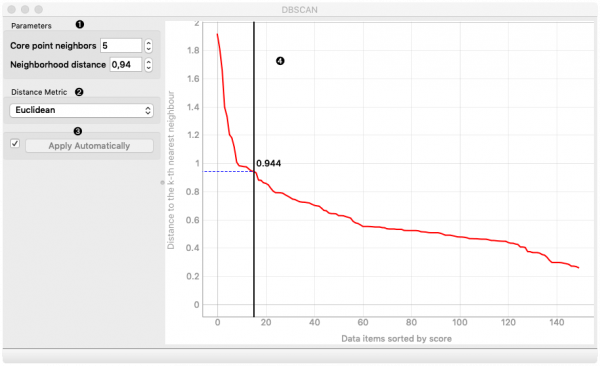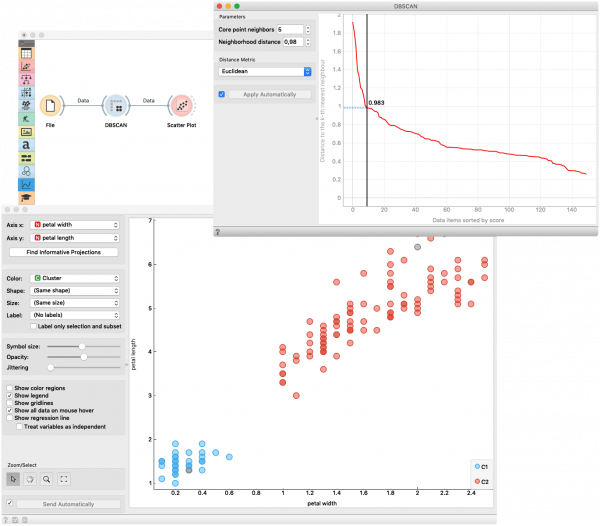Difference between revisions of "Orange: DBSCAN"
Onnowpurbo (talk | contribs) |
Onnowpurbo (talk | contribs) (→Contoh) |
||
| (5 intermediate revisions by the same user not shown) | |||
| Line 2: | Line 2: | ||
| − | + | Widget DBSCAN mengelompokan item menggunakan algoritma DBSCAN clustering. | |
==Input== | ==Input== | ||
| − | + | Data: input dataset | |
==Output== | ==Output== | ||
| − | + | Data: dataset with cluster index as a class attribute | |
| − | + | Widget DBSCAN menerapkan algoritma DBSCAN clustering untuk data dan mengeluarkan dataset baru dengan indeks cluster sebagai atribut meta. Widget DBSCAN juga menunjukkan grafik yang diurutkan dengan jarak ke k-th tetangga terdekat. Dengan nilai-nilai k diatur ke Core point neighbors seperti yang disarankan dalam artikel metode ini. Ini memberi pengguna bayangan akan pilihan ideal untuk Neighborhood distance setting. Seperti yang disarankan oleh penemu algoritma ini, parameter ini harus ditetapkan ke nilai pertama di "valley" pertama dalam grafik. | |
| − | [[File:Dbscan-stamped.png|center| | + | [[File:Dbscan-stamped.png|center|600px|thumb]] |
* Set minimal number of core neighbors for a cluster and *maximal neighborhood distance. | * Set minimal number of core neighbors for a cluster and *maximal neighborhood distance. | ||
| Line 23: | Line 23: | ||
==Contoh== | ==Contoh== | ||
| − | + | Dalam contoh berikut, kita menghubungkan widget File dengan dataset Iris yang dipilih ke widget DBSCAN. Di widget DBSCAN, kita menetapkan Core points neighbors parameter ke 5. Dan pilih Neighbourhood distance ke nilai di "valley" pertama dalam graph. Kita menampilkan cluster dalam widget Scatter Plot. | |
| − | |||
| − | |||
| + | [[File:Dbscan-example.png|center|600px|thumb]] | ||
==Referensi== | ==Referensi== | ||
Latest revision as of 10:41, 14 April 2020
Sumber: https://docs.biolab.si//3/visual-programming/widgets/unsupervised/DBSCAN.html
Widget DBSCAN mengelompokan item menggunakan algoritma DBSCAN clustering.
Input
Data: input dataset
Output
Data: dataset with cluster index as a class attribute
Widget DBSCAN menerapkan algoritma DBSCAN clustering untuk data dan mengeluarkan dataset baru dengan indeks cluster sebagai atribut meta. Widget DBSCAN juga menunjukkan grafik yang diurutkan dengan jarak ke k-th tetangga terdekat. Dengan nilai-nilai k diatur ke Core point neighbors seperti yang disarankan dalam artikel metode ini. Ini memberi pengguna bayangan akan pilihan ideal untuk Neighborhood distance setting. Seperti yang disarankan oleh penemu algoritma ini, parameter ini harus ditetapkan ke nilai pertama di "valley" pertama dalam grafik.
- Set minimal number of core neighbors for a cluster and *maximal neighborhood distance.
- Set the distance metric that is used in grouping the items.
- If Apply Automatically is ticked, the widget will commit changes automatically. Alternatively, click Apply.
- The graph shows the distance to the k-th nearest neighbor. k is set by the Core point neighbor option. With moving the black slider left and right you can select the right Neighbourhood distance.
Contoh
Dalam contoh berikut, kita menghubungkan widget File dengan dataset Iris yang dipilih ke widget DBSCAN. Di widget DBSCAN, kita menetapkan Core points neighbors parameter ke 5. Dan pilih Neighbourhood distance ke nilai di "valley" pertama dalam graph. Kita menampilkan cluster dalam widget Scatter Plot.