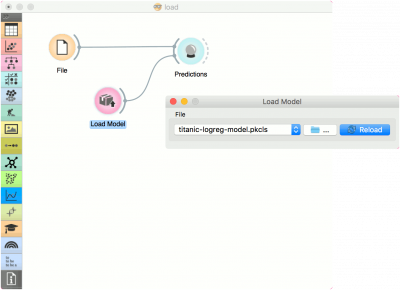Difference between revisions of "Orange: Load Model"
Jump to navigation
Jump to search
Onnowpurbo (talk | contribs) |
Onnowpurbo (talk | contribs) (→Contoh) |
||
| (5 intermediate revisions by the same user not shown) | |||
| Line 3: | Line 3: | ||
| − | Load | + | Load sebuah model dari sebuah file input. |
| − | + | ==Output== | |
| − | + | Model: trained model | |
[[File:LoadModel-stamped.png|center|200px|thumb]] | [[File:LoadModel-stamped.png|center|200px|thumb]] | ||
| − | + | Choose from a list of previously used models. | |
| − | + | Browse for saved models. | |
| − | + | Reload the selected model. | |
==Contoh== | ==Contoh== | ||
| − | + | Saat kita ingin menggunakan custom-set model yang telah kita simpan sebelumnya, buka widget Load Model dan pilih file yang diinginkan dengan ikon Browse. Widget Load Model me-load model yang ada ke dalam widget Predictions. Kumpulan data dari widget File yang digunakan dengan widget Load Model harus mengandung atribut yang kompatibel! | |
| − | |||
| − | |||
| − | |||
| + | [[File:LoadModel-example.png|center|400px|thumb]] | ||
==Referensi== | ==Referensi== | ||
Latest revision as of 11:23, 6 April 2020
Sumber: https://docs.biolab.si//3/visual-programming/widgets/model/loadmodel.html
Load sebuah model dari sebuah file input.
Output
Model: trained model
Choose from a list of previously used models. Browse for saved models. Reload the selected model.
Contoh
Saat kita ingin menggunakan custom-set model yang telah kita simpan sebelumnya, buka widget Load Model dan pilih file yang diinginkan dengan ikon Browse. Widget Load Model me-load model yang ada ke dalam widget Predictions. Kumpulan data dari widget File yang digunakan dengan widget Load Model harus mengandung atribut yang kompatibel!