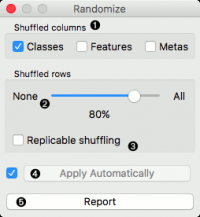Difference between revisions of "Orange: Randomize"
Jump to navigation
Jump to search
Onnowpurbo (talk | contribs) |
Onnowpurbo (talk | contribs) |
||
| Line 2: | Line 2: | ||
| − | + | Mengacak class, attribute dan/atau meta dari input dataset. | |
==Input== | ==Input== | ||
| Line 12: | Line 12: | ||
Data: randomized dataset | Data: randomized dataset | ||
| − | + | Randomize widget menerima dataset pada input dan akan meng-output dataset yang sama di mana kelas, atribut atau / dan meta diacak. | |
[[File:Randomize-Default.png|center|200px|thumb]] | [[File:Randomize-Default.png|center|200px|thumb]] | ||
| − | + | * Select group of columns of the dataset you want to shuffle. | |
| − | + | * Select proportion of the dataset you want to shuffle. | |
| − | + | * Produce replicable output. | |
| − | + | * If Apply automatically is ticked, changes are committed automatically. Otherwise, you have to press Apply after each change. | |
| − | + | * Hasilkan Report. | |
| − | |||
==Contoh== | ==Contoh== | ||
| − | + | Randomize widget biasanya ditempatkan tepat setelahnya (mis. File widget). Penggunaan dasar ditunjukkan dalam workflow berikut, di mana nilai-nilai variabel class dataset Iris secara acak dikocok. | |
[[File:Randomize-Example1.png|center|200px|thumb]] | [[File:Randomize-Example1.png|center|200px|thumb]] | ||
| − | + | Dalam contoh berikut, kita menunjukkan bagaimana pengocokan nilai class mempengaruhi kinerja model pada dataset yang sama seperti di atas. | |
[[File:Randomize-Example2.png|center|200px|thumb]] | [[File:Randomize-Example2.png|center|200px|thumb]] | ||
Revision as of 11:50, 27 January 2020
Sumber: https://docs.biolab.si//3/visual-programming/widgets/data/randomize.html
Mengacak class, attribute dan/atau meta dari input dataset.
Input
Data: input dataset
Output
Data: randomized dataset
Randomize widget menerima dataset pada input dan akan meng-output dataset yang sama di mana kelas, atribut atau / dan meta diacak.
- Select group of columns of the dataset you want to shuffle.
- Select proportion of the dataset you want to shuffle.
- Produce replicable output.
- If Apply automatically is ticked, changes are committed automatically. Otherwise, you have to press Apply after each change.
- Hasilkan Report.
Contoh
Randomize widget biasanya ditempatkan tepat setelahnya (mis. File widget). Penggunaan dasar ditunjukkan dalam workflow berikut, di mana nilai-nilai variabel class dataset Iris secara acak dikocok.
Dalam contoh berikut, kita menunjukkan bagaimana pengocokan nilai class mempengaruhi kinerja model pada dataset yang sama seperti di atas.