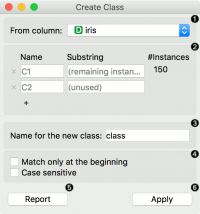Difference between revisions of "Orange: Create Class"
Onnowpurbo (talk | contribs) |
Onnowpurbo (talk | contribs) |
||
| Line 15: | Line 15: | ||
[[File:CreateClass-stamped.png|center|200px|thumb]] | [[File:CreateClass-stamped.png|center|200px|thumb]] | ||
| − | + | * The attribute the new class is constructed from. | |
| − | + | * Matching: | |
| − | + | ** Name: the name of the new class value | |
| − | + | ** Substring: regex-defined substring that will match the values from the above-defined attribute | |
| − | + | ** Instances: the number of instances matching the substring | |
| − | + | ** Press ‘+’ to add a new class value | |
| − | + | * Name of the new class column. | |
| − | + | * Match only at the beginning will begin matching from the beginning of the string. Case sensitive will match by case, too. | |
| − | + | * Produce a report. | |
| − | + | * Press Apply to commit the results. | |
==Contoh== | ==Contoh== | ||
Revision as of 11:25, 27 January 2020
Sumber: https://docs.biolab.si//3/visual-programming/widgets/data/createclass.html
Buat atribut class dari atribut string.
Input
Data: input dataset
Output
Data: dataset with a new class variable
Create Class membuat atribut class baru dari atribut diskrit atau string yang ada. Widget akan mencocokan nilai string dari atribut yang dipilih dan membangun nilai baru yang ditentukan pengguna untuk instance yang cocok.
- The attribute the new class is constructed from.
- Matching:
- Name: the name of the new class value
- Substring: regex-defined substring that will match the values from the above-defined attribute
- Instances: the number of instances matching the substring
- Press ‘+’ to add a new class value
- Name of the new class column.
- Match only at the beginning will begin matching from the beginning of the string. Case sensitive will match by case, too.
- Produce a report.
- Press Apply to commit the results.
Contoh
Berikut adalah contoh sederhana dengan dataset auto-mpg. Masukan data ke Create Class. Select car_name sebagai kolom untuk membuat class baru. Di sini, kita ingin menciptakan nilai-nilai baru yang sesuai dengan merek mobil. Pertama, kita mengetik ford sebagai nilai baru untuk string yang cocok. Kemudian kita mendefinisikan substring yang akan cocok dengan instance data. Ini berarti bahwa semua instance yang berisi ford di car_name mereka, sekarang akan memiliki nilai ford di kolom class baru. Selanjutnya, kita mendefinisikan hal yang sama untuk honda dan fiat. Widget akan memberi tahu kita berapa banyak instance yang belum cocok (contoh yang tersisa). Kami akan memberi nama mereka yang lain, tetapi kita dapat terus membuat nilai baru dengan menambahkan kondisi dengan ‘+’.
Kita menamai kolom class car_brand baru kita dan kita cocokan di awal string ..
Akhirnya, kita bisa mengamati kolom baru di Tabel Data atau menggunakan nilai sebagai warna di Scatter Plot.