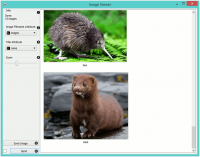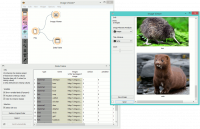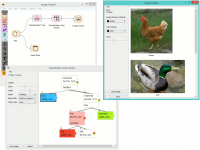Difference between revisions of "Orange: Image Viewer"
Onnowpurbo (talk | contribs) (Created page with "Sumber: https://orange.biolab.si/widget-catalog/image-analytics/imageviewer/ Image Viewer Displays images that come with a data set. Inputs Data: A data set with imag...") |
Onnowpurbo (talk | contribs) |
||
| Line 16: | Line 16: | ||
The Image Viewer widget can display images from a data set, which are stored locally or on the internet. The widget will look for an attribute with type=image in the third header row. It can be used for image comparison, while looking for similarities or discrepancies between selected data instances (e.g. bacterial growth or bitmap representations of handwriting). | The Image Viewer widget can display images from a data set, which are stored locally or on the internet. The widget will look for an attribute with type=image in the third header row. It can be used for image comparison, while looking for similarities or discrepancies between selected data instances (e.g. bacterial growth or bitmap representations of handwriting). | ||
| + | |||
| + | [[File:ImageViewer-stamped.png|center|200px|thumb]] | ||
Information on the data set | Information on the data set | ||
| Line 24: | Line 26: | ||
Tick the box on the left to commit changes automatically. Alternatively, click Send. | Tick the box on the left to commit changes automatically. Alternatively, click Send. | ||
| − | + | ==Contoh== | |
A very simple way to use this widget is to connect the File widget with Image Viewer and see all the images that come with your data set. You can also visualize images from Import Images. | A very simple way to use this widget is to connect the File widget with Image Viewer and see all the images that come with your data set. You can also visualize images from Import Images. | ||
| + | |||
| + | [[File:Image-viewer-example1.png|center|200px|thumb]] | ||
Alternatively, you can visualize only selected instances, as shown in the example below. | Alternatively, you can visualize only selected instances, as shown in the example below. | ||
| − | + | [[File:Image-viewer-example2.png|center|200px|thumb]] | |
Revision as of 09:02, 25 January 2020
Sumber: https://orange.biolab.si/widget-catalog/image-analytics/imageviewer/
Image Viewer
Displays images that come with a data set.
Inputs
Data: A data set with images.
Outputs
Data: Images that come with the data. Selected images: Images selected in the widget.
The Image Viewer widget can display images from a data set, which are stored locally or on the internet. The widget will look for an attribute with type=image in the third header row. It can be used for image comparison, while looking for similarities or discrepancies between selected data instances (e.g. bacterial growth or bitmap representations of handwriting).
Information on the data set Select the column with image data (links). Select the column with image titles. Zoom in or out. Saves the visualization in a file. Tick the box on the left to commit changes automatically. Alternatively, click Send.
Contoh
A very simple way to use this widget is to connect the File widget with Image Viewer and see all the images that come with your data set. You can also visualize images from Import Images.
Alternatively, you can visualize only selected instances, as shown in the example below.