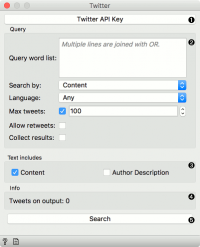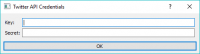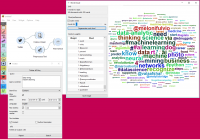Difference between revisions of "Orange: Twitter"
Onnowpurbo (talk | contribs) |
Onnowpurbo (talk | contribs) |
||
| Line 14: | Line 14: | ||
Twitter widget enables querying tweets through Twitter API. You can query by content, author or both and accumulate results should you wish to create a larger data set. The widget only supports REST API and allows queries for up to two weeks back. | Twitter widget enables querying tweets through Twitter API. You can query by content, author or both and accumulate results should you wish to create a larger data set. The widget only supports REST API and allows queries for up to two weeks back. | ||
| − | + | [[File:Twitter-stamped.png|center|200px|thumb]] | |
To begin your queries, insert Twitter key and secret. They are securely saved in your system keyring service (like Credential Vault, Keychain, KWallet, etc.) and won’t be deleted when clearing widget settings. You must first create a Twitter app to get API keys. | To begin your queries, insert Twitter key and secret. They are securely saved in your system keyring service (like Credential Vault, Keychain, KWallet, etc.) and won’t be deleted when clearing widget settings. You must first create a Twitter app to get API keys. | ||
| − | + | [[File:Twitter-key.png|center|200px|thumb]] | |
Set query parameters: | Set query parameters: | ||
| Line 27: | Line 27: | ||
Allow retweets: if ‘Allow retweets’ is checked, retweeted tweets will also appear on the output. This might duplicate some results. | Allow retweets: if ‘Allow retweets’ is checked, retweeted tweets will also appear on the output. This might duplicate some results. | ||
Collect results: if ‘Collect results’ is ticked, widget will append new queries to the previous ones. Enter new queries, run Search and new results will be appended to the previous ones. | Collect results: if ‘Collect results’ is ticked, widget will append new queries to the previous ones. Enter new queries, run Search and new results will be appended to the previous ones. | ||
| − | |||
Define which features to include as text features. | Define which features to include as text features. | ||
| − | |||
Information on the number of tweets on the output. | Information on the number of tweets on the output. | ||
| − | |||
Run query. | Run query. | ||
| − | + | ==Contoh== | |
First, let’s try a simple query. We will search for tweets containing either ‘data mining’ or ‘machine learning’ in the content and allow retweets. We will further limit our search to only a 100 tweets in English. | First, let’s try a simple query. We will search for tweets containing either ‘data mining’ or ‘machine learning’ in the content and allow retweets. We will further limit our search to only a 100 tweets in English. | ||
| − | + | [[File:Twitter-Example1.png|center|200px|thumb]] | |
First, we’re checking the output in Corpus Viewer to get the initial idea about our results. Then we’re preprocessing the tweets with lowercase, url removal, tweet tokenizer and removal of stopword and punctuation. The best way to see the results is with Word Cloud. This will display the most popular words in field of data mining and machine learning in the past two weeks. | First, we’re checking the output in Corpus Viewer to get the initial idea about our results. Then we’re preprocessing the tweets with lowercase, url removal, tweet tokenizer and removal of stopword and punctuation. The best way to see the results is with Word Cloud. This will display the most popular words in field of data mining and machine learning in the past two weeks. | ||
| Line 44: | Line 41: | ||
Our next example is a bit more complex. We’re querying tweets from Hillary Clinton and Donald Trump from the presidential campaign 2016. | Our next example is a bit more complex. We’re querying tweets from Hillary Clinton and Donald Trump from the presidential campaign 2016. | ||
| − | + | [[File:Twitter-Example2.png|center|200px|thumb]] | |
Then we’ve used Preprocess Text to get suitable tokens on our output. We’ve connected Preprocess Text to Bag of Words in order to create a table with words as features and their counts as values. A quick check in Word Cloud gives us an idea about the results. | Then we’ve used Preprocess Text to get suitable tokens on our output. We’ve connected Preprocess Text to Bag of Words in order to create a table with words as features and their counts as values. A quick check in Word Cloud gives us an idea about the results. | ||
Revision as of 13:59, 24 January 2020
Sumber: https://orange3-text.readthedocs.io/en/latest/widgets/twitter-widget.html
Fetching data from The Twitter Search API.
Inputs
None
Outputs
Corpus: A collection of tweets from the Twitter API.
Twitter widget enables querying tweets through Twitter API. You can query by content, author or both and accumulate results should you wish to create a larger data set. The widget only supports REST API and allows queries for up to two weeks back.
To begin your queries, insert Twitter key and secret. They are securely saved in your system keyring service (like Credential Vault, Keychain, KWallet, etc.) and won’t be deleted when clearing widget settings. You must first create a Twitter app to get API keys.
Set query parameters:
Query word list: list desired queries, one per line. Queries are automatically joined by OR.
Search by: specify whether you want to search by content, author or both. If searching by author, you must enter proper Twitter handle (without @) in the query list.
Language: set the language of retrieved tweets. Any will retrieve tweets in any language.
Max tweets: set the top limit of retrieved tweets. If box is not ticked, no upper bound will be set - widget will retrieve all available tweets.
Allow retweets: if ‘Allow retweets’ is checked, retweeted tweets will also appear on the output. This might duplicate some results.
Collect results: if ‘Collect results’ is ticked, widget will append new queries to the previous ones. Enter new queries, run Search and new results will be appended to the previous ones.
Define which features to include as text features.
Information on the number of tweets on the output.
Run query.
Contoh
First, let’s try a simple query. We will search for tweets containing either ‘data mining’ or ‘machine learning’ in the content and allow retweets. We will further limit our search to only a 100 tweets in English.
First, we’re checking the output in Corpus Viewer to get the initial idea about our results. Then we’re preprocessing the tweets with lowercase, url removal, tweet tokenizer and removal of stopword and punctuation. The best way to see the results is with Word Cloud. This will display the most popular words in field of data mining and machine learning in the past two weeks.
Our next example is a bit more complex. We’re querying tweets from Hillary Clinton and Donald Trump from the presidential campaign 2016.
Then we’ve used Preprocess Text to get suitable tokens on our output. We’ve connected Preprocess Text to Bag of Words in order to create a table with words as features and their counts as values. A quick check in Word Cloud gives us an idea about the results.
Now we would like to predict the author of the tweet. With Select Columns we’re setting ‘Author’ as our target variable. Then we connect Select Columns to Test & Score. We’ll be using Logistic Regression as our learner, which we also connect to Test & Score.
We can observe the results of our author predictions directly in the widget. AUC score is quite ok. Seems like we can to some extent predict who is the author of the tweet based on the tweet content.