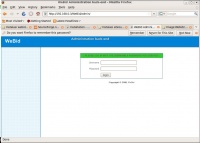Difference between revisions of "Instalasi webid"
Jump to navigation
Jump to search
Onnowpurbo (talk | contribs) |
Onnowpurbo (talk | contribs) |
||
| Line 90: | Line 90: | ||
==Pranala Menarik== | ==Pranala Menarik== | ||
| − | + | * [[Webid: Cuplikan Administration Backend]] | |
* [[e-Auction Server]] | * [[e-Auction Server]] | ||
* [[Linux Howto]] | * [[Linux Howto]] | ||
Revision as of 10:40, 25 May 2009
Download source code Webid dari
http://sourceforge.net/projects/simpleauction/
Siapkan Database MySQL untuk WeBid
# mysql -u root -p Enter password: mysql> create database webid; mysql> grant INSERT,SELECT on root.* to webid@localhost; mysql> grant CREATE, INSERT, SELECT, DELETE, UPDATE on webid.* to webid@localhost identified by "webidpass"; mysql> grant CREATE, INSERT, SELECT, DELETE, UPDATE on webid.* to webid identified by "webidpass"; mysql> exit
Copy dan extract WeBid
$ sudo su - # cp WeBid-0.7.4.zip /var/www/ # cd /var/www/ # unzip WeBid-0.7.4.zip # cd /var/www/WeBid
Ubah CHMOD
# cd /var/www/WeBid # chmod -Rf 777 includes/data.inc.php # chmod -Rf 777 themes/default/settings.ini # chmod -Rf 777 includes/countries.inc.php # chmod -Rf 777 includes/membertypes.inc.php # chmod -Rf 777 language/EN/categories.inc.php # chmod -Rf 777 language/EN/categories_select_box.inc.php # chmod -Rf 777 cache/ # chmod -Rf 777 uploaded/ # chmod -Rf 777 uploaded/cache/
Konfigurasi melalui Web
http://localhost/WeBid
Anda akan melihat
Isikan parameter
Email Address : e-mail address anda Database Username : webid Database Password : webidpass Database Name : webid
Setelah semua di isi
klik "INSTALL"
Selanjutnya,
klik "Step 2"
Selanjutnya,
Installation complete now set-up your admin account "here" and remove the install folder from your server.
Sebelum klik "here", masuk ke shell dan lakukan
# cd /var/www/WeBid # rm -Rf install
Masuk ke
http://localhost/WeBid/admin/
Akan tampak
Setelah username & password admin yang kita inginkan di masukan
Referensi