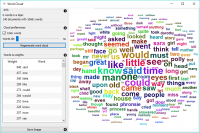Difference between revisions of "Orange: Word Cloud"
Onnowpurbo (talk | contribs) (→Contoh) |
Onnowpurbo (talk | contribs) (→Contoh) |
||
| Line 30: | Line 30: | ||
==Contoh== | ==Contoh== | ||
| − | Word Cloud | + | Word Cloud adalah widget yang sangat baik untuk menampilkan keadaan saat ini dari corpus dan untuk memantau efek dari preprocessing. |
| − | + | Gunakan Corpus untuk memuat data. Dengan menyambungkan preprocess text ke dalamnya dan atur parameter. Kita menggunakan default di sini, hanya untuk melihat perbedaan antara preprocessing default di widget Word Cloud dan widget Preprocess Text. | |
[[File:Word-Cloud-Example.png|center|200px|thumb]] | [[File:Word-Cloud-Example.png|center|200px|thumb]] | ||
| − | + | Kita dapat melihat dari dua widget, bahwa Preprocess Text hanya menampilkan kata-kata, sementara preprocessing default di Word Cloud tokenizes oleh kata dan tanda baca. | |
==Referensi== | ==Referensi== | ||
Revision as of 17:38, 7 January 2020
Sumber: https://orange3-text.readthedocs.io/en/latest/widgets/wordcloud.html
Membuat word cloud dari corpus.
Input
Topic: Selected topic. Corpus: A collection of documents.
Output
Corpus: Documents that match the selection. Selected Word: Selected word that can be used as query in Concordance. Word Counts: Words and their weights.
Word Cloud menampilkan token di corpus, besar font menunjukkan frekuensi kata dalam corpus atau rata-rata jumlah Kata, ketika fitur bag of words berada di input widget. Kata-kata terdaftar berdasarkan seringnya muncul (weight) dalam widget. Widget mengeluarkan dokumen, berisi token yang dipilih dari word cloud.
- Information on the input.
- number of words (tokens) in a topic
- number of documents and tokens in the corpus
- Adjust the plot.
- If Color words is ticked, words will be assigned a random color. If unchecked, the words will be black.
- Word tilt adjust the tilt of words. The current state of tilt is displayed next to the slider (‘no’ is the default).
- Regenerate word cloud plot the cloud anew.
- Words & weights displays a sorted list of words (tokens) by their frequency in the corpus or topic. Clicking on a word will select that same word in the cloud and output matching documents. Use Ctrl to select more than one word. Documents matching ANY of the selected words will be on the output (logical OR).
- Save Image saves the image to your computer in a .svg or .png format.
Contoh
Word Cloud adalah widget yang sangat baik untuk menampilkan keadaan saat ini dari corpus dan untuk memantau efek dari preprocessing.
Gunakan Corpus untuk memuat data. Dengan menyambungkan preprocess text ke dalamnya dan atur parameter. Kita menggunakan default di sini, hanya untuk melihat perbedaan antara preprocessing default di widget Word Cloud dan widget Preprocess Text.
Kita dapat melihat dari dua widget, bahwa Preprocess Text hanya menampilkan kata-kata, sementara preprocessing default di Word Cloud tokenizes oleh kata dan tanda baca.