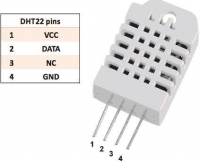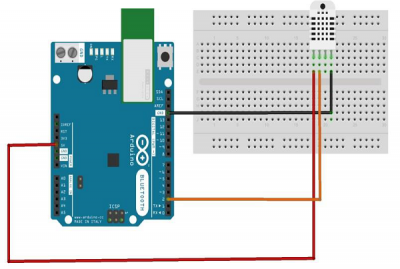Difference between revisions of "Arduino: DHT22 sensor suhu dan humidity"
Jump to navigation
Jump to search
Onnowpurbo (talk | contribs) (Created page with "DHT-22 (juga dikenal sebagai AM2302) adalah digital-output, sensor relative humidity dan sensor temperature. Ia menggunakan sensor kelembaban kapasitif dan termistor untuk men...") |
Onnowpurbo (talk | contribs) |
||
| (One intermediate revision by the same user not shown) | |||
| Line 1: | Line 1: | ||
DHT-22 (juga dikenal sebagai AM2302) adalah digital-output, sensor relative humidity dan sensor temperature. Ia menggunakan sensor kelembaban kapasitif dan termistor untuk mengukur udara di sekitarnya, dan mengirimkan sinyal digital pada pin data. | DHT-22 (juga dikenal sebagai AM2302) adalah digital-output, sensor relative humidity dan sensor temperature. Ia menggunakan sensor kelembaban kapasitif dan termistor untuk mengukur udara di sekitarnya, dan mengirimkan sinyal digital pada pin data. | ||
| + | ==Gambar== | ||
[[File:Dht22 sensor.jpg.png|center|200px|thumb]] | [[File:Dht22 sensor.jpg.png|center|200px|thumb]] | ||
| + | |||
| + | [[File:Humidity sensor breadboard.jpg.png|center|400px|thumb]] | ||
| + | |||
| + | ==Source Code== | ||
| + | |||
| + | |||
| + | |||
| + | // Example testing sketch for various DHT humidity/temperature sensors | ||
| + | |||
| + | #include "DHT.h" | ||
| + | #define DHTPIN 2 // what digital pin we're connected to | ||
| + | // Uncomment whatever type you're using! | ||
| + | //#define DHTTYPE DHT11 // DHT 11 | ||
| + | #define DHTTYPE DHT22 // DHT 22 (AM2302), AM2321 | ||
| + | //#define DHTTYPE DHT21 // DHT 21 (AM2301) | ||
| + | // Connect pin 1 (on the left) of the sensor to +5V | ||
| + | // NOTE: If using a board with 3.3V logic like an Arduino Due connect pin 1 | ||
| + | // to 3.3V instead of 5V! | ||
| + | // Connect pin 2 of the sensor to whatever your DHTPIN is | ||
| + | // Connect pin 4 (on the right) of the sensor to GROUND | ||
| + | // Connect a 10K resistor from pin 2 (data) to pin 1 (power) of the sensor | ||
| + | // Initialize DHT sensor. | ||
| + | // Note that older versions of this library took an optional third parameter to | ||
| + | // tweak the timings for faster processors. This parameter is no longer needed | ||
| + | // as the current DHT reading algorithm adjusts itself to work on faster procs. | ||
| + | DHT dht(DHTPIN, DHTTYPE); | ||
| + | |||
| + | void setup() { | ||
| + | Serial.begin(9600); | ||
| + | Serial.println("DHTxx test!"); | ||
| + | dht.begin(); | ||
| + | } | ||
| + | |||
| + | void loop() { | ||
| + | delay(2000); // Wait a few seconds between measurements | ||
| + | float h = dht.readHumidity(); | ||
| + | // Reading temperature or humidity takes about 250 milliseconds! | ||
| + | float t = dht.readTemperature(); | ||
| + | // Read temperature as Celsius (the default) | ||
| + | float f = dht.readTemperature(true); | ||
| + | // Read temperature as Fahrenheit (isFahrenheit = true) | ||
| + | // Check if any reads failed and exit early (to try again). | ||
| + | if (isnan(h) || isnan(t) || isnan(f)) { | ||
| + | Serial.println("Failed to read from DHT sensor!"); | ||
| + | return; | ||
| + | } | ||
| + | |||
| + | // Compute heat index in Fahrenheit (the default) | ||
| + | float hif = dht.computeHeatIndex(f, h); | ||
| + | // Compute heat index in Celsius (isFahreheit = false) | ||
| + | float hic = dht.computeHeatIndex(t, h, false); | ||
| + | Serial.print ("Humidity: "); | ||
| + | Serial.print (h); | ||
| + | Serial.print (" %\t"); | ||
| + | Serial.print ("Temperature: "); | ||
| + | Serial.print (t); | ||
| + | Serial.print (" *C "); | ||
| + | Serial.print (f); | ||
| + | Serial.print (" *F\t"); | ||
| + | Serial.print ("Heat index: "); | ||
| + | Serial.print (hic); | ||
| + | Serial.print (" *C "); | ||
| + | Serial.print (hif); | ||
| + | Serial.println (" *F"); | ||
| + | } | ||
| + | |||
| + | ==Pranala Menarik== | ||
| + | |||
| + | * [[Arduino]] | ||
Latest revision as of 10:34, 21 September 2019
DHT-22 (juga dikenal sebagai AM2302) adalah digital-output, sensor relative humidity dan sensor temperature. Ia menggunakan sensor kelembaban kapasitif dan termistor untuk mengukur udara di sekitarnya, dan mengirimkan sinyal digital pada pin data.
Gambar
Source Code
// Example testing sketch for various DHT humidity/temperature sensors
#include "DHT.h"
#define DHTPIN 2 // what digital pin we're connected to
// Uncomment whatever type you're using!
//#define DHTTYPE DHT11 // DHT 11
#define DHTTYPE DHT22 // DHT 22 (AM2302), AM2321
//#define DHTTYPE DHT21 // DHT 21 (AM2301)
// Connect pin 1 (on the left) of the sensor to +5V
// NOTE: If using a board with 3.3V logic like an Arduino Due connect pin 1
// to 3.3V instead of 5V!
// Connect pin 2 of the sensor to whatever your DHTPIN is
// Connect pin 4 (on the right) of the sensor to GROUND
// Connect a 10K resistor from pin 2 (data) to pin 1 (power) of the sensor
// Initialize DHT sensor.
// Note that older versions of this library took an optional third parameter to
// tweak the timings for faster processors. This parameter is no longer needed
// as the current DHT reading algorithm adjusts itself to work on faster procs.
DHT dht(DHTPIN, DHTTYPE);
void setup() {
Serial.begin(9600);
Serial.println("DHTxx test!");
dht.begin();
}
void loop() {
delay(2000); // Wait a few seconds between measurements
float h = dht.readHumidity();
// Reading temperature or humidity takes about 250 milliseconds!
float t = dht.readTemperature();
// Read temperature as Celsius (the default)
float f = dht.readTemperature(true);
// Read temperature as Fahrenheit (isFahrenheit = true)
// Check if any reads failed and exit early (to try again).
if (isnan(h) || isnan(t) || isnan(f)) {
Serial.println("Failed to read from DHT sensor!");
return;
}
// Compute heat index in Fahrenheit (the default)
float hif = dht.computeHeatIndex(f, h);
// Compute heat index in Celsius (isFahreheit = false)
float hic = dht.computeHeatIndex(t, h, false);
Serial.print ("Humidity: ");
Serial.print (h);
Serial.print (" %\t");
Serial.print ("Temperature: ");
Serial.print (t);
Serial.print (" *C ");
Serial.print (f);
Serial.print (" *F\t");
Serial.print ("Heat index: ");
Serial.print (hic);
Serial.print (" *C ");
Serial.print (hif);
Serial.println (" *F");
}