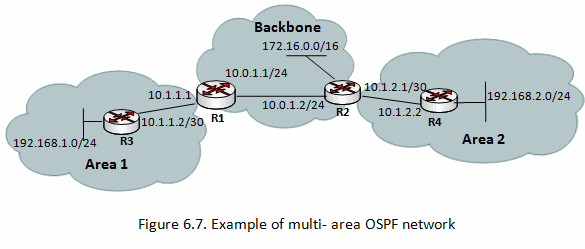Difference between revisions of "IPv6: Cisco: OSPF multi-area network"
Jump to navigation
Jump to search
Onnowpurbo (talk | contribs) |
Onnowpurbo (talk | contribs) |
||
| (6 intermediate revisions by the same user not shown) | |||
| Line 26: | Line 26: | ||
enable | enable | ||
configure terminal | configure terminal | ||
| + | ipv6 unicast-routing | ||
interface ethernet1/1 | interface ethernet1/1 | ||
ip address 10.0.1.1 255.255.255.252 | ip address 10.0.1.1 255.255.255.252 | ||
| + | ipv6 enable | ||
ipv6 address 2001:10:0:1::1/64 | ipv6 address 2001:10:0:1::1/64 | ||
ipv6 ospf 1 area 0.0.0.0 | ipv6 ospf 1 area 0.0.0.0 | ||
| Line 34: | Line 36: | ||
interface ethernet1/2 | interface ethernet1/2 | ||
ip address 10.1.1.1 255.255.255.252 | ip address 10.1.1.1 255.255.255.252 | ||
| + | ipv6 enable | ||
ipv6 address 2001:10:1:1::1/64 | ipv6 address 2001:10:1:1::1/64 | ||
ipv6 ospf 1 area 0.0.0.1 | ipv6 ospf 1 area 0.0.0.1 | ||
| Line 44: | Line 47: | ||
enable | enable | ||
configure terminal | configure terminal | ||
| + | ipv6 unicast-routing | ||
interface ethernet1/1 | interface ethernet1/1 | ||
ip address 10.0.1.2 255.255.255.252 | ip address 10.0.1.2 255.255.255.252 | ||
| + | ipv6 enable | ||
ipv6 address 2001:10:0:1::2/64 | ipv6 address 2001:10:0:1::2/64 | ||
| − | ipv6 ospf | + | ipv6 ospf 1 area 0.0.0.0 |
no shutdown | no shutdown | ||
exit | exit | ||
interface ethernet1/2 | interface ethernet1/2 | ||
ip address 10.1.2.1 255.255.255.252 | ip address 10.1.2.1 255.255.255.252 | ||
| + | ipv6 enable | ||
ipv6 address 2001:10:1:2::1/64 | ipv6 address 2001:10:1:2::1/64 | ||
| − | ipv6 ospf | + | ipv6 ospf 1 area 0.0.0.2 |
no shutdown | no shutdown | ||
exit | exit | ||
| Line 60: | Line 66: | ||
interface ethernet1/3 | interface ethernet1/3 | ||
ip address 192.168.122.100 255.255.255.0 | ip address 192.168.122.100 255.255.255.0 | ||
| + | ipv6 enable | ||
ipv6 address 2001:192:168:122::100/64 | ipv6 address 2001:192:168:122::100/64 | ||
no shutdown | no shutdown | ||
| Line 69: | Line 76: | ||
enable | enable | ||
configure terminal | configure terminal | ||
| + | ipv6 unicast-routing | ||
interface ethernet1/1 | interface ethernet1/1 | ||
ip address 10.1.1.2 255.255.255.252 | ip address 10.1.1.2 255.255.255.252 | ||
| + | ipv6 enable | ||
ipv6 address 2001:10:1:1::2/64 | ipv6 address 2001:10:1:1::2/64 | ||
| − | ipv6 ospf | + | ipv6 ospf 1 area 0.0.0.1 |
no shutdown | no shutdown | ||
exit | exit | ||
interface ethernet1/2 | interface ethernet1/2 | ||
ip address 192.168.1.1 255.255.255.0 | ip address 192.168.1.1 255.255.255.0 | ||
| + | ipv6 enable | ||
ipv6 address 2001:192:168:1::1/64 | ipv6 address 2001:192:168:1::1/64 | ||
| − | ipv6 ospf | + | ipv6 ospf 1 area 0.0.0.1 |
no shutdown | no shutdown | ||
exit | exit | ||
| Line 87: | Line 97: | ||
enable | enable | ||
configure terminal | configure terminal | ||
| + | ipv6 unicast-routing | ||
interface ethernet1/1 | interface ethernet1/1 | ||
ip address 10.1.2.2 255.255.255.252 | ip address 10.1.2.2 255.255.255.252 | ||
| + | ipv6 enable | ||
ipv6 address 2001:10:1:2::2/64 | ipv6 address 2001:10:1:2::2/64 | ||
| − | ipv6 ospf | + | ipv6 ospf 1 area 0.0.0.2 |
no shutdown | no shutdown | ||
exit | exit | ||
interface ethernet1/2 | interface ethernet1/2 | ||
ip address 192.168.2.1 255.255.255.0 | ip address 192.168.2.1 255.255.255.0 | ||
| + | ipv6 enable | ||
ipv6 address 2001:192:168:2::1/64 | ipv6 address 2001:192:168:2::1/64 | ||
| − | ipv6 ospf | + | ipv6 ospf 1 area 0.0.0.2 |
no shutdown | no shutdown | ||
exit | exit | ||
| Line 107: | Line 120: | ||
enable | enable | ||
configure terminal | configure terminal | ||
| − | |||
| − | |||
router ospf 1 | router ospf 1 | ||
| + | router-id 10.1.1.1 | ||
network 10.0.1.0 0.0.0.3 area 0.0.0.0 | network 10.0.1.0 0.0.0.3 area 0.0.0.0 | ||
network 10.1.1.0 0.0.0.3 area 0.0.0.1 | network 10.1.1.0 0.0.0.3 area 0.0.0.1 | ||
| Line 115: | Line 127: | ||
ipv6 router ospf 1 | ipv6 router ospf 1 | ||
router-id 10.1.1.1 | router-id 10.1.1.1 | ||
| − | |||
| − | |||
end | end | ||
| Line 123: | Line 133: | ||
enable | enable | ||
configure terminal | configure terminal | ||
| − | + | router ospf 1 | |
| − | + | router-id 10.1.2.1 | |
| − | |||
network 10.0.1.0 0.0.0.3 area 0.0.0.0 | network 10.0.1.0 0.0.0.3 area 0.0.0.0 | ||
network 10.1.2.0 0.0.0.3 area 0.0.0.2 | network 10.1.2.0 0.0.0.3 area 0.0.0.2 | ||
ipv6 unicast-routing | ipv6 unicast-routing | ||
| − | ipv6 router ospf | + | ipv6 router ospf 1 |
router-id 10.1.2.1 | router-id 10.1.2.1 | ||
| − | |||
| − | |||
end | end | ||
| Line 139: | Line 146: | ||
enable | enable | ||
configure terminal | configure terminal | ||
| − | + | router ospf 1 | |
| − | + | router-id 192.168.1.1 | |
| − | |||
network 10.1.1.0 0.0.0.3 area 0.0.0.1 | network 10.1.1.0 0.0.0.3 area 0.0.0.1 | ||
network 192.168.1.0 0.0.0.255 area 0.0.0.1 | network 192.168.1.0 0.0.0.255 area 0.0.0.1 | ||
ipv6 unicast-routing | ipv6 unicast-routing | ||
| − | ipv6 router ospf | + | ipv6 router ospf 1 |
router-id 192.168.1.1 | router-id 192.168.1.1 | ||
| − | |||
| − | |||
end | end | ||
| Line 157: | Line 161: | ||
! | ! | ||
! area 0.0.0.0 = backbone | ! area 0.0.0.0 = backbone | ||
| − | router ospf | + | router ospf 1 |
| + | router-id 192.168.2.1 | ||
network 10.1.2.0 0.0.0.3 area 0.0.0.2 | network 10.1.2.0 0.0.0.3 area 0.0.0.2 | ||
network 192.168.2.0 0.0.0.255 area 0.0.0.2 | network 192.168.2.0 0.0.0.255 area 0.0.0.2 | ||
ipv6 unicast-routing | ipv6 unicast-routing | ||
| − | ipv6 router ospf | + | ipv6 router ospf 1 |
router-id 192.168.2.1 | router-id 192.168.2.1 | ||
| − | |||
| − | |||
end | end | ||
| Line 170: | Line 173: | ||
Cek R1, R2, R3, R4: | Cek R1, R2, R3, R4: | ||
| + | |||
| + | show ip ospf interface ethernet 1/1 | ||
| + | show ipv6 ospf interface ethernet 1/1 | ||
| + | show ip ospf interface ethernet 1/2 | ||
| + | show ipv6 ospf interface ethernet 1/2 | ||
show ip ospf neighbor | show ip ospf neighbor | ||
| Line 175: | Line 183: | ||
show ip route | show ip route | ||
| − | Redistribute Connected | + | show ipv6 ospf interface |
| + | show ipv6 ospf | ||
| + | show ipv6 ospf neighbor | ||
| + | show ipv6 ospf database | ||
| + | show ipv6 route | ||
| + | |||
| + | |||
| + | ===Redistribute Connected=== | ||
R3: | R3: | ||
Latest revision as of 05:00, 6 April 2019
Topology Jaringan
R1:
eth1: -- R2: eth1 eth2: -- R3: eth1
R2:
eth1: -- R1: eth1 eth2: -- R4: eth1 eth3: -- nat0: Internet
R3:
eth1: -- R1: eth2 eth2: -- LAN: 192.168.1.1/24
R4:
eth1: -- R2: eth2 eth2: -- LAN: 192.168.2.1/24
Setup IP address
R1:
enable
configure terminal
ipv6 unicast-routing
interface ethernet1/1
ip address 10.0.1.1 255.255.255.252
ipv6 enable
ipv6 address 2001:10:0:1::1/64
ipv6 ospf 1 area 0.0.0.0
no shutdown
exit
interface ethernet1/2
ip address 10.1.1.1 255.255.255.252
ipv6 enable
ipv6 address 2001:10:1:1::1/64
ipv6 ospf 1 area 0.0.0.1
no shutdown
exit
end
R2:
enable
configure terminal
ipv6 unicast-routing
interface ethernet1/1
ip address 10.0.1.2 255.255.255.252
ipv6 enable
ipv6 address 2001:10:0:1::2/64
ipv6 ospf 1 area 0.0.0.0
no shutdown
exit
interface ethernet1/2
ip address 10.1.2.1 255.255.255.252
ipv6 enable
ipv6 address 2001:10:1:2::1/64
ipv6 ospf 1 area 0.0.0.2
no shutdown
exit
!
! NAT GNS3 gw 192.168.122.1
interface ethernet1/3
ip address 192.168.122.100 255.255.255.0
ipv6 enable
ipv6 address 2001:192:168:122::100/64
no shutdown
ip route 0.0.0.0 0.0.0.0 192.168.122.1
end
R3:
enable
configure terminal
ipv6 unicast-routing
interface ethernet1/1
ip address 10.1.1.2 255.255.255.252
ipv6 enable
ipv6 address 2001:10:1:1::2/64
ipv6 ospf 1 area 0.0.0.1
no shutdown
exit
interface ethernet1/2
ip address 192.168.1.1 255.255.255.0
ipv6 enable
ipv6 address 2001:192:168:1::1/64
ipv6 ospf 1 area 0.0.0.1
no shutdown
exit
end
R4:
enable
configure terminal
ipv6 unicast-routing
interface ethernet1/1
ip address 10.1.2.2 255.255.255.252
ipv6 enable
ipv6 address 2001:10:1:2::2/64
ipv6 ospf 1 area 0.0.0.2
no shutdown
exit
interface ethernet1/2
ip address 192.168.2.1 255.255.255.0
ipv6 enable
ipv6 address 2001:192:168:2::1/64
ipv6 ospf 1 area 0.0.0.2
no shutdown
exit
end
Setup OSPF
R1:
enable
configure terminal
router ospf 1
router-id 10.1.1.1
network 10.0.1.0 0.0.0.3 area 0.0.0.0
network 10.1.1.0 0.0.0.3 area 0.0.0.1
ipv6 unicast-routing
ipv6 router ospf 1
router-id 10.1.1.1
end
R2:
enable
configure terminal
router ospf 1
router-id 10.1.2.1
network 10.0.1.0 0.0.0.3 area 0.0.0.0
network 10.1.2.0 0.0.0.3 area 0.0.0.2
ipv6 unicast-routing
ipv6 router ospf 1
router-id 10.1.2.1
end
R3 configuration:
enable
configure terminal
router ospf 1
router-id 192.168.1.1
network 10.1.1.0 0.0.0.3 area 0.0.0.1
network 192.168.1.0 0.0.0.255 area 0.0.0.1
ipv6 unicast-routing
ipv6 router ospf 1
router-id 192.168.1.1
end
R4 configuration:
enable
configure terminal
!
! area 0.0.0.0 = backbone
router ospf 1
router-id 192.168.2.1
network 10.1.2.0 0.0.0.3 area 0.0.0.2
network 192.168.2.0 0.0.0.255 area 0.0.0.2
ipv6 unicast-routing
ipv6 router ospf 1
router-id 192.168.2.1
end
Cek route
Cek R1, R2, R3, R4:
show ip ospf interface ethernet 1/1 show ipv6 ospf interface ethernet 1/1 show ip ospf interface ethernet 1/2 show ipv6 ospf interface ethernet 1/2
show ip ospf neighbor show ip ospf database show ip route
show ipv6 ospf interface show ipv6 ospf show ipv6 ospf neighbor show ipv6 ospf database show ipv6 route
Redistribute Connected
R3:
enable configure terminal router ospf 3 redistribute connected end
R4:
enable configure terminal router ospf 4 redistribute connected end
Cek
show ip ospf neighbor show ip ospf database show ip route
Youtube
Pranala Menarik