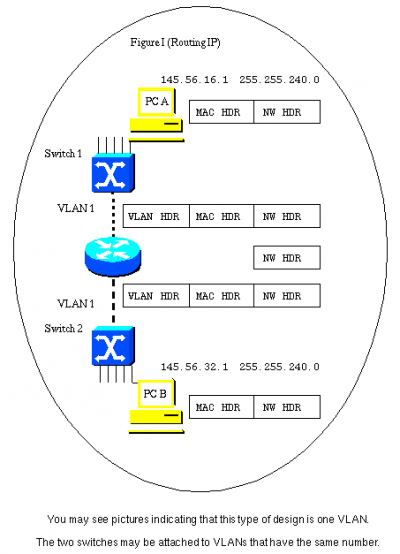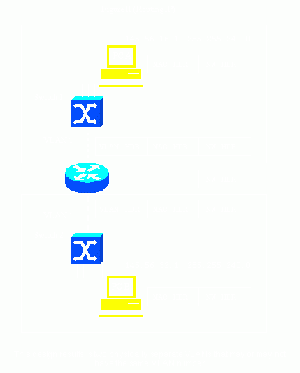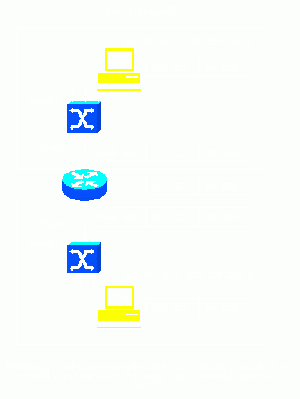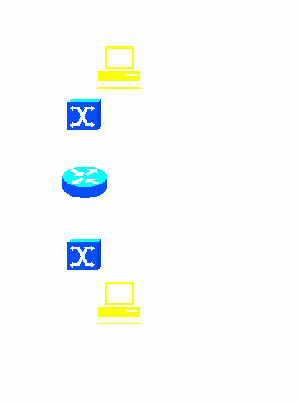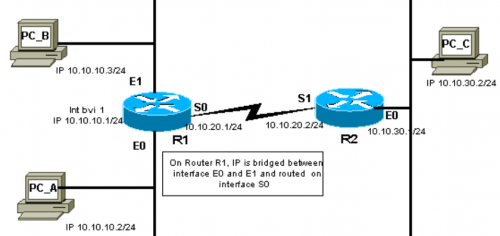Difference between revisions of "Cisco: Bridge"
Onnowpurbo (talk | contribs) (Created page with "sumber: https://www.cisco.com/c/en/us/support/docs/lan-switching/integrated-routing-bridging-irb/17054-741-10.html Background Information In order for a VLAN to span a rout...") |
Onnowpurbo (talk | contribs) |
||
| (15 intermediate revisions by the same user not shown) | |||
| Line 1: | Line 1: | ||
sumber: https://www.cisco.com/c/en/us/support/docs/lan-switching/integrated-routing-bridging-irb/17054-741-10.html | sumber: https://www.cisco.com/c/en/us/support/docs/lan-switching/integrated-routing-bridging-irb/17054-741-10.html | ||
| − | |||
| − | + | Agar VLAN memperluas span router, router harus mampu meneruskan frame dari satu interface ke interface lainnya, sambil mempertahankan header VLAN. Jika router dikonfigurasikan untuk merutekan protokol Layer 3 (layer jaringan), itu akan menghentikan lapisan VLAN dan MAC pada interface di mana frame tersebut tiba. Header layer MAC dapat dipertahankan jika router melakukan bridging protokol lapisan jaringan. Namun, bridging biasa masih mengakhiri header VLAN. Menggunakan fitur IRB di Cisco IOS® Release 11.2 atau lebih tinggi, sebuah router dapat dikonfigurasikan untuk routing dan melakukan bridging protokol layer jaringan yang sama pada interface yang sama. Ini memungkinkan header VLAN dipertahankan pada frame saat transit router dari satu interface ke interface lainnya. IRB menyediakan kemampuan untuk merutekan antara domain yang di bridging dan domain yang dirutekan dengan Bridge Group Virtual Interface (BVI). BVI adalah antarmuka virtual di dalam router yang bertindak seperti interface yang diarahkan secara normal yang tidak mendukung bridging, tetapi mewakili kelompok bridge yang sebanding dengan interface yang diarahkan di router. Nomor interface BVI adalah nomor group bridge yang diwakili oleh interface virtual. Nomor tersebut adalah tautan antara BVI dan grup bridge. | |
| − | + | Saat mengonfigurasi dan mengaktifkan routing BVI, paket yang masuk pada interface yang dituju, yang diperuntukkan bagi host di segmen dalam bridge group, akan dialihkan ke BVI. Dari BVI, paket diteruskan ke bridge engine, yang meneruskannya melalui interface bridge. Ini diteruskan berdasarkan alamat MAC tujuan. Demikian pula, paket-paket yang datang pada interface yang di di bridgedi, tetapi ditujukan untuk host pada jaringan yang dituju, pertama-tama dikirim ke BVI. Selanjutnya, BVI meneruskan paket-paket ke mesin routing sebelum mengirimnya keluar dari interface yang diarahkan. Pada satu interface fisik, IRB dapat dibuat dengan dua sub-antarmuka VLAN (penandaan 802.1Q); satu sub-antarmuka VLAN memiliki alamat IP yang digunakan untuk routing, dan sub-interface VLAN lainnya mem-bridge antara sub-interface yang digunakan untuk routing dan interface fisik lainnya pada router. | |
| − | + | Karena BVI mewakili bridge group sebagai interface yang diarahkan, itu harus dikonfigurasi hanya dengan karakteristik Layer 3 (L3), seperti alamat network layer. Demikian pula, interface yang dikonfigurasi untuk mem-bridging protokol tidak boleh dikonfigurasi dengan karakteristik L3. | |
| − | |||
| − | + | ==VLAN Routing dan konsep Bridging dengan IRB== | |
| − | + | Pada Gambar I, PC A dan B terhubung ke VLAN yang dipisahkan oleh router. Ini menggambarkan kesalahpahaman umum bahwa satu VLAN dapat memiliki koneksi berbasis router di tengah. | |
| − | + | [[File:Route-vlan1.png|center|400px|thumb]] | |
| − | + | Gambar ini juga menunjukkan aliran tiga lapisan header untuk frame yang melintasi sambungan dari PC A ke PC B. | |
| − | + | Ketika frame mengalir melalui switch, header VLAN diterapkan karena sambungan adalah trunk link. Mungkin ada beberapa VLAN yang berkomunikasi melintasi trunk. | |
| − | + | Router mengakhiri lapisan VLAN dan lapisan MAC. Router memeriksa alamat IP tujuan dan meneruskan frame dengan tepat. Dalam hal ini, frame IP akan diteruskan dari port forward PC B. Ini juga merupakan trunk VLAN dan karenanya header VLAN diterapkan. | |
| − | + | Meskipun VLAN yang menghubungkan Switch 2 ke router dapat disebut nomor yang sama dengan VLAN yang menghubungkan Switch 1 ke router, itu sebenarnya bukan VLAN yang sama. Header VLAN asli dihapus ketika frame tiba di router. Header baru dapat diterapkan saat frame keluar dari router. Header baru ini dapat menyertakan nomor VLAN yang sama yang digunakan pada header VLAN yang dilucuti ketika frame tiba. Ini ditunjukkan oleh kenyataan bahwa frame IP bergerak melalui router tanpa header VLAN terpasang, dan diteruskan berdasarkan isi alamat tujuan IP, dan bukan pada VLAN ID. | |
| − | + | Karena dua batang VLAN duduk di sisi yang berlawanan dari router, mereka harus menggunakan subnet IP yang berbeda. | |
| − | + | Agar kedua PC memiliki alamat subnet yang sama, router harus menjembatani IP pada interface-nya. Namun, memiliki perangkat pada VLAN berbagi subnet yang sama tidak berarti bahwa mereka berada di VLAN yang sama. | |
| − | + | Gambar II menunjukkan seperti apa topologi VLAN. | |
| − | + | [[File:Router-vlan2.gif|center|300px|thumb]] | |
| − | + | Kebutuhan untuk mengatur ulang IP address selama pemindahan dapat dihindari dengan mem-bridging IP pada beberapa atau semua interface di router yang menghubungkan VLAN. Namun, ini menghilangkan semua manfaat membangun jaringan berbasis router untuk mengontrol broadcast di lapisan jaringan. Gambar III menunjukkan perubahan apa yang terjadi ketika router dikonfigurasikan untuk mem-bridging IP. Gambar IV menunjukkan apa yang terjadi ketika router dikonfigurasi untuk mem-bridging IP dengan IRB. | |
| − | + | Gambar III menunjukkan bahwa router sekarang menjembatani IP. Kedua PC sekarang berada di subnet yang sama. | |
| − | + | Catatan: Router (bridge) sekarang meneruskan header layer MAC ke interface outward. Router masih mengakhiri header VLAN dan menerapkan header baru sebelum mengirim frame ke PC B. | |
| − | + | [[File:Router-vlan3.gif|center|300px|thumb]] | |
| − | + | Gambar IV menunjukkan apa yang terjadi ketika IRB dikonfigurasi. VLAN sekarang menjangkau router, dan header VLAN dipertahankan saat frame transit router. | |
| − | |||
| − | + | [[File:Router-vlan4.gif|center|300px|thumb]] | |
| − | |||
| − | |||
| − | |||
| − | |||
| − | |||
| − | |||
| − | |||
| − | |||
| − | |||
| − | |||
| − | |||
| − | |||
| − | |||
| − | |||
| − | |||
| − | |||
| − | |||
| − | + | ==Contoh Konfigurasi IRB== | |
| − | + | Konfigurasi ini adalah contoh dari IRB. Konfigurasi ini memungkinkan IP bridging antara dua antarmuka Ethernet, dan routing IP dari antarmuka bridged menggunakan Bridged Virtual Interface (BVI). Dalam diagram jaringan berikut, ketika PC_A mencoba menghubungi PC_B, router R1 mendeteksi bahwa alamat IP tujuan (PC_B) berada di subnet yang sama, sehingga paket-paket tersebut dijembatani oleh router R1 antara antarmuka E0 dan E1. Ketika PC_A atau PC_B mencoba menghubungi PC_C, router R1 mendeteksi bahwa alamat IP tujuan (PC_C) berada dalam subnet yang berbeda, dan paket tersebut dialihkan menggunakan BVI. Dengan cara ini, protokol IP dijembatani serta dirutekan pada router yang sama. | |
| − | |||
| − | |||
| − | |||
| − | |||
| − | |||
| − | |||
| − | + | ===Network Diagram=== | |
| − | + | [[File:Router-vlan5.png|center|500px|thumb]] | |
| − | |||
| − | |||
| − | |||
| − | |||
| − | |||
| − | + | ===Konfigurasi=== | |
| − | |||
| − | |||
| − | |||
| − | |||
| − | |||
| − | |||
| − | |||
| − | |||
| − | |||
| − | |||
| − | |||
| − | |||
| − | |||
| − | !-- An ip address is assigned to the logical BVI for routing | + | bridge irb |
| + | !-- This command enables the IRB feature on this router. | ||
| + | |||
| + | interface Ethernet1/0 | ||
| + | no ip address | ||
| + | no ip directed-broadcast | ||
| + | bridge-group 1 | ||
| + | no shutdown | ||
| + | !-- The interface E1/0 is in bridge-group 1. | ||
| + | |||
| + | Interface Ethernet1/1 | ||
| + | no ip address | ||
| + | no ip directed-broadcast | ||
| + | bridge-group 1 | ||
| + | no shutdown | ||
| + | !-- The interface E1/1 is in bridge-group 1. | ||
| + | |||
| + | interface Ethernet1/2 | ||
| + | no ip address | ||
| + | no ip directed-broadcast | ||
| + | bridge-group 1 | ||
| + | no shutdown | ||
| + | !-- The interface E1/2 is in bridge-group 1. | ||
| + | |||
| + | interface FastEthernet 0/0 | ||
| + | ip address 192.168.122.100 255.255.255.0 | ||
| + | ip address 192.168.122.101 255.255.255.0 secondary | ||
| + | ip address 192.168.122.102 255.255.255.0 secondary | ||
| + | ip nat outside | ||
| + | no shutdown | ||
| + | ip route 0.0.0.0 0.0.0.0 192.168.122.1 | ||
| + | |||
| + | ! | ||
| + | interface BVI1 | ||
| + | ip address 10.10.10.1 255.255.255.0 | ||
| + | !-- An ip address is assigned to the logical BVI for routing | ||
| + | ! | ||
| + | ! | ||
| + | bridge 1 protocol ieee | ||
| + | !-- This command enables the bridging on this router. | ||
| + | bridge 1 route ip | ||
| + | !-- This command enable bridging as well routing for IP protocol. | ||
| + | |||
| + | end | ||
| − | + | ==Cek== | |
| − | |||
| − | |||
| − | |||
| − | |||
| − | |||
| − | |||
| − | |||
| − | |||
| − | |||
| − | |||
| − | |||
| − | |||
| − | |||
| − | |||
| − | |||
| − | |||
| − | |||
| − | |||
| − | |||
| − | |||
| − | |||
| − | |||
| − | |||
| − | |||
| − | |||
| − | |||
| − | |||
| − | |||
| − | |||
| − | |||
| + | show interfaces [interface] irb | ||
==Referensi== | ==Referensi== | ||
Latest revision as of 09:07, 24 December 2018
Agar VLAN memperluas span router, router harus mampu meneruskan frame dari satu interface ke interface lainnya, sambil mempertahankan header VLAN. Jika router dikonfigurasikan untuk merutekan protokol Layer 3 (layer jaringan), itu akan menghentikan lapisan VLAN dan MAC pada interface di mana frame tersebut tiba. Header layer MAC dapat dipertahankan jika router melakukan bridging protokol lapisan jaringan. Namun, bridging biasa masih mengakhiri header VLAN. Menggunakan fitur IRB di Cisco IOS® Release 11.2 atau lebih tinggi, sebuah router dapat dikonfigurasikan untuk routing dan melakukan bridging protokol layer jaringan yang sama pada interface yang sama. Ini memungkinkan header VLAN dipertahankan pada frame saat transit router dari satu interface ke interface lainnya. IRB menyediakan kemampuan untuk merutekan antara domain yang di bridging dan domain yang dirutekan dengan Bridge Group Virtual Interface (BVI). BVI adalah antarmuka virtual di dalam router yang bertindak seperti interface yang diarahkan secara normal yang tidak mendukung bridging, tetapi mewakili kelompok bridge yang sebanding dengan interface yang diarahkan di router. Nomor interface BVI adalah nomor group bridge yang diwakili oleh interface virtual. Nomor tersebut adalah tautan antara BVI dan grup bridge.
Saat mengonfigurasi dan mengaktifkan routing BVI, paket yang masuk pada interface yang dituju, yang diperuntukkan bagi host di segmen dalam bridge group, akan dialihkan ke BVI. Dari BVI, paket diteruskan ke bridge engine, yang meneruskannya melalui interface bridge. Ini diteruskan berdasarkan alamat MAC tujuan. Demikian pula, paket-paket yang datang pada interface yang di di bridgedi, tetapi ditujukan untuk host pada jaringan yang dituju, pertama-tama dikirim ke BVI. Selanjutnya, BVI meneruskan paket-paket ke mesin routing sebelum mengirimnya keluar dari interface yang diarahkan. Pada satu interface fisik, IRB dapat dibuat dengan dua sub-antarmuka VLAN (penandaan 802.1Q); satu sub-antarmuka VLAN memiliki alamat IP yang digunakan untuk routing, dan sub-interface VLAN lainnya mem-bridge antara sub-interface yang digunakan untuk routing dan interface fisik lainnya pada router.
Karena BVI mewakili bridge group sebagai interface yang diarahkan, itu harus dikonfigurasi hanya dengan karakteristik Layer 3 (L3), seperti alamat network layer. Demikian pula, interface yang dikonfigurasi untuk mem-bridging protokol tidak boleh dikonfigurasi dengan karakteristik L3.
VLAN Routing dan konsep Bridging dengan IRB
Pada Gambar I, PC A dan B terhubung ke VLAN yang dipisahkan oleh router. Ini menggambarkan kesalahpahaman umum bahwa satu VLAN dapat memiliki koneksi berbasis router di tengah.
Gambar ini juga menunjukkan aliran tiga lapisan header untuk frame yang melintasi sambungan dari PC A ke PC B.
Ketika frame mengalir melalui switch, header VLAN diterapkan karena sambungan adalah trunk link. Mungkin ada beberapa VLAN yang berkomunikasi melintasi trunk.
Router mengakhiri lapisan VLAN dan lapisan MAC. Router memeriksa alamat IP tujuan dan meneruskan frame dengan tepat. Dalam hal ini, frame IP akan diteruskan dari port forward PC B. Ini juga merupakan trunk VLAN dan karenanya header VLAN diterapkan.
Meskipun VLAN yang menghubungkan Switch 2 ke router dapat disebut nomor yang sama dengan VLAN yang menghubungkan Switch 1 ke router, itu sebenarnya bukan VLAN yang sama. Header VLAN asli dihapus ketika frame tiba di router. Header baru dapat diterapkan saat frame keluar dari router. Header baru ini dapat menyertakan nomor VLAN yang sama yang digunakan pada header VLAN yang dilucuti ketika frame tiba. Ini ditunjukkan oleh kenyataan bahwa frame IP bergerak melalui router tanpa header VLAN terpasang, dan diteruskan berdasarkan isi alamat tujuan IP, dan bukan pada VLAN ID.
Karena dua batang VLAN duduk di sisi yang berlawanan dari router, mereka harus menggunakan subnet IP yang berbeda.
Agar kedua PC memiliki alamat subnet yang sama, router harus menjembatani IP pada interface-nya. Namun, memiliki perangkat pada VLAN berbagi subnet yang sama tidak berarti bahwa mereka berada di VLAN yang sama.
Gambar II menunjukkan seperti apa topologi VLAN.
Kebutuhan untuk mengatur ulang IP address selama pemindahan dapat dihindari dengan mem-bridging IP pada beberapa atau semua interface di router yang menghubungkan VLAN. Namun, ini menghilangkan semua manfaat membangun jaringan berbasis router untuk mengontrol broadcast di lapisan jaringan. Gambar III menunjukkan perubahan apa yang terjadi ketika router dikonfigurasikan untuk mem-bridging IP. Gambar IV menunjukkan apa yang terjadi ketika router dikonfigurasi untuk mem-bridging IP dengan IRB.
Gambar III menunjukkan bahwa router sekarang menjembatani IP. Kedua PC sekarang berada di subnet yang sama.
Catatan: Router (bridge) sekarang meneruskan header layer MAC ke interface outward. Router masih mengakhiri header VLAN dan menerapkan header baru sebelum mengirim frame ke PC B.
Gambar IV menunjukkan apa yang terjadi ketika IRB dikonfigurasi. VLAN sekarang menjangkau router, dan header VLAN dipertahankan saat frame transit router.
Contoh Konfigurasi IRB
Konfigurasi ini adalah contoh dari IRB. Konfigurasi ini memungkinkan IP bridging antara dua antarmuka Ethernet, dan routing IP dari antarmuka bridged menggunakan Bridged Virtual Interface (BVI). Dalam diagram jaringan berikut, ketika PC_A mencoba menghubungi PC_B, router R1 mendeteksi bahwa alamat IP tujuan (PC_B) berada di subnet yang sama, sehingga paket-paket tersebut dijembatani oleh router R1 antara antarmuka E0 dan E1. Ketika PC_A atau PC_B mencoba menghubungi PC_C, router R1 mendeteksi bahwa alamat IP tujuan (PC_C) berada dalam subnet yang berbeda, dan paket tersebut dialihkan menggunakan BVI. Dengan cara ini, protokol IP dijembatani serta dirutekan pada router yang sama.
Network Diagram
Konfigurasi
bridge irb !-- This command enables the IRB feature on this router. interface Ethernet1/0 no ip address no ip directed-broadcast bridge-group 1 no shutdown !-- The interface E1/0 is in bridge-group 1. Interface Ethernet1/1 no ip address no ip directed-broadcast bridge-group 1 no shutdown !-- The interface E1/1 is in bridge-group 1. interface Ethernet1/2 no ip address no ip directed-broadcast bridge-group 1 no shutdown !-- The interface E1/2 is in bridge-group 1. interface FastEthernet 0/0 ip address 192.168.122.100 255.255.255.0 ip address 192.168.122.101 255.255.255.0 secondary ip address 192.168.122.102 255.255.255.0 secondary ip nat outside no shutdown ip route 0.0.0.0 0.0.0.0 192.168.122.1 ! interface BVI1 ip address 10.10.10.1 255.255.255.0 !-- An ip address is assigned to the logical BVI for routing
! ! bridge 1 protocol ieee !-- This command enables the bridging on this router. bridge 1 route ip !-- This command enable bridging as well routing for IP protocol. end
Cek
show interfaces [interface] irb
Referensi