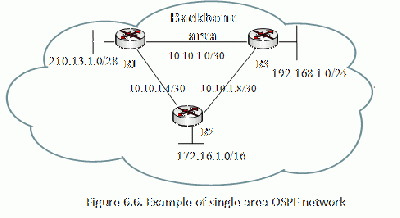Difference between revisions of "Mikrotik: OSPF Sederhana"
Onnowpurbo (talk | contribs) |
Onnowpurbo (talk | contribs) |
||
| Line 6: | Line 6: | ||
/ip address add address=10.10.1.1/30 interface=ether1 | /ip address add address=10.10.1.1/30 interface=ether1 | ||
/ip address add address=10.10.1.5/30 interface=ether2 | /ip address add address=10.10.1.5/30 interface=ether2 | ||
| − | /ip address add address=210.13.1.0/28 interface=ether3 | + | /ip address add address=210.13.1.0/28 interface=ether3 # kalau ether3 statik |
| + | /ip dhcp-client add interface=ether3 disabled=no # kalau ether3 DHCP client | ||
| + | |||
Router2: | Router2: | ||
Revision as of 10:26, 13 November 2018
Router1:
/ip address add address=10.10.1.1/30 interface=ether1 /ip address add address=10.10.1.5/30 interface=ether2 /ip address add address=210.13.1.0/28 interface=ether3 # kalau ether3 statik /ip dhcp-client add interface=ether3 disabled=no # kalau ether3 DHCP client
Router2:
/ip address add address=10.10.1.6/30 interface=ether1 /ip address add address=10.10.1.9/30 interface=ether2 /ip address add address=172.16.1.0/16 interface=ether3
Router3:
/ip address add address=10.10.1.2 /30 interface=ether1 /ip address add address=10.10.1.10/30 interface=ether2 /ip address add address=192.168.1.0/24 interface=ether3
There are three basic elements of OSPF configuration:
- Enable OSPF instance
- OSPF area configuration
- OSPF network configuration
R1:
[admin@MikroTikR1] /routing ospf instance> add name=default
R2:
[admin@MikroTikR2] /routing ospf instance> add name=default
R3:
[admin@MikroTikR3] /routing ospf instance> add name=default
Cek
[admin@MikroTikR1] /routing ospf instance> print
Flags: X - disabled
0 name="default" router-id=0.0.0.0 distribute-default=never
redistribute-connected=as-type-1 redistribute-static=as-type-1
redistribute-rip=no redistribute-bgp=no redistribute-other-ospf=no
metric-default=1 metric-connected=20 metric-static=20 metric-rip=20
metric-bgp=auto metric-other-ospf=auto in-filter=ospf-in
out-filter=ospf-out
Create bridge interface named, for example, “loopback”:
[admin@MikroTikR1] /interface bridge> add name=loopback
Add IP address:
[admin@MikroTikR1] > ip address add address=10.255.255.1/32 interface=loopback
Configure router-id as loopback:
[admin@MikroTikR1] /routing ospf instance> set 0 router-id=10.255.255.1
This can be done on other routers (R2, R3) as well.
Note: Remember that backbone area-id is always (zero) 0.0.0.0.
On R1
[admin@MikroTikR1] /routing ospf network> add network=210.13.1.0/28 area=backbone [admin@MikroTikR1] /routing ospf network> add network=10.10.1.0/30 area=backbone [admin@MikroTikR1] /routing ospf network> add network=10.10.1.4/30 area=backbone
Instead of typing in each network, you can aggregate networks using appropriate subnet mask. For example, to aggregate 10.10.1.0/30, 10.10.1.4/30, 10.10.1.8/30 networks, you can set up following ospf network:
[admin@MikroTikR1] /routing ospf network> add network=10.10.1.0/24 area=backbone
R2:
[admin@MikroTikR2] /routing ospf network> add network=172.16.1.0/16 area=backbone [admin@MikroTikR2] /routing ospf network> add network=10.10.1.0/24 area=backbone
R3:
[admin@MikroTikR3] /routing ospf network> add network=192.168.1.0/24 area=backbone [admin@MikroTikR3] /routing ospf network> add network=10.10.1.0/24 area=backbone
Verify
You can verify your OSPF operation as follows:
Look at the OSPF interface menu to verify that dynamic entry was created:
[admin@MikroTikR1] /routing ospf interface> print
Check your OSPF neighbors, what DR and BDR is elected and adjacencies established:
[admin@MikroTikR1] /routing ospf neighbor> print
Check router’s routing table (make sure OSPF routes are present):
[admin@MikroTik_CE1] > ip route print
Referensi