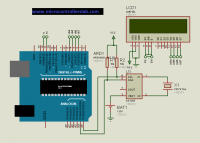Difference between revisions of "Arduino: RTC and LCD"
Jump to navigation
Jump to search
Onnowpurbo (talk | contribs) |
Onnowpurbo (talk | contribs) |
||
| Line 5: | Line 5: | ||
Source: | Source: | ||
| + | |||
#include <Wire.h> | #include <Wire.h> | ||
| − | #include | + | #include "RTClib.h" |
#include <LiquidCrystal.h> | #include <LiquidCrystal.h> | ||
| + | |||
LiquidCrystal lcd(12, 11, 5, 4, 3, 2); | LiquidCrystal lcd(12, 11, 5, 4, 3, 2); | ||
RTC_DS1307 RTC; | RTC_DS1307 RTC; | ||
| Line 21: | Line 23: | ||
if (! RTC.isrunning()) { | if (! RTC.isrunning()) { | ||
| − | Serial.println( | + | Serial.println("RTC is NOT running!"); |
// following line sets the RTC to the date & time this sketch was compiled | // following line sets the RTC to the date & time this sketch was compiled | ||
RTC.adjust(DateTime(__DATE__, __TIME__)); | RTC.adjust(DateTime(__DATE__, __TIME__)); | ||
| Line 31: | Line 33: | ||
lcd.setCursor(0, 0); | lcd.setCursor(0, 0); | ||
lcd.print(now.day(), DEC); | lcd.print(now.day(), DEC); | ||
| − | lcd.print( | + | lcd.print("/"); |
lcd.print(now.month(), DEC); | lcd.print(now.month(), DEC); | ||
| − | lcd.print( | + | lcd.print("/"); |
lcd.print(now.year(), DEC); | lcd.print(now.year(), DEC); | ||
| − | lcd.print( | + | lcd.print(" "); |
lcd.setCursor(0, 1); | lcd.setCursor(0, 1); | ||
if (now.hour()<10) | if (now.hour()<10) | ||
| − | lcd.print( | + | lcd.print("0"); |
lcd.print(now.hour(), DEC); | lcd.print(now.hour(), DEC); | ||
| − | lcd.print( | + | lcd.print(":"); |
if (now.minute()<10) | if (now.minute()<10) | ||
| − | lcd.print( | + | lcd.print("0"); |
lcd.print(now.minute(), DEC); | lcd.print(now.minute(), DEC); | ||
| − | lcd.print( | + | lcd.print(":"); |
if (now.second()<10) | if (now.second()<10) | ||
| − | lcd.print( | + | lcd.print("0"); |
lcd.print(now.second(), DEC); | lcd.print(now.second(), DEC); | ||
delay(1000); | delay(1000); | ||
} | } | ||
| + | |||
Revision as of 19:04, 6 May 2017
Sumber: http://microcontrollerslab.com/real-time-clock-ds1307-interfacing-arduino/
Source:
#include <Wire.h>
#include "RTClib.h"
#include <LiquidCrystal.h>
LiquidCrystal lcd(12, 11, 5, 4, 3, 2);
RTC_DS1307 RTC;
void setup () {
Serial.begin(9600);
Wire.begin();
RTC.begin();
lcd.begin(16, 2);
pinMode(8,OUTPUT);
if (! RTC.isrunning()) {
Serial.println("RTC is NOT running!");
// following line sets the RTC to the date & time this sketch was compiled
RTC.adjust(DateTime(__DATE__, __TIME__));
}
}
void loop () {
DateTime now = RTC.now();
lcd.setCursor(0, 0);
lcd.print(now.day(), DEC);
lcd.print("/");
lcd.print(now.month(), DEC);
lcd.print("/");
lcd.print(now.year(), DEC);
lcd.print(" ");
lcd.setCursor(0, 1);
if (now.hour()<10)
lcd.print("0");
lcd.print(now.hour(), DEC);
lcd.print(":");
if (now.minute()<10)
lcd.print("0");
lcd.print(now.minute(), DEC);
lcd.print(":");
if (now.second()<10)
lcd.print("0");
lcd.print(now.second(), DEC);
delay(1000);
}
RTCLib
Bisa di download dari
https://github.com/adafruit/RTClib