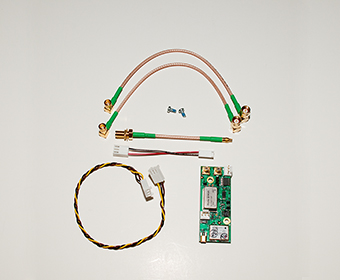Difference between revisions of "OpenBTS: N210 Instalasi GPSDO Kit"
Onnowpurbo (talk | contribs) |
Onnowpurbo (talk | contribs) |
||
| Line 2: | Line 2: | ||
Kit Berisi | Kit Berisi | ||
| − | 1 GPSDO | + | 1 GPSDO modul |
| − | 1 Power | + | 1 Kabel Power (2 wire) |
| − | 2 RS 232 | + | 2 Kabel RS 232, 22cm (3 wire) |
| − | 1 RS 232 | + | 1 Kabel RS 232, 8cm (3 wire) |
| − | 2 SMB right angle | + | 2 SMB right angle ke kabel SMA right angle |
1 MMCX to SMA Bulkhead cable | 1 MMCX to SMA Bulkhead cable | ||
| − | 2 | + | 2 Sekrup |
| + | |||
| + | Catatan: Lakukan sambungan dengan kondisi USRP power off. | ||
| − | |||
| − | |||
| − | |||
GPSDO | GPSDO | ||
| − | + | Konektor: | |
A. RS-232 (Pins: 1. TX, 2. GND, 3. RX) | A. RS-232 (Pins: 1. TX, 2. GND, 3. RX) | ||
B. 1 PPS | B. 1 PPS | ||
| Line 21: | Line 20: | ||
D. Power (Pins: 1. GND, 2. GND, 3. +6V) | D. Power (Pins: 1. GND, 2. GND, 3. +6V) | ||
E. GPS Antenna | E. GPS Antenna | ||
| + | |||
| + | Instruksi: | ||
| + | |||
Instructions: | Instructions: | ||
Revision as of 03:53, 31 July 2013
Kit Berisi
1 GPSDO modul 1 Kabel Power (2 wire) 2 Kabel RS 232, 22cm (3 wire) 1 Kabel RS 232, 8cm (3 wire) 2 SMB right angle ke kabel SMA right angle 1 MMCX to SMA Bulkhead cable 2 Sekrup
Catatan: Lakukan sambungan dengan kondisi USRP power off.
GPSDO
Konektor:
A. RS-232 (Pins: 1. TX, 2. GND, 3. RX) B. 1 PPS C. 10 MHz Ref Clock D. Power (Pins: 1. GND, 2. GND, 3. +6V) E. GPS Antenna
Instruksi:
Instructions:
1. Remove the daughterboard from the USRP motherboard if present.
2. USRP N2xx Only: Move J510 jumper on the motherboard from 1-2 to 2-3 in order to switch from external 10 MHz Ref Clock to GPSDO’s 10 MHz Ref Clock
3. Screw the GPSDO module in place with the screws provided. The screws are treated to avoid loosening with vibration.
4. Connect the GPSDO power cable to J509 (N200) / J101 (E1xx) on the motherboard, and then to connector D on the GPSDO module
5. Connect an SMB to SMA cable between connectors B and J506 (N200-PPS2) / J13 (E100–PPS)
6. Connect an SMB to SMA cable between connectors C and J507 (CLK REF2) / J10 (E100–REF IN)
7. The kit includes three non interchangeable serial cables to be used with different USRP revisions and/or models. The 8cm long cable is for N200 series revision 4 or above and the E100 series revision 5 or above. The 22cm long cable with the black wire connected to the center pin on both ends of the cable is for the USRP N200 revisions 2 & 3. The 22cm long cable with a colored dot on the connector that has ground (black wire) on pin 1 is for the USRP E100 revision 4.
8. USRP N2xx Rev 2 & 3: Locate J312 on the front of the motherboard and connect either end of the appropriate 22cm long serial cable to it. If J312 on your USRP isn’t a keyed connector, please ensure to connect pin1 (TX) of connector A to the RX pin on J312.
9. USRP N2xx Rev 4 or higher: Locate J312 on the back of the motherboard near the GPSDO power connector and connect either end of the 8cm long cable to it.
Ettus Research LLC
1043 N Shoreline Blvd
Suite 100
Mountain View, CA 94043
USA
P
- +1
- 650 - 967 - 2870 – F
- +1
- 866 - 807 - 9801 – e ttus . com Rev. 1 . 9 – 10 October 201 2
10. USRP E1 xx Rev 4: Locate J86 next to the PPS SMA connector on the front of the motherboard. The serial cable connector that has the black wire (and a colored dot) on pin 1 has to be connected t o J86 ensuring that the black wire (pin 1) is connected to the GND pin of J86. 11. USRP E1xx Rev 5 or higher: Locate J86 on the back of the motherboard near the GPSDO power connector and connect either end of the 8cm long cable to it.
12. Connect the other end of the serial cable to connector A on the GPSDO module. Ensure the black wire is connected to pin 2, if not it is either the wrong cable or connected backwards.
13. Remove the washer and nut from the MMCX to SMA-Bulkhead cable. Connect it to connector E and then insert SMA-Bulkhead connector through the hole in the rear panel. T
ighten nut to
fasten in place.
14.
Replace the daughterboard pushing all the cables underneath.
Module Specifications
1 PPS Accuracy
±
50ns to UTC RMS (1
-
Sigma) GPS Locked
Holdover Stability
<
±
11
μ
s over 3 hour
period at +25C
1 PPS Output (OCXO Flywheel Generated)
3.3VDC CMOS
RS
-
232 Control
NMEA
&
SCPI
-
99 Control Commands, Integrated into UHD
GPS Frequency
L1, C/A 1574MHz
GPS Antenna
Active
(3V compatible)
or Passive
GPS Receiver
50 Channels, Mobile, WAAS,
EGNOS, MSAS capable
Sensitivity
Acquisition
-
144dBm, Tracking
-
160dBm
TTFF
Cold Start: <45 sec, Warm Start: 1 sec, Hot Start: 1 sec
ADEV
1E
-
11
at 1s
Warm Up Time / Stabilization Time
<5 min at +25C to 1E
-
08 Accuracy
Supply Voltage (Vdd)
6VDC
Power
Consumption
<1.8W Max, 1.35W Typical
Operating Temperature
0C to +60C
Storage Temperature
-
45C to 85C
Oscillator Specifications
Frequency Output
10MHz
10MHz Retrace
±
2E
-
08
a
fter 1
h
our at 25C
Frequency Stability Over Temperature
(Unlock Condition)
±
2.5E
-
08
Warm Up Time
< 1 min at +25C
Phase Noise at 10MHz
1Hz
-
80dBc/Hz
10Hz
-
110dBc/Hz
100Hz
-
135dBc/Hz
1kHz
-
145dBc/Hz
10kHz
<
-
145dBc/Hz
Note: If your USRP model or revision is missing, please check online for an updated version of this
document at :
https://www.ettus.com/product/details/GPSDO