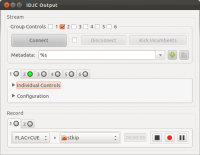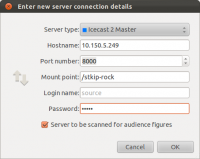Difference between revisions of "Idjc: Output"
Jump to navigation
Jump to search
Onnowpurbo (talk | contribs) |
Onnowpurbo (talk | contribs) |
||
| (One intermediate revision by the same user not shown) | |||
| Line 1: | Line 1: | ||
[[Image:Output-window.hq.png|center|200px|thumb]] | [[Image:Output-window.hq.png|center|200px|thumb]] | ||
| − | [[Image:Idjc1.png|center|200px|thumb]] | + | [[Image:Idjc1.png|center|200px|thumb|tampilan IDJC]] |
| − | [[Image:Idjc2.png|center|200px|thumb]] | + | [[Image:Idjc2.png|center|200px|thumb|Menu IDJC sesudah menu Output di Klik]] |
| − | [[Image:Idjc3.png|center|200px|thumb]] | + | [[Image:Idjc3.png|center|200px|thumb|Menu IDJC setelah Output -> Configuration]] |
| − | [[Image:Idjc4.png|center|200px|thumb]] | + | [[Image:Idjc4.png|center|200px|thumb|Menu IDJC setelah Output -> Configuration -> New.]] |
| − | [[Image:Idjc5.png|center|200px|thumb]] | + | Kita Perlu menset |
| + | |||
| + | * Server Type - IceCast 2 Master | ||
| + | * Hostname | ||
| + | * Port Number - 8000 (default) | ||
| + | * Mount Point - /nama-radio-kita | ||
| + | * Login Name - source | ||
| + | * Password - password | ||
| + | |||
| + | |||
| + | [[Image:Idjc5.png|center|200px|thumb|Setelah di set dengan benar akan tampak seperti pada gambar di atas]] | ||
Latest revision as of 09:59, 8 July 2012
Kita Perlu menset
- Server Type - IceCast 2 Master
- Hostname
- Port Number - 8000 (default)
- Mount Point - /nama-radio-kita
- Login Name - source
- Password - password