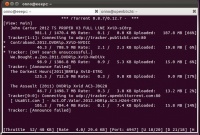Difference between revisions of "Rtorrent: cara penggunaan"
Jump to navigation
Jump to search
Onnowpurbo (talk | contribs) |
Onnowpurbo (talk | contribs) |
||
| (3 intermediate revisions by the same user not shown) | |||
| Line 1: | Line 1: | ||
==Beberapa Catatan Short Cut== | ==Beberapa Catatan Short Cut== | ||
| + | ENTER masuk ke menu untuk load torrent | ||
| + | ARROW KEY masuk ke menu untuk load torrent dan langsung menjalankan | ||
| + | DOWN KEY pilih salah satu torrent | ||
<Ctrl+s> start downloading. | <Ctrl+s> start downloading. | ||
| + | <Ctrl+d> stop downloading. | ||
| + | <Ctrl+d> delete torrent | ||
| + | <Ctrl+q> quit torrent | ||
| − | + | ==Tampilan Layar== | |
| − | + | ||
| − | + | [[Image:Rtorrent1.jpeg|center|200px|thumb|Tampilan Saat Download beberapa torrent]] | |
| − | |||
| − | + | [[Image:Rtorrent2.jpeg|center|200px|thumb|load.normal Load Torrent di bagian bawah akan keluar, setelah kita tekan tombol ENTER atau ARROW KEY untuk masukan URL Torrent]] | |
| − | |||
==Referensi== | ==Referensi== | ||
| Line 18: | Line 22: | ||
==Pranala Menarik== | ==Pranala Menarik== | ||
| + | * [[Media Server]] | ||
| + | |||
| + | ===Media Server di Network Appliance=== | ||
| + | * [[Buffalo: Media Server]] | ||
| + | * [[Buffalo: BitTorrent]] | ||
| + | * [[Buffalo: BitTorrent Konfigurasi]] | ||
| + | |||
| + | ===Media Server di Komputer=== | ||
| + | * [[mediatomb]] '''(RECOMMENDED)''' | ||
| + | * [[ushare]] | ||
| + | * [[gmediaserver]] | ||
| + | |||
| + | ===Mencari Film / Lagu=== | ||
| + | * [[ThePirateBay]] | ||
* [[rtorrent]] | * [[rtorrent]] | ||
* [[rtorrent.rc]] | * [[rtorrent.rc]] | ||
* [[rtorrent: modifikasi untuk mendukung magnet]] | * [[rtorrent: modifikasi untuk mendukung magnet]] | ||
* [[rtorrent: cara penggunaan]] | * [[rtorrent: cara penggunaan]] | ||
| + | * [[rtorrent: menjalankan di background]] | ||
* [[Bittorrent]] | * [[Bittorrent]] | ||
Latest revision as of 05:44, 9 April 2012
Beberapa Catatan Short Cut
ENTER masuk ke menu untuk load torrent ARROW KEY masuk ke menu untuk load torrent dan langsung menjalankan DOWN KEY pilih salah satu torrent <Ctrl+s> start downloading. <Ctrl+d> stop downloading. <Ctrl+d> delete torrent <Ctrl+q> quit torrent
Tampilan Layar
Referensi
Pranala Menarik
Media Server di Network Appliance
Media Server di Komputer
- mediatomb (RECOMMENDED)
- ushare
- gmediaserver