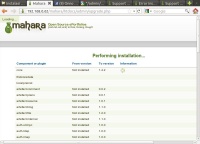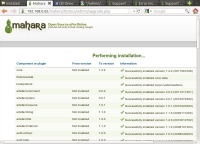Difference between revisions of "Instalasi Mahara"
Jump to navigation
Jump to search
Onnowpurbo (talk | contribs) |
Onnowpurbo (talk | contribs) |
||
| Line 64: | Line 64: | ||
vi /etc/apache2/sites-enabled/mahara-httpd.conf | vi /etc/apache2/sites-enabled/mahara-httpd.conf | ||
| + | |||
| + | <VirtualHost *:80> | ||
| + | ServerName example.org | ||
| + | DocumentRoot /var/www/mahara/htdocs | ||
| − | + | ErrorLog /var/log/apache2/mahara.error.log | |
| − | + | CustomLog /var/log/apache2/mahara.access.log combined | |
| − | |||
| − | + | <Directory /var/www/mahara/htdocs> | |
| − | + | AllowOverride All | |
| − | + | </Directory> | |
| − | + | </VirtualHost> | |
| − | |||
| − | |||
| − | |||
Reload Apache | Reload Apache | ||
Revision as of 13:11, 26 March 2012
Siapkan aplikasi pendukung
apt-get install libsyncml0 libsyncml-dev libsyncml-utils \ opensync-plugin-syncml php-pear php5-gd php5-imap php5-odbc \ php5-pgsql apache2 mysql-server libmysqlclient15-dev libphp-adodb \ libgd2-xpm libgd2-xpm-dev php5-mysql php5-gd php5-curl php-pear \ php5-xmlrpc libnet-ssleay-perl
Ambil souce code mahara di
http://mahara.org/ http://eduforge.org/frs/?group_id=176 https://launchpad.net/mahara/1.4 https://launchpad.net/mahara/1.4/1.4.2/+download/mahara-1.4.2.tar.bz2 https://launchpad.net/mahara/1.4/1.4.2/+download/mahara-1.4.2.tar.gz
Install mahara
cp mahara-1.4.2.tar.bz2 /var/www/ cd /var/www tar jxvf mahara-1.4.2.tar.bz2 mv /var/www/mahara-1.4.2 /var/www/mahara mkdir /var/www/maharadata chmod -Rf 777 /var/www/maharadata chown -Rf www-data.www-data /var/www/maharadata chown -Rf www-data.www-data /var/www/mahara
Edit konfigurasi
cd /var/www/mahara/htdocs/ cp /var/www/mahara/htdocs/config-dist.php /var/www/mahara/htdocs/config.php vi /var/www/mahara/htdocs/config.php
// database connection details // valid values for dbtype are 'postgres8' and 'mysql5' $cfg->dbtype = 'mysql5'; $cfg->dbhost = 'localhost'; $cfg->dbport = null; $cfg->dbname = 'mahara'; $cfg->dbuser = 'mahara'; $cfg->dbpass = 'mahara'; $cfg->dataroot = '/var/www/maharadata';
Buat database mahara pada MySQL, siapkan user database untuk mengakses database mahara melalui perintah
# mysql -u root -p Enter password: (isi password root untuk MySQL) mysql> create database maharadb character set UTF8; mysql> grant ALL on maharadb.* to mahara@localhost identified by 'maharapass'; mysql> grant ALL on maharadb.* to mahara identified by 'maharapass'; mysql> exit
Bagi mereka yang sedang experimen / mencoba dapat menggunakan yang lebih sederhana
# mysql -u root -p123456
create database mahara character set UTF8; grant ALL on mahara.* to mahara@localhost identified by 'mahara'; grant ALL on mahara.* to mahara identified by 'mahara'; exit
Edit konfigurasi Apache2
vi /etc/apache2/sites-enabled/mahara-httpd.conf
<VirtualHost *:80>
ServerName example.org
DocumentRoot /var/www/mahara/htdocs
ErrorLog /var/log/apache2/mahara.error.log
CustomLog /var/log/apache2/mahara.access.log combined
<Directory /var/www/mahara/htdocs>
AllowOverride All
</Directory>
</VirtualHost>
Reload Apache
/etc/init.d/apache2 restart
Akses ke web
http://localhost/mahara/htdocs
Username "admin" password "mahara"
Sedikit Bug di Mahara
Edit file
vi /var/www/mahara/htdocs/init.php
Edit line 79 & beri tanda // (remarks)
// ensure_sanity();