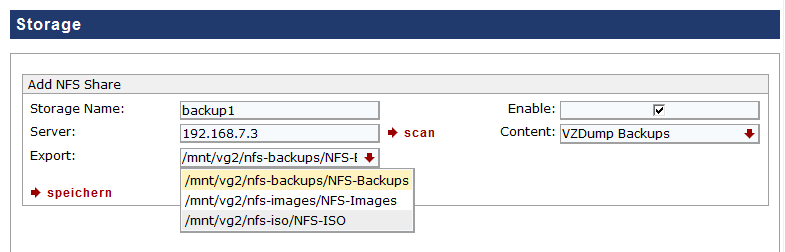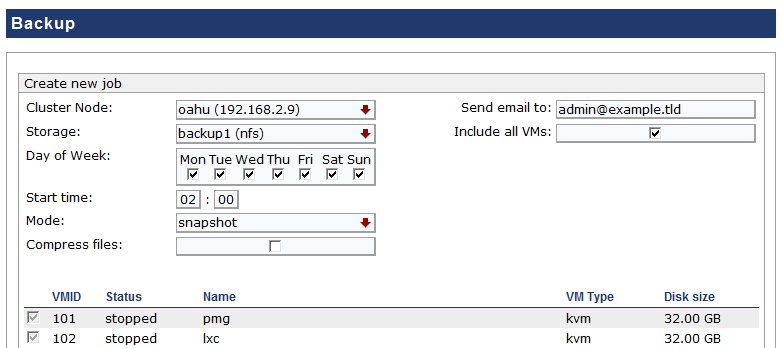Difference between revisions of "ProxMox: Backup - Restore - Live Migration"
Onnowpurbo (talk | contribs) |
Onnowpurbo (talk | contribs) |
||
| Line 12: | Line 12: | ||
VZDump menyimpan backup di disk dalam satu file. File ini yang selanjutnya masuk ke backup tape untuk di arsipkan. | VZDump menyimpan backup di disk dalam satu file. File ini yang selanjutnya masuk ke backup tape untuk di arsipkan. | ||
| − | |||
| − | |||
Ada baiknya membaca halaman manual: | Ada baiknya membaca halaman manual: | ||
<pre>man vzdump</pre> | <pre>man vzdump</pre> | ||
| + | |||
| + | <pre> | ||
| + | vzdump OPTIONS [--all | <VMID>] | ||
| + | --exclude VMID exclude VMID (assumes --all) | ||
| + | --exclude-path REGEX exclude certain files/directories. You | ||
| + | can use this option more than once to specify | ||
| + | multiple exclude paths | ||
| + | --stdexcludes exclude temporary files and logs | ||
| + | --compress compress dump file (gzip) | ||
| + | --storage STORAGE_ID store resulting files to STORAGE_ID (PVE only) | ||
| + | --script execute hook script | ||
| + | --dumpdir DIR store resulting files in DIR | ||
| + | --maxfiles N maximal number of backup files per VM. | ||
| + | --tmpdir DIR store temporary files in DIR. --suspend and --stop | ||
| + | are using this directory to store a copy of the VM. | ||
| + | --mailto EMAIL send notification mail to EMAIL. You can use | ||
| + | this option more than once to specify multiple | ||
| + | receivers | ||
| + | --stop stop/start VM if running | ||
| + | --suspend suspend/resume VM when running | ||
| + | --snapshot use LVM snapshot when running | ||
| + | --size MB LVM snapshot size (default 1024) | ||
| + | --bwlimit KBPS limit I/O bandwidth; KBytes per second | ||
| + | --lockwait MINUTES maximal time to wait for the global | ||
| + | lock. vzdump uses a global lock file to make | ||
| + | sure that only one instance is running | ||
| + | (running several instance puts too much load | ||
| + | on a server). Default is 180 (3 hours). | ||
| + | --stopwait MINUTES maximal time to wait until a VM is stopped. | ||
| + | </pre> | ||
| + | |||
| + | == Contoh == | ||
| + | |||
| + | === Backup === | ||
| + | |||
| + | Simply dump CT 777 — no snapshot, just archive the container private area and configuration files to the default dump directory (usually <code>/vz/dump/</code>). | ||
| + | |||
| + | vzdump 777 | ||
| + | |||
| + | Use rsync and suspend/resume to create a snapshot (minimal downtime). | ||
| + | |||
| + | vzdump --suspend 777 | ||
| + | |||
| + | Backup all containers and send notification mails to root. | ||
| + | |||
| + | vzdump --suspend --all --mailto root | ||
| + | |||
| + | Use LVM2 to create snapshots (no downtime). | ||
| + | |||
| + | vzdump --dumpdir /space/backup --snapshot 777 | ||
| + | |||
| + | Note that using LVM2 and vzdump to create snapshots requires 512Mb of free space in your VG as described [http://weblogs.amtex.nl/index.php?blog=2&title=using_vzdump_snapshot_to_backup_without_downtime&more=1&c=1&tb=1&pb=1 here]. | ||
| + | |||
| + | === Restore === | ||
| + | |||
| + | Restore the above backup to CT 600: | ||
| + | |||
| + | vzrestore /space/backup/vzdump-777.tar 600 | ||
| + | |||
| + | OR | ||
| + | |||
| + | vzdump --restore /space/backup/vzdump-777.tar 600 | ||
| + | |||
| + | Note : vzdump --restore is not present in version 1.2-7, use vzrestore instead. | ||
=Interface Web= | =Interface Web= | ||
Revision as of 10:24, 2 July 2011
Backup adalah salah satu fitur yang penting yang ada di Proxmox VE.
Backup menggunakan VZDump
VZDump adalah tool yang dapat digunakan untuk membuat snapshot dari Virtual Machine (OpenVZ dan KVM) yang sedang berjalan. VZDump pada dasarnya membuat arsip tar dari folder private di Virtual Machine, yang tentunya termasuk file konfigurasi.
Ada beberapa cara untuk memperoleh konsistensi backup:
- stop: Stop VE saat backup (downtime yang sangat lama)
- suspend: Menggunakan suspend/resume (minimal downtime dengan OpenVZ, downtime lama dengan KVM VM)
- snapshot: Menggunakan LVM2 (tidak ada downtime, online)
VZDump menyimpan backup di disk dalam satu file. File ini yang selanjutnya masuk ke backup tape untuk di arsipkan.
Ada baiknya membaca halaman manual:
man vzdump
vzdump OPTIONS [--all | <VMID>]
--exclude VMID exclude VMID (assumes --all)
--exclude-path REGEX exclude certain files/directories. You
can use this option more than once to specify
multiple exclude paths
--stdexcludes exclude temporary files and logs
--compress compress dump file (gzip)
--storage STORAGE_ID store resulting files to STORAGE_ID (PVE only)
--script execute hook script
--dumpdir DIR store resulting files in DIR
--maxfiles N maximal number of backup files per VM.
--tmpdir DIR store temporary files in DIR. --suspend and --stop
are using this directory to store a copy of the VM.
--mailto EMAIL send notification mail to EMAIL. You can use
this option more than once to specify multiple
receivers
--stop stop/start VM if running
--suspend suspend/resume VM when running
--snapshot use LVM snapshot when running
--size MB LVM snapshot size (default 1024)
--bwlimit KBPS limit I/O bandwidth; KBytes per second
--lockwait MINUTES maximal time to wait for the global
lock. vzdump uses a global lock file to make
sure that only one instance is running
(running several instance puts too much load
on a server). Default is 180 (3 hours).
--stopwait MINUTES maximal time to wait until a VM is stopped.
Contoh
Backup
Simply dump CT 777 — no snapshot, just archive the container private area and configuration files to the default dump directory (usually /vz/dump/).
vzdump 777
Use rsync and suspend/resume to create a snapshot (minimal downtime).
vzdump --suspend 777
Backup all containers and send notification mails to root.
vzdump --suspend --all --mailto root
Use LVM2 to create snapshots (no downtime).
vzdump --dumpdir /space/backup --snapshot 777
Note that using LVM2 and vzdump to create snapshots requires 512Mb of free space in your VG as described here.
Restore
Restore the above backup to CT 600:
vzrestore /space/backup/vzdump-777.tar 600
OR
vzdump --restore /space/backup/vzdump-777.tar 600
Note : vzdump --restore is not present in version 1.2-7, use vzrestore instead.
Interface Web
Proxmox VE menyediakan interface web untuk mendefinisikan backup job. Langkah pertama adalah men-definiskan backup storage. Kebanyakan kita menggunakan NFS share di NAS/SAN. Pilih 'VZDump Backups' konfigurasi storage. Lihat juga Storage Model
Selanjutnya, kita dapat mendefinisikan backup job menggunakan storage tersebut.
Konfigurasi yang di hasilkan di simpan sebagai cron job di '/etc/cron.d/vzdump'. File ini di sinkronkan ke semua node cluster.
Restore menggunakan vzrestore dan qmrestore
Untuk me-restore Virtual Machine, copy file tar ke host yang akan di restore. Tergantung pada tipe virtual machine, menggunakan 'vzrestore' untuk merestore OpenVZ container, atau 'qmrestore' untuk restore mesin KVM.
Contoh 1: Restore backup KVM VM 555 (backup file: vzdump-qemu-555.tar) ke CT 500
qmrestore vzdump-qemu-555.tar 500
Contoh 2: Restore backup OpenVZ container CT 777 (backup file: vzdump-openvz-777.tar) ke CT 600
vzrestore vzdump-openvz-777.tar 600
Contoh 3: Restore backup KVM VM 555 (backup file: vzdump-qemu-555.tgz) ke CT 500 di storage dengan nama raid1data
qmrestore --storage raid1data vzdump-qemu-555.tgz 500
Live Migration
Proxmox VE mendukung live migration dari Virtual Machine melalui interface web. Untuk memigrasi satu mesin fisik ke mesin yang lain, kita minimal membutuhkan dua Proxmox VE server, lihat Proxmox_VE_Cluster.