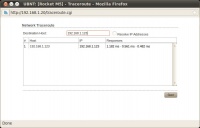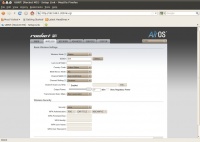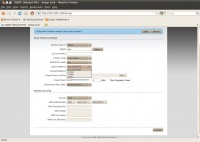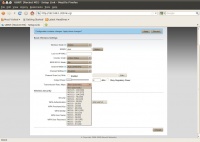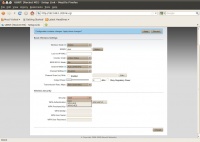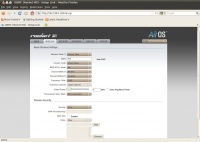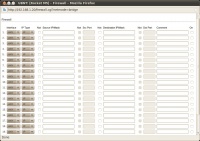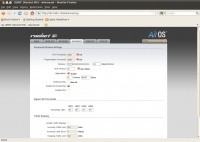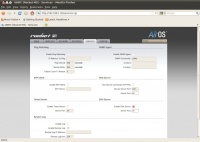Difference between revisions of "WiFi: Access Point - Ubiquiti Rocket M5 Main Setup"
Jump to navigation
Jump to search

Onnowpurbo (talk | contribs) |
Onnowpurbo (talk | contribs) |
||
| Line 12: | Line 12: | ||
[[Image:Ubiquiti-rocket-m5-web7.jpeg|center|200px|thumb|Tampilan tool untuk melihat throughput. Perhatikan grafik yang ada di bawah. Terdapat grafik throughput LAN dan WLAN]] | [[Image:Ubiquiti-rocket-m5-web7.jpeg|center|200px|thumb|Tampilan tool untuk melihat throughput. Perhatikan grafik yang ada di bawah. Terdapat grafik throughput LAN dan WLAN]] | ||
| − | [[Image:Ubiquiti-rocket-m5-web8.jpeg|center|200px|thumb|]] | + | [[Image:Ubiquiti-rocket-m5-web8.jpeg|center|200px|thumb|Tampilan tabel ARP]] |
| − | [[Image:Ubiquiti-rocket-m5-web9.jpeg|center|200px|thumb|]] | + | [[Image:Ubiquiti-rocket-m5-web9.jpeg|center|200px|thumb|Tampilan tabel bridge. Terlihat daftar [[MAC address]] yang termonitor dan interface yang tersambung ke [[MAC address]] tersebut]] |
[[Image:Ubiquiti-rocket-m5-web10.jpeg|center|200px|thumb|]] | [[Image:Ubiquiti-rocket-m5-web10.jpeg|center|200px|thumb|]] | ||
[[Image:Ubiquiti-rocket-m5-web11.jpeg|center|200px|thumb|]] | [[Image:Ubiquiti-rocket-m5-web11.jpeg|center|200px|thumb|]] | ||
| Line 32: | Line 32: | ||
[[Image:Ubiquiti-rocket-m5-web26.jpeg|center|200px|thumb|]] | [[Image:Ubiquiti-rocket-m5-web26.jpeg|center|200px|thumb|]] | ||
[[Image:Ubiquiti-rocket-m5-web27.jpeg|center|200px|thumb|]] | [[Image:Ubiquiti-rocket-m5-web27.jpeg|center|200px|thumb|]] | ||
| − | |||
==Referensi== | ==Referensi== | ||
Revision as of 14:10, 21 September 2010
Tool Tambahan
Tool untuk Informasi tambahan

Tampilan tabel bridge. Terlihat daftar MAC address yang termonitor dan interface yang tersambung ke MAC address tersebut