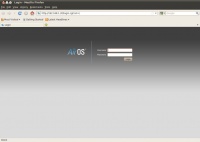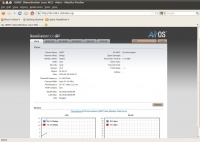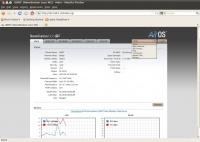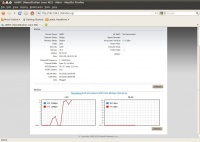Difference between revisions of "WiFi: Access Point - Ubiquiti NanoStation Loco M2 Main Setup"
Jump to navigation
Jump to search
Onnowpurbo (talk | contribs) |
Onnowpurbo (talk | contribs) |
||
| (2 intermediate revisions by the same user not shown) | |||
| Line 1: | Line 1: | ||
| − | [[Image:Ubiquiti-nanostation-loco-web1.jpeg|center|200px|thumb|]] | + | [[Image:Ubiquiti-nanostation-loco-web1.jpeg|center|200px|thumb|login screen ubiquiti nanostation loco]] |
| − | [[Image:Ubiquiti-nanostation-loco-web2.jpeg|center|200px|thumb|]] | + | [[Image:Ubiquiti-nanostation-loco-web2.jpeg|center|200px|thumb|main screen. Disini kita dapat melihat status nanostation]] |
| − | [[Image:Ubiquiti-nanostation-loco-web3.jpeg|center|200px|thumb|]] | + | [[Image:Ubiquiti-nanostation-loco-web3.jpeg|center|200px|thumb|di bagian tools, ada beberapa tools yang sangat bermanfaat seperti antenna alignment, site survey, ping, traceroute, speed test dan spectrum analyzer AirView]] |
| − | [[Image:Ubiquiti-nanostation-loco-web4.jpeg|center|200px|thumb|]] | + | |
| − | [[Image:Ubiquiti-nanostation-loco-web5.jpeg|center|200px|thumb|]] | + | ==Tool Jaringan== |
| − | [[Image:Ubiquiti-nanostation-loco-web6.jpeg|center|200px|thumb|]] | + | |
| − | [[Image:Ubiquiti-nanostation-loco-web7.jpeg|center|200px|thumb|]] | + | [[Image:Ubiquiti-nanostation-loco-web4.jpeg|center|200px|thumb|Tampilan tool antenna alignment]] |
| − | [[Image:Ubiquiti-nanostation-loco-web8.jpeg|center|200px|thumb|]] | + | [[Image:Ubiquiti-nanostation-loco-web5.jpeg|center|200px|thumb|Tampilan tool site survey]] |
| − | [[Image:Ubiquiti-nanostation-loco-web9.jpeg|center|200px|thumb|]] | + | [[Image:Ubiquiti-nanostation-loco-web6.jpeg|center|200px|thumb|Tampilan tool ping]] |
| − | [[Image:Ubiquiti-nanostation-loco-web10.jpeg|center|200px|thumb|]] | + | [[Image:Ubiquiti-nanostation-loco-web7.jpeg|center|200px|thumb|Tampilan tool traceroute]] |
| − | [[Image:Ubiquiti-nanostation-loco-web11.jpeg|center|200px|thumb| | + | [[Image:Ubiquiti-nanostation-loco-web8.jpeg|center|200px|thumb|Tampilan speed test]] |
| − | + | ||
| − | + | ==Tampilan Monitoring Tool== | |
| − | + | ||
| + | [[Image:Ubiquiti-nanostation-loco-web9.jpeg|center|200px|thumb|Tampilan Throughput Jaringan]] | ||
| + | [[Image:Ubiquiti-nanostation-loco-web10.jpeg|center|200px|thumb|Tampilan Tabel ARP]] | ||
| + | [[Image:Ubiquiti-nanostation-loco-web11.jpeg|center|200px|thumb|Tampilan Tabel Bridge. Berisi MAC Address, interface dan waktu]] | ||
Latest revision as of 14:19, 16 September 2010
Tool Jaringan
Tampilan Monitoring Tool